1 valve deadzone test – NORAC UC4.5-BC-GN2 Part 1 User Manual
Page 17
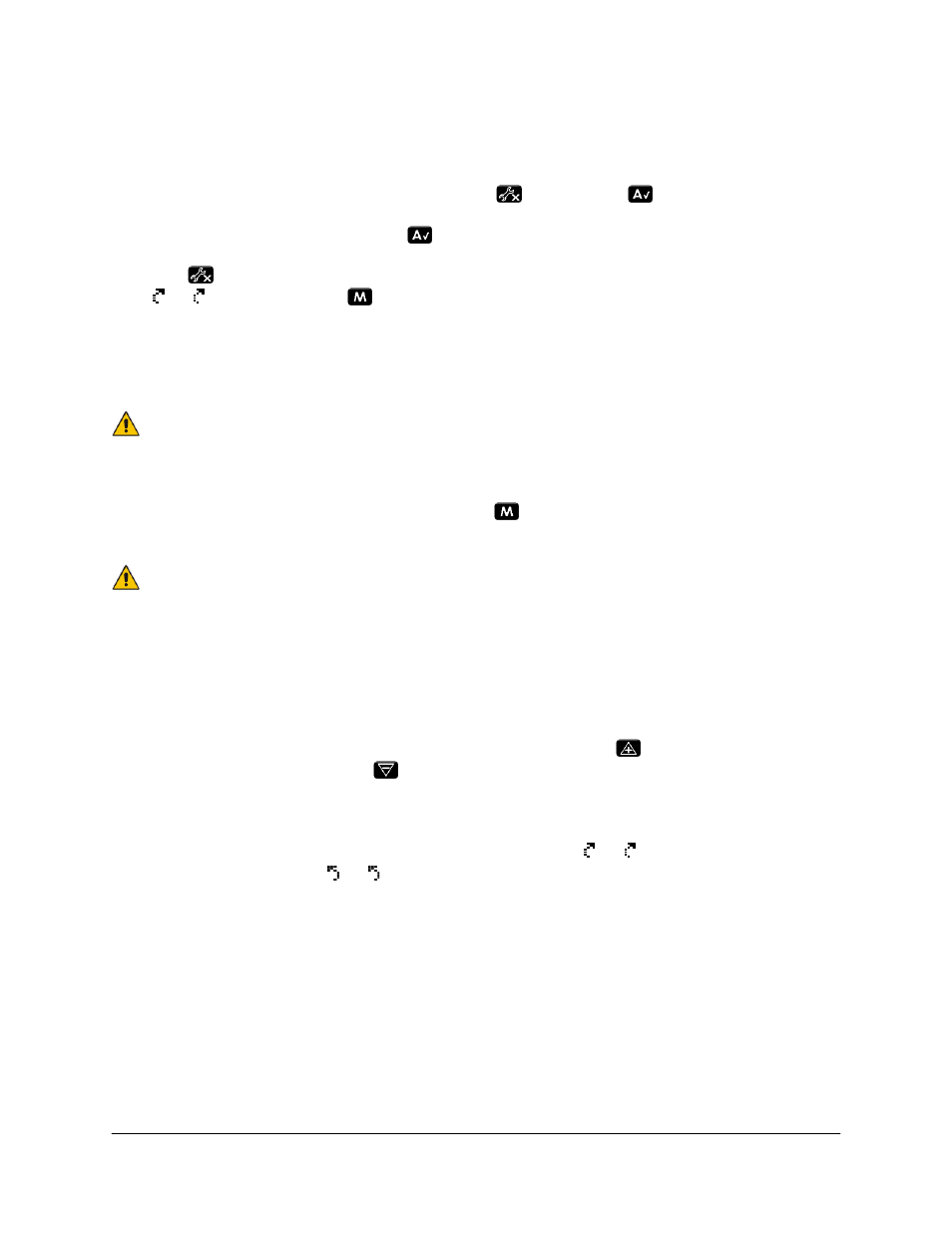
14
7.1 Valve DeadZone Test
1. Ensure the UC4.5 control panel is in MANUAL mode at the Normal Operating Screen.
2. Navigate to the "More ?" menu prompt in the
menu. Press
to confirm.
3. Navigate to the roll section. Press
to confirm.
4. Press
switch to access the next menu prompt, in this case the roll CW DeadZone
(" DZ "). Press and hold
.
5. The valve will turn on at the indicated setting for a short amount of time based on the value
of the DZ setting. A larger setting will turn the valve on for a longer period of time. The
LCD screen will show the actual change in height.
Ensure the boom moves in the clockwise direction (left boom up, right boom
down). If the boom moves in the opposite direction, check the wiring and/or
hydraulics for an installation error.
6. The change in height reading is live as long as
is held. Wait until the height reading has
settled to a stable value and record this reading.
Some sprayers may exhibit unwanted movement in the boom due to
mechanical play. This may cause some of the tests to show no movement at
all if the mechanics of the boom are loose. It is recommended to take at
least five readings to ensure the tests are accurate.
7. Average the five readings. The acceptable average change in height should be from 13 to 38
mm (0.5 to 1.5 inches) (ideal would be 25 mm (1 inch) exactly).
8. If the average is less, increase the DZ setting with using
. If the average is more,
decrease the DZ setting using
.
9. Repeat the Dead Zone Test until the average falls into the acceptable range.
10. When satisfied with the DeadZone roll clockwise test (" DZ "), repeat this test for the
roll counter clockwise (" DZ ").
