Installation and connection, Video & audio, Storage devices – Nixeus Fusion XS User Manual
Page 7
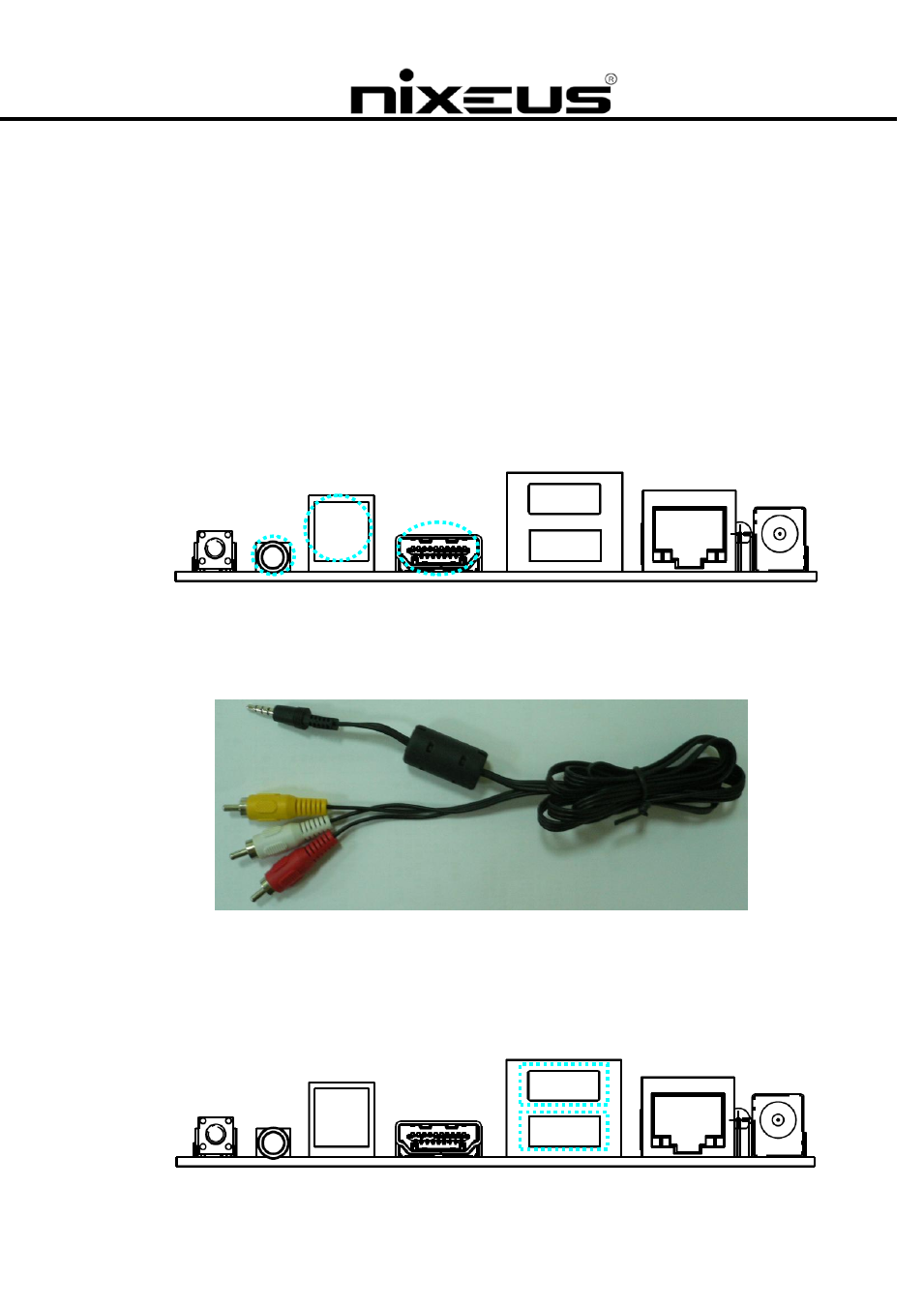
Nixeus Technology, Inc
7
Installation and Connection
Video & Audio
The HDMI port is used for connecting your Fusion XS to your TV so you can view high-definition
video and audio.
The Optical S/PDIF connection is for connecting your unit to an external decoder or amplifier for high
definition audio.
The A/V Phone jack is for connecting your unit to the CVBS/Analog audio RCA connectors on your TV.
The adapter cable pictured below is included in the product package.
Storage Devices
The USB host port can be used to connect external HDD enclosures, flash drives, Wi-Fi Dongles, Mice
or keyboards to the unit.
