Network shared folders (samba client) – Nixeus Fusion HD Quick Start User Manual
Page 22
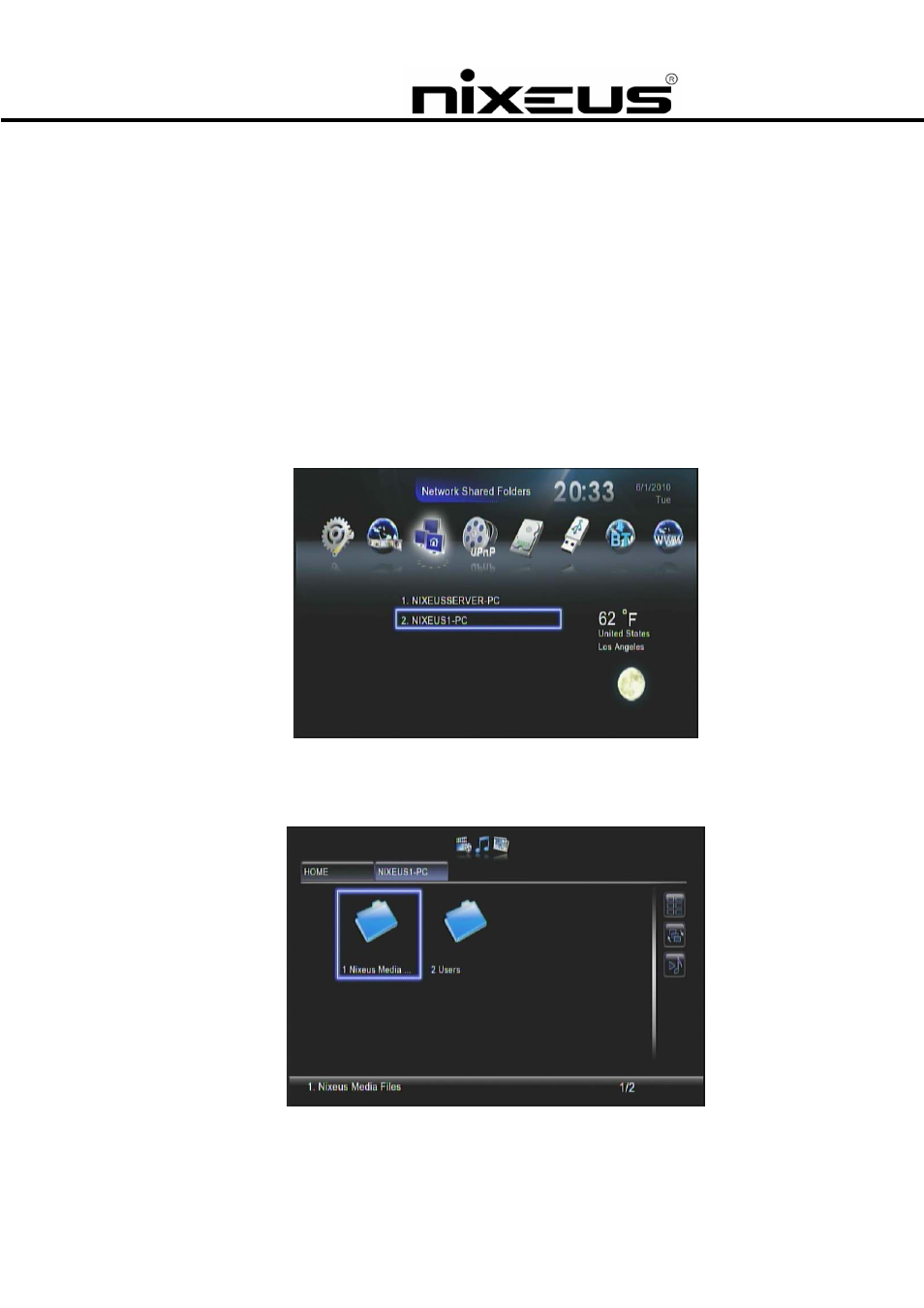
Nixeus Technology, Inc.
22
Network Shared Folders (Samba Client)
The Samba Client protocol allows the Fusion HD to access media files from samba shares on
windows based PCs on the network
As long as there is a connection to your network and there are no firewalls blocking the shares
from remote sites, there are no additional steps needed to enable this feature.
The following steps show how to access media through the Samba Client Protocol.
1. Select “Network Shared Folders” in the main menu and all available sources will be detected
and shown automatically.
2. Press the “down” button on the remote control to choose which target machine you wish to
navigate to and play back the files on it.
