MyGica S880I for OSX User Manual
Page 8
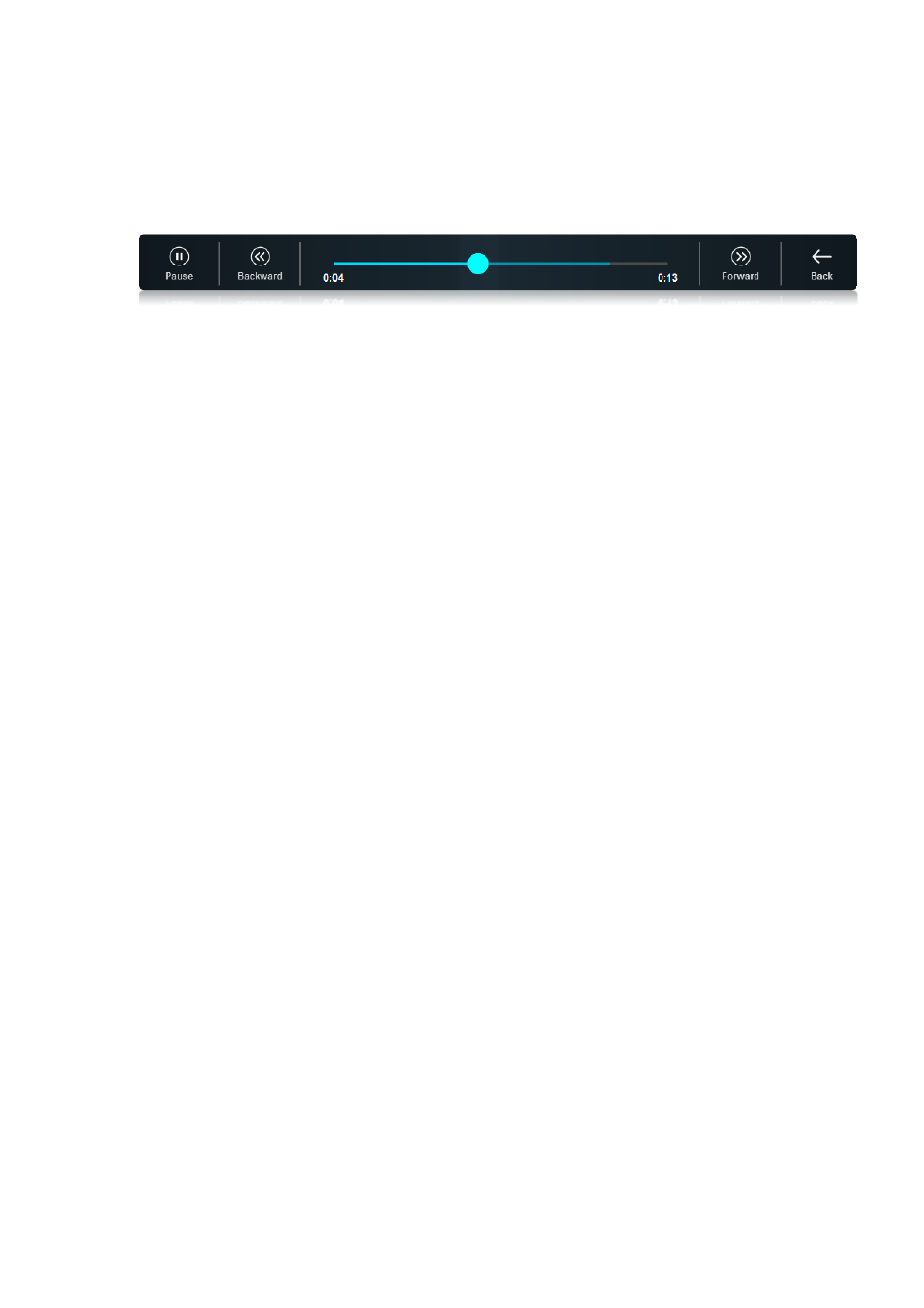
When
a
recording
is
played,
list
of
the
recordings
can
be
invoked
by
swiping
upwards;
from
the
list,
you
may
select
a
recording
you
wish
to
play.
When
you
swipe
up
again,
control
panel
is
invoked;
you
can
pause
and
resume
video,
and
jump
inside
the
video.
7. Adjusting Volume
Audio
volume
can
be
controlled
by
using
+/-‐
keys
in
keyboard.
8. Window mode
Window
mode
button
(or
keyboard
key
“F”)
changes
window
size
smaller.
Button
is
located
in
the
view
bar.
In
the
small
window,
channels
can
be
changed
normally
by
swiping
left/right,
or
PgUp/PgDown.
Also
volume
can
be
controlled
normally
with
+/-‐
buttons.
To
return
to
Full
Screen
view,
double
click
the
video
or
press
“F”
key.
