MyGica S880I for OSX User Manual
Page 7
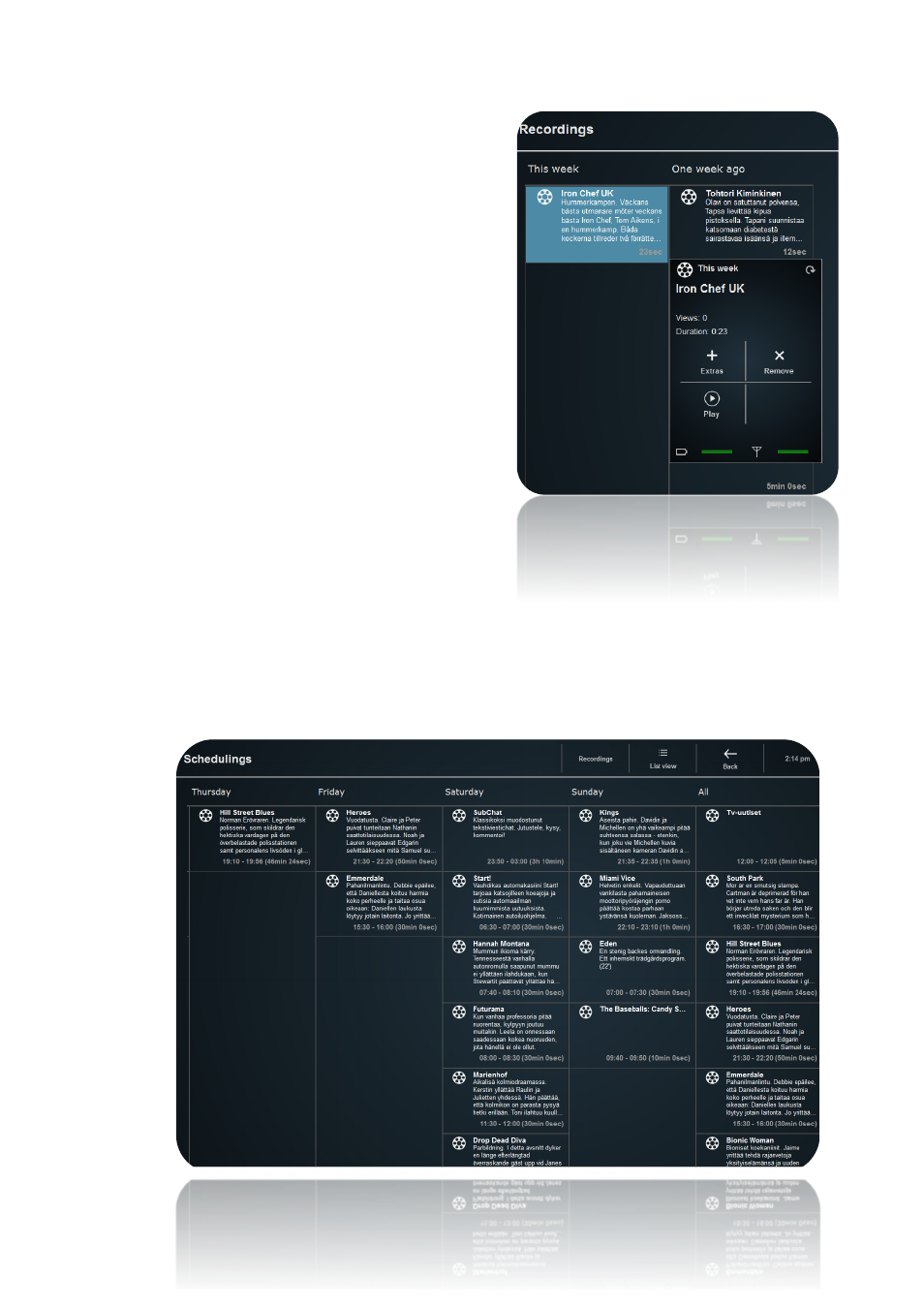
From
Program
Guide,
also
the
recordings
can
be
accessed
by
selecting
“Recordings”
from
the
top
menu.
In
Recordings
view,
Menu
card
can
be
invoked
by
tapping
over
the
desired
recording.
The
following
actions
can
be
performed:
•
Enter
Extras
view
for
reading
extra
information
of
the
recorded
program
•
Play the selected recording
•
Remove the selected recording
In
the
Recordings
view
you
can
access
Schedulings
view,
where
the
scheduled
programs
are
listed.
