2 ethernet, 3 display – MyGica ATV380 User Manual
Page 6
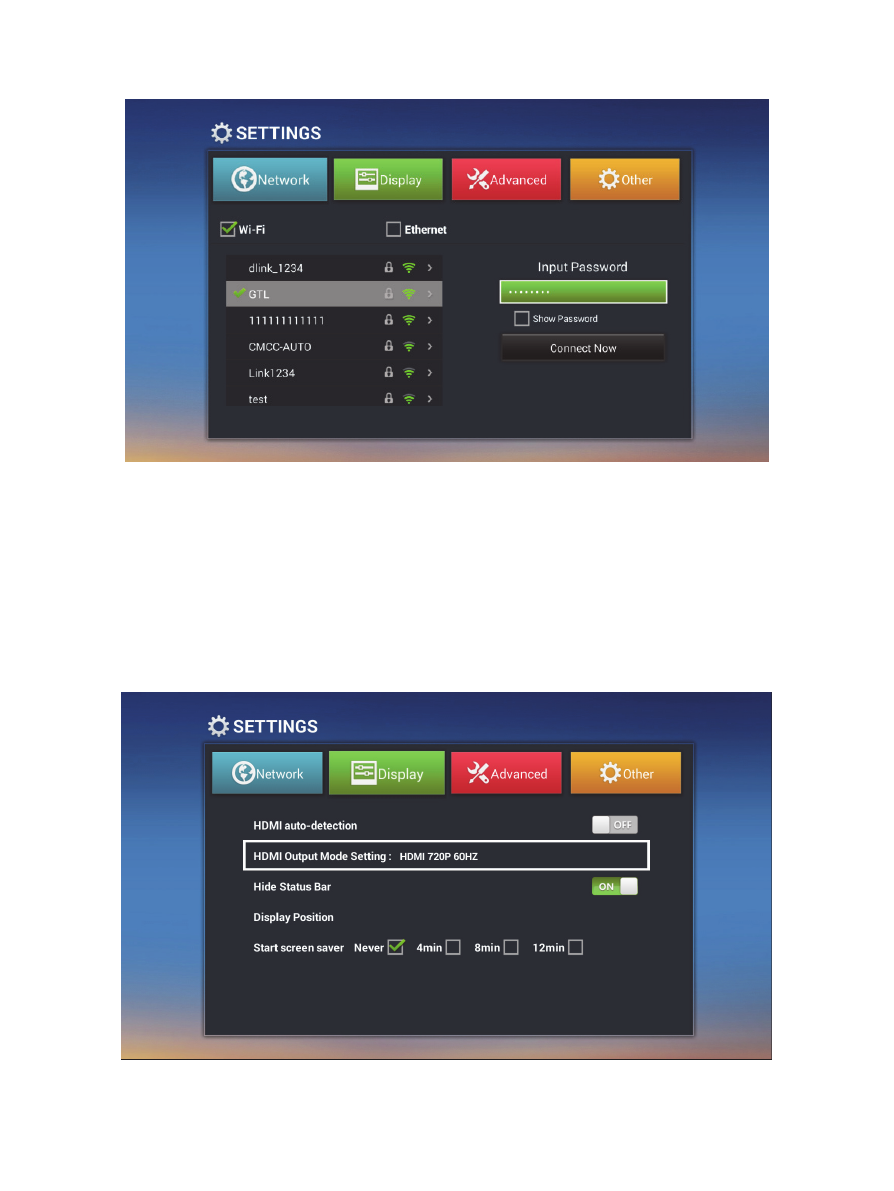
5
2.1.2 Connect an available WiFi network. If connect a secured WiFi network, corresponding
password will be input firstly. Or fail to connect and need reset password.
2.2 Ethernet
Connect Box and Router by RJ45 network cable.
Check the Ethernet box and it will connect to network automatically.
2.3 Display
2.3.1 Output mode
Here you can change the output mode from 480i to 4k2k output.
Default setting: 720p
2.3.2 Display position
Use navigation keys and OK buttons of remote control to adjust display position when the screen
is not display as full screen on your TV
