Part 3 - how to change your settings – MyGica ATV582 User Manual
Page 10
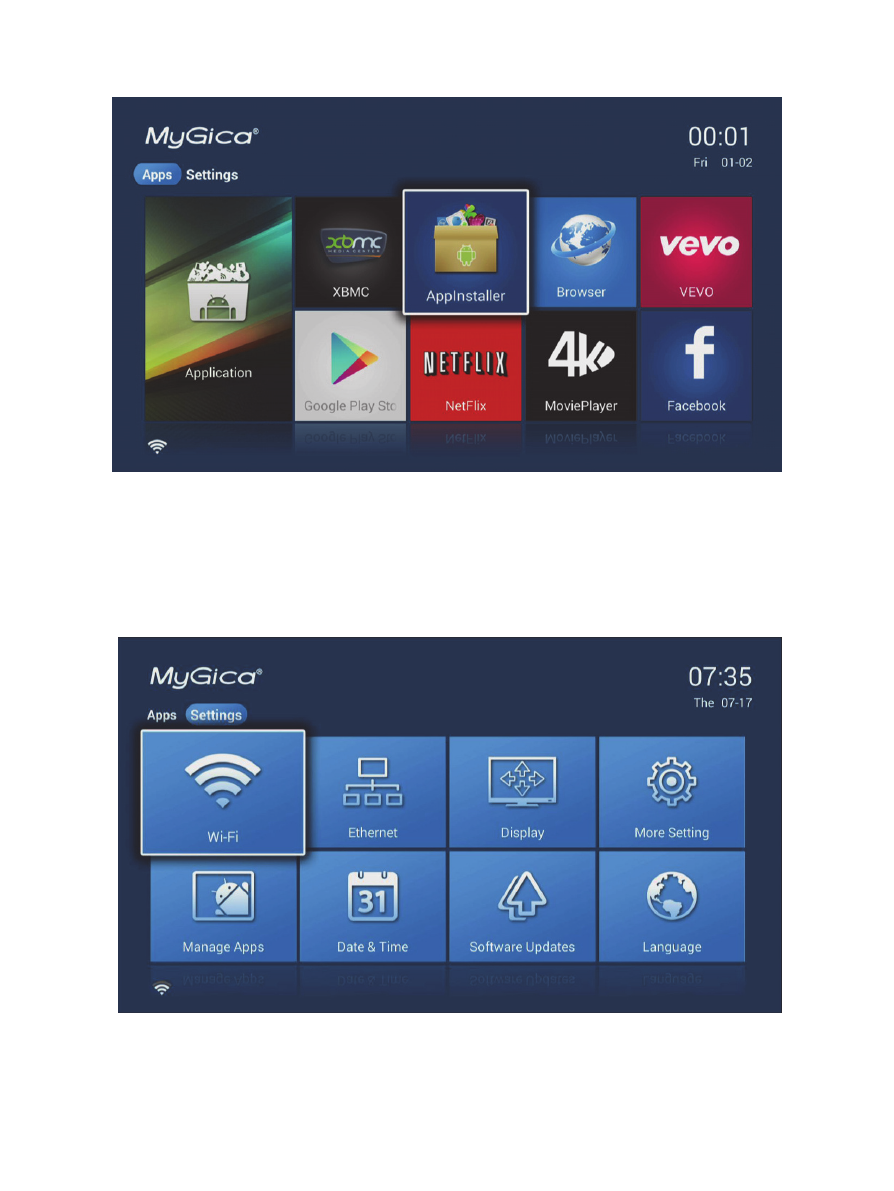
9
2.3
Here we will choose the Android App “AppInstaller”.
2.4
Now you can see “AppInstaller” has become one of your favorite applications. You can
repeat this process for each of the 8 Favorites icons that you want on your Home Screen.
Part 3 - How to change your Settings
3.1
The Settings menu is built into the Home Screen, you can access the Settings part by just using the IR Remote
Control’s Arrow Keys, moving them to the far left or right of the Home Screen.
The settings screenshot menu shown above, includes all the basic settings for the ATV582, if you want
to access all other settings for the Android system, just click on “More Setting”, this will take you into
