Casio PX200 User Manual
Page 38
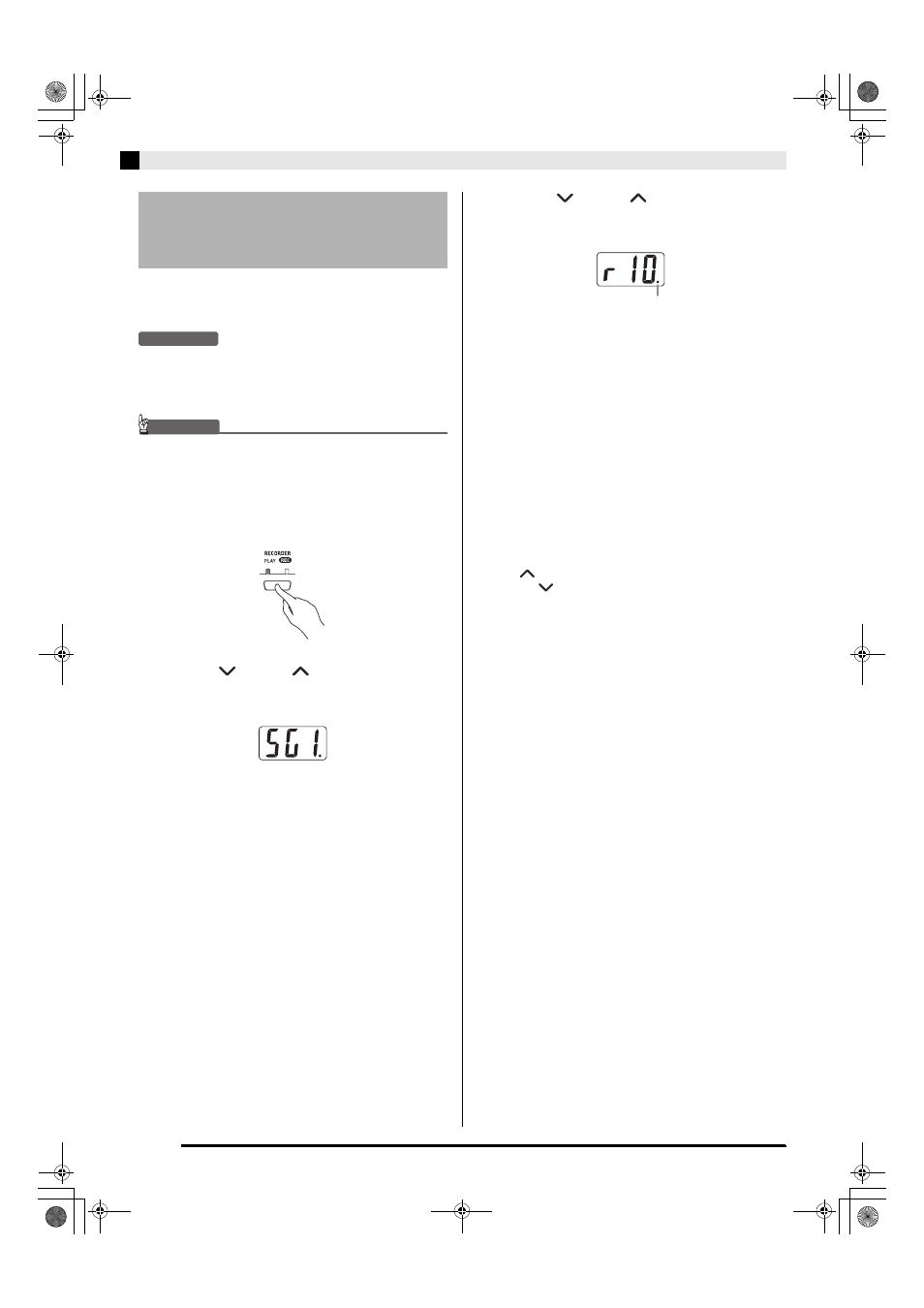
E-36
Using an SD Memory Card
You can save song data that you recorded to the digital
piano’s recorder area to an SD memory card as an SMF
Format 0 file or a CASIO CSR file.
PREPARATION
•
Insert an SD memory card that has been formatted on the
digital piano into the digital piano’s SD memory card
slot. Make sure that the write-protect switch of the SD
memory card is not in the write-protect position.
IMPORTANT!
• Never turn off the digital piano or perform any other
operation while data is being saved to an SD memory
card. Doing so can cause SD memory card data to be
deleted and make impossible to store data to the card.
1.
Press the RECORDER button so the PLAY
lamp is lit.
2.
Use the
/NO and
/YES buttons to select
the song data (song number 1 through 5) you
want to save.
3.
Hold down the CARD button until its lamp
starts to flash slowly and “Ldr” (Load recorder
area) appears on the display.
4.
Press the CARD button again.
•
This will cause the CARD button lamp to flash at a
higher speed and “SvC” (Save as CSR file) to appear
on the display. This setting will save song data in
CASIO CSR format.
•
If you want to save the song data in SMF Format 0,
press the CARD button again. This will cause “SvS”
(Save as SMF0 file) to appear on the display.
5.
Use the
/NO and
/YES buttons to select
the file number where you want to save the
song data.
6.
When everything is the way you want, press
the TEMPO/SETTING button to begin saving
data.
•
The message “CPL” (ComPLete) will appear on the
display to let you know when the save operation is
complete. After that, the digital piano will return to
playback standby.
z To cancel the save operation, press the CARD
button.
z If the SD memory card already contains a data file
with the same file number, pressing the TEMPO/
SETTING
button in step 6 will display “rEP”
(rEPlace) to confirm that you want to replace the
existing file with the file you are saving. Press the
/YES
button to overwrite the existing data file or
the
/NO
button to cancel.
Saving Song Data Recorded
on the Digital Piano to an SD
Memory Card
This mark indicates that the currently displayed file number on the
SD memory card has data stored already.
PX200_e.book 36 ページ 2006年10月13日 金曜日 午後12時5分
