Assembly warning, Warning – Milwaukee Tool 5615-24 User Manual
Page 6
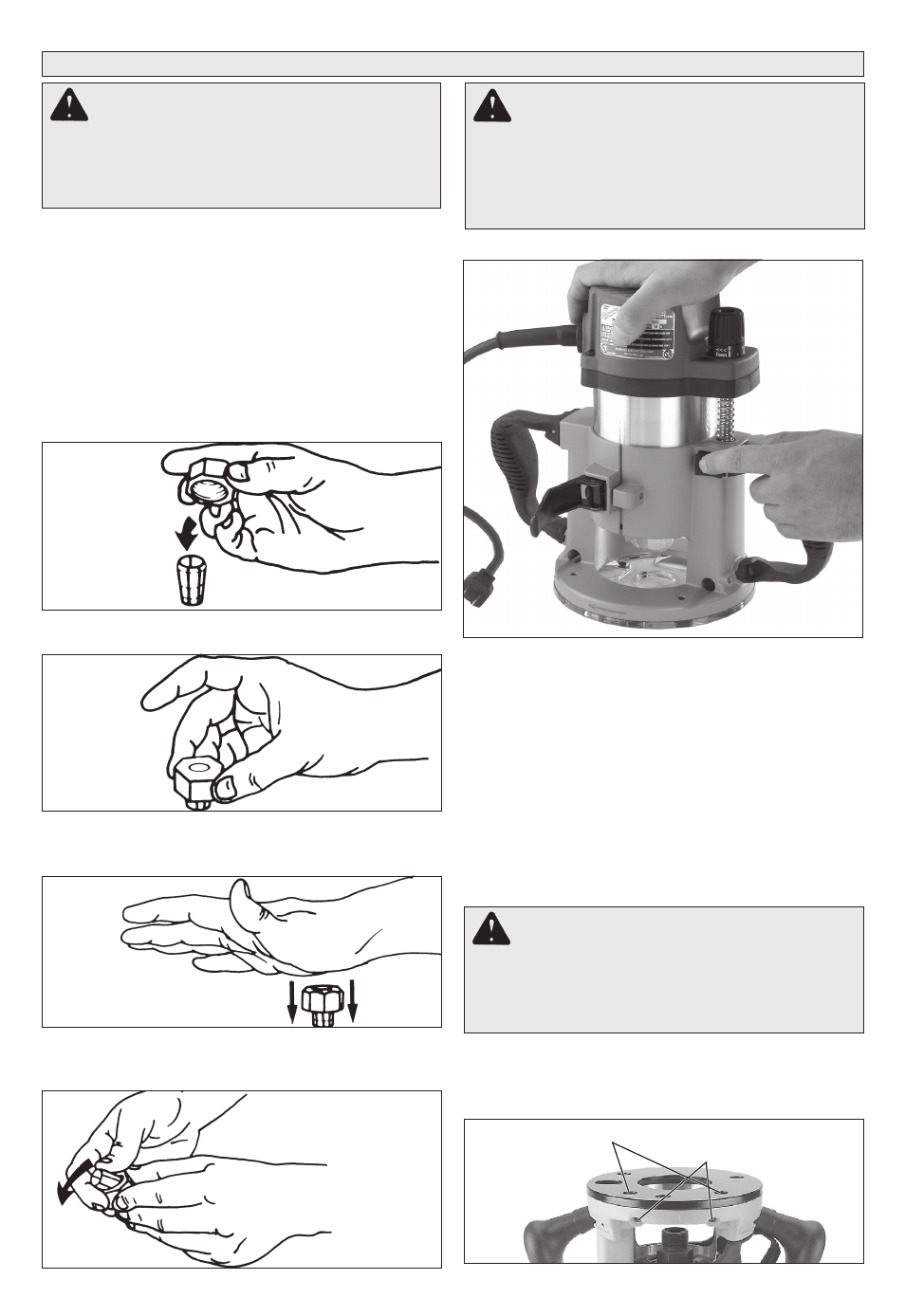
6
assembly
Warning
To reduce the risk of injury,
always unplug tool before changing or re-
moving accessories. Only use accessories
specifically recommended for this tool. Oth-
ers may be hazardous.
Warning
Pressing the motor release
button will cause the motor housing to drop
down, which may cause personal injury or
damage to the tool or workpiece. Make sure
your hand is firmly on the motor when press-
ing the button.
Warning
To reduce the risk of injury,
DO NOT use the router if the locking lever
does not hold the motor securely in the base.
If the locking lever becomes loose, contact a
milWaukee service facility for repairs.
To remove collet from nut, hold nut firmly with one
hand and press the collet to one side with the
other hand.
Collets
The collet must be attached to the collet nut before
it is put into the collet shaft. Be sure that the size of
the collet matches the size of the bit shank being
used. If the wrong size bit shank is used, the collet
may break. For attaching or detaching the collet
nut to the collet, follow the illustrated instructions
on this page.
Attaching Collet to Collet Nut
To assemble, place the narrow end of the collet
on an even surface. Take the nut and place it over
the collet.
Position nut squarely over collet with the smaller
opening of the nut facing up.
Snap nut and collet together by firmly applying
downward pressure into assembly with palm of
hand.
Fig. 1
Fig. 2
Fig. 3
Fig. 4
Fig. 5
1. Unplug the tool. Make sure the locking lever is
fully open.
2. Align the depth adjustment screw on the motor
with the hole on the base.
3. Press and hold the motor release button and low-
er the motor into the base to the desired depth.
NOTE: The plunge base does not have a motor
release button. Release the locking lever and
pull out the motor.
4. Release the motor release button and push in
the locking lever to the fully closed position.
5. To remove the motor, fully open the locking le-
ver, grasp the motor, press and hold the motor
release button, and pull out the motor.
Installing/Removing the Motor
Installing/Removing Edge Guide
To install an edge guide, loosen the two rod screws.
Insert the edge guide rods into the rod holes and
tighten the rod screws.
Fig. 6
Rod holes
Rod screws
Cat. Nos.
5615-20,
5616-20 and
5619-20
