MIDI Solutions Dual Footswitch Controller User Manual
Page 13
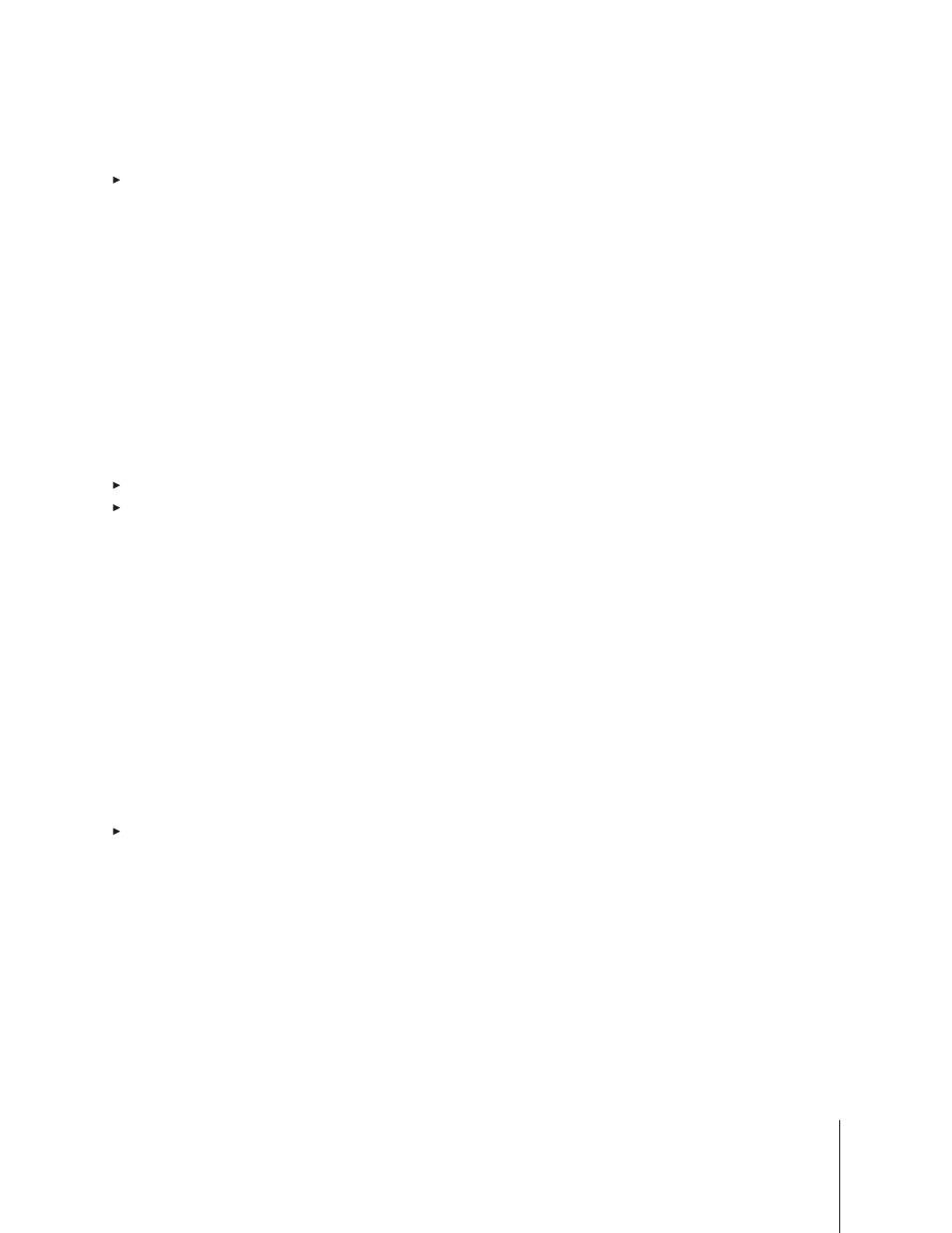
13
SONG SELECT
SONG SELECT INC/DEC
SIMULATE FOOTSWITCH CLOSURE
To program the Dual Footswitch Controller to send out a Song Select message when a footswitch is depressed, send
it the following System Exclusive programming command:
= Footswitch input (00 for Fsw1 through to 01 for Fsw2)
= Song Select sent on depression of footswitch
is optional, specifies Song Select sent on release of footswitch
To program the Dual Footswitch Controller to send out Song Select #5 when Fsw1 is depressed, send it the following
System Exclusive programming command:
F0 00 00 50 14 0E
F7
Any two inputs of the Dual Footswitch Controller may be programmed to provide an increment/ decrement Song
Select function. The inputs are programmed as follows:
is optional.
= minimum value,
= maximum value
= Footswitch input (00 for Fsw1 through to 01 for Fsw2)
To program the Dual Footswitch Controller to increment the Song Select number when Fsw2 is depressed, and
decrement the Song Select number when Fsw1 is depressed, send the Dual Footswitch Controller the
System Exclusive programming commands:
F0 00 00 50 14 0F
01 F7
F0 00 00 50 14 0F
00 F7
To cause the Dual Footswitch Controller to simulate the action of any footswitch without physically depressing or
releasing the footswitch, send it the following following System Exclusive message:
= Footswitch input (00 for Fsw1 through to 01 for Fsw2)
= 00: Simulate RELEASE,
= 01: Simulate DEPRESSION
To cause the Dual Footswitch Controller to simulate the release
System
Exclusive message:
F0 00 00 50 14 0E ii ss (tt) F7 (all values in Hexadecimal)
ii
ss
tt
Example
00 04
INC input: F0 00 00 50 14 0F ii 01 (xx yy) F7 (all values in Hex)
DEC input: F0 00 00 50 14 0F ii 00 (xx yy) F7 (all values in Hex)
xx yy
xx
yy
ii
Example
01
00
F0 00 00 50 14 10 ii aa F7 (all values in Hexadecimal)
ii
aa
aa
Example
following
operation of Fsw2, send it the following
F0 00 00 50 14 10
F7
01 00
