Microtel Series 500 User Manual
Page 40
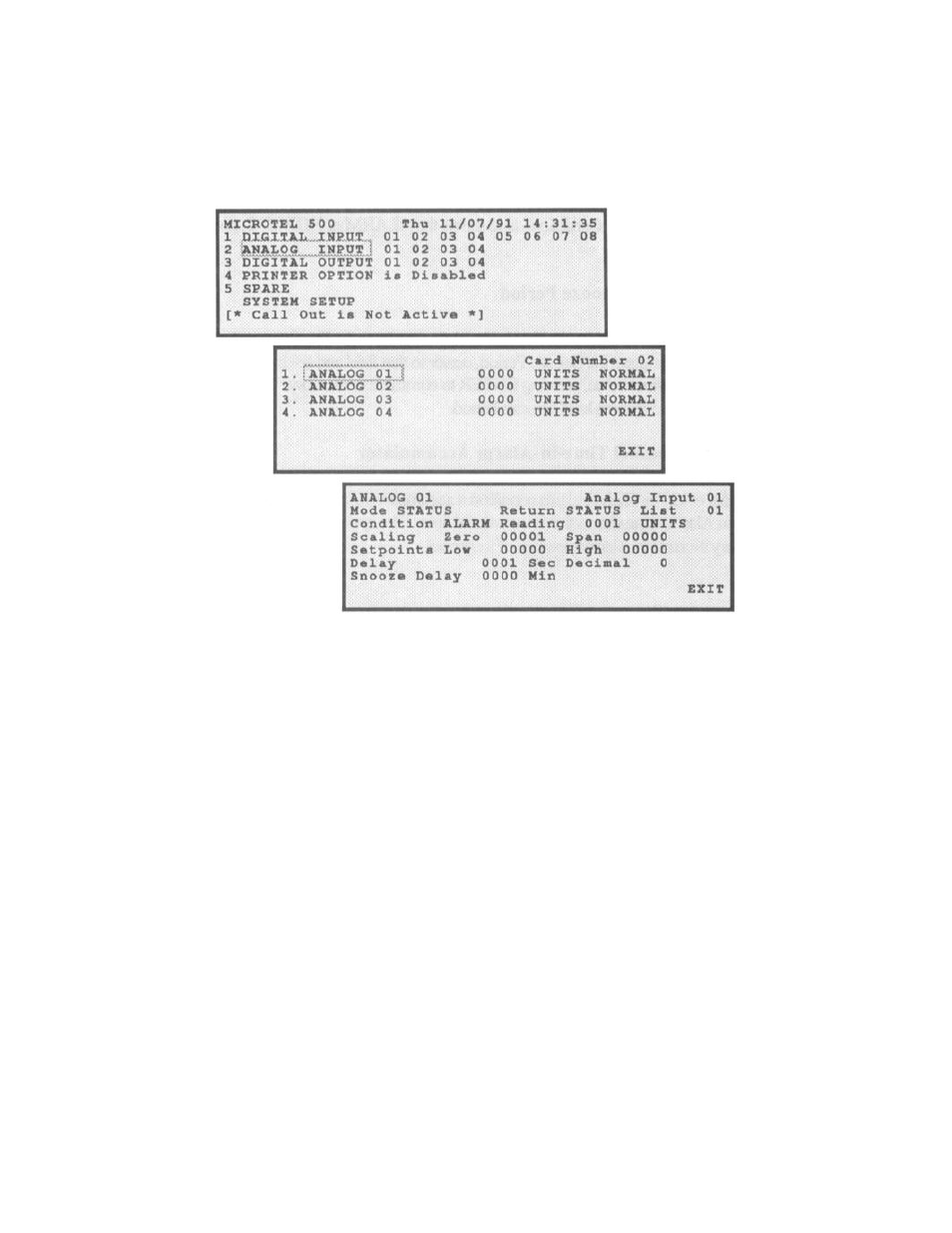
33
and PREVIOUS, to highlight the Analog I/O card of interest. Press the SELECT key to
access the desired I/O card. Finally, select the Channel to be programmed from the
Analog I/O Card Screen by highlighting the Channel and pressing SELECT.
IV.D.2.a
Analog Input Channel ID Text Label
The Analog Input Channel ID Text is the name given to the selected analog channel in
its monitoring application. The name may be up to 16 alpha-numeric characters in
length. The default Channel ID Text for an Analog Input Channel is ANALOG XX
(where XX=00 to 40).
To change the ID text, cursor to the field, and press the SELECT key. The first
character of the field will flash, indicating it is available for editing. Enter digits or
alphabetical characters, filling the field with up to 16 characters of ID text. To enter
alphabetical characters (including space-SP, and period-.) use a dual key entry
preceded by the BLUE or the RED keys. The cursor control keys may be used to freely
move back and forth, from character position to character position within the field.
When the entry is satisfactory, press the ENTER key to commit it to the system’s
memory.
Pressing a cursor control key (NEXT or PREVIOUS) will cause the highlighted cursor
indicator to appear on either the next or the same field.
