Registration – Mariner Software Contour for Mac User Manual
Page 8
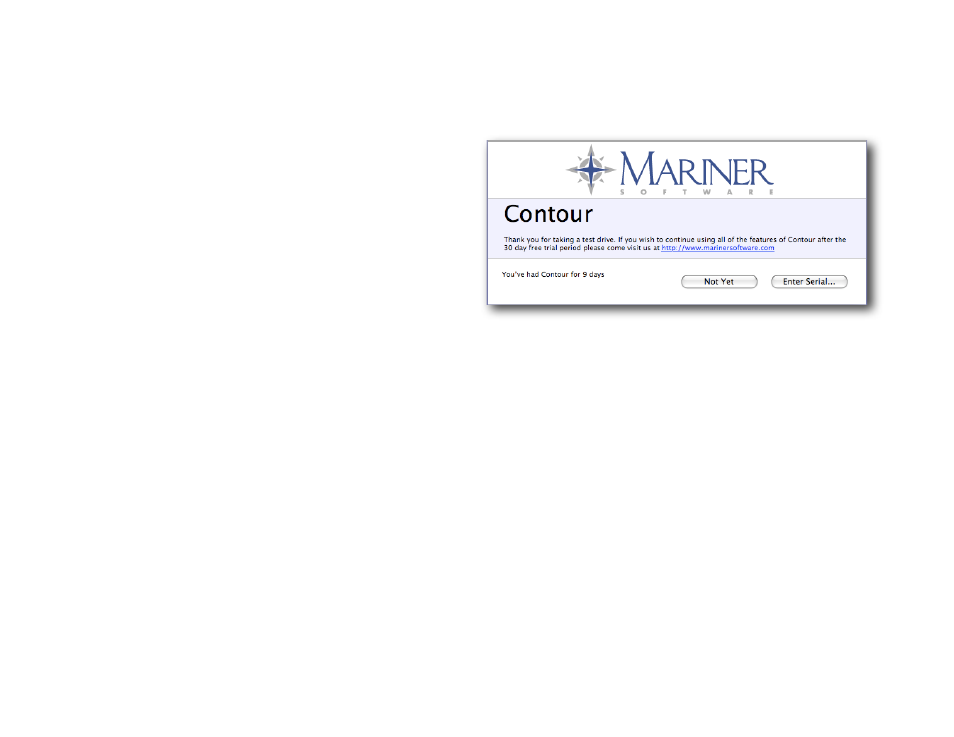
Registration
To register Contour:
• When you first launch Contour
you are prompted to register the software or operate it in
Demo Mode
• Click on the hyperlink to go to the Mariner eStore to
purchase a license if you havenʼt done so already.
• Click Enter Serial. . . to enter your serial number.
• Click Not Yet to continue to use the software in trial mode.
Note: The trial period lasts 30 consecutive days from the first time
you enter into the trial period. After this trial period you
will either need to purchase a license
to continue using the software or
discard it from your computer.
1
8 of 82
