Channel Plus MDS-6 User Manual
Page 11
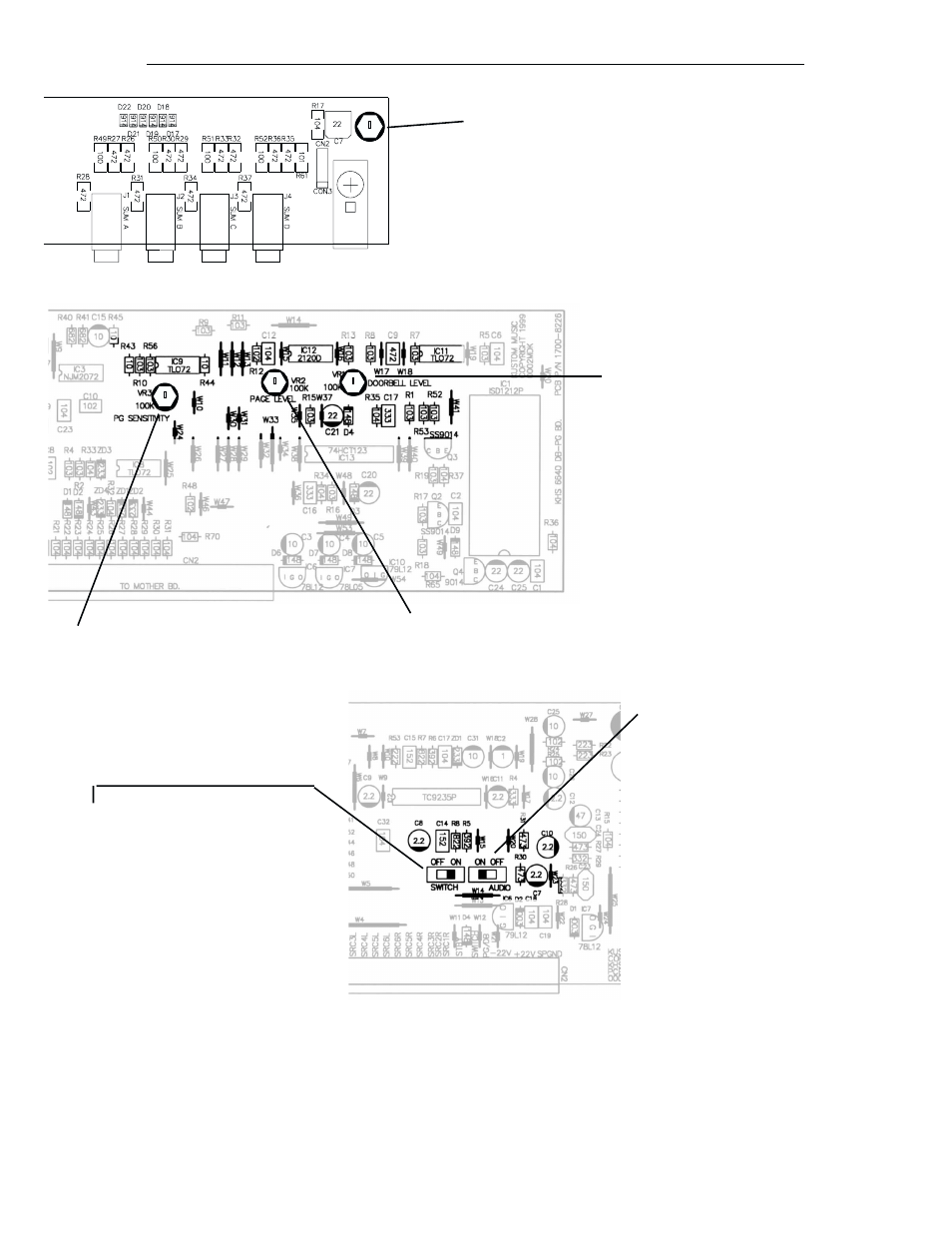
Page 3
IR Emitter Modulation Frequency - these are
factory set to give optimum preformance of the
emitters. Factory setting is 40KHz.
Range is 32 KHz full CCW to 65 KHz full CW.
Doorbell Level - adjust to onboard
doorbell chime to appropriate level.
Factory setting -10db
Page Level - adjust to set page level to appropriate
level. Factory setting is -10db.
Page Sensitivity - set to match
page source output for VOX
function. Factory setting -20db.
INDIVIDUAL ZONE PC BOARDS
Switch - mutes sources when
doorbell or page is engaged.
Factory setting is on. Set to off
if you dont wish to have sources
muted when doorbell or page is
activated (such as a nursery, etc.).
Audio - disables doorbell and
page audio. Factory setting is
on.
If you want one zone to not be interrupted by paging or the dorrbell, set both switches to off.
If you wish to have one zone muted without the doorbell or paging audio set audio switch to off.
If you want to leave the source audio in place and have the page and doorbell audio superimposed over
the top of it, set switch to off.
DOORBELL/PAGING PC BOARD
IR OUTPUT PC BOARD (Fig. #1)
( This page is for information only - Consult your Installer for Application )
(Fig. #2)
(Fig. #3)
VR1
IR FREQ
502
502
502
502
