Wpa2 mixed encryption – Longshine LCS-WA5-45 User Manual
Page 26
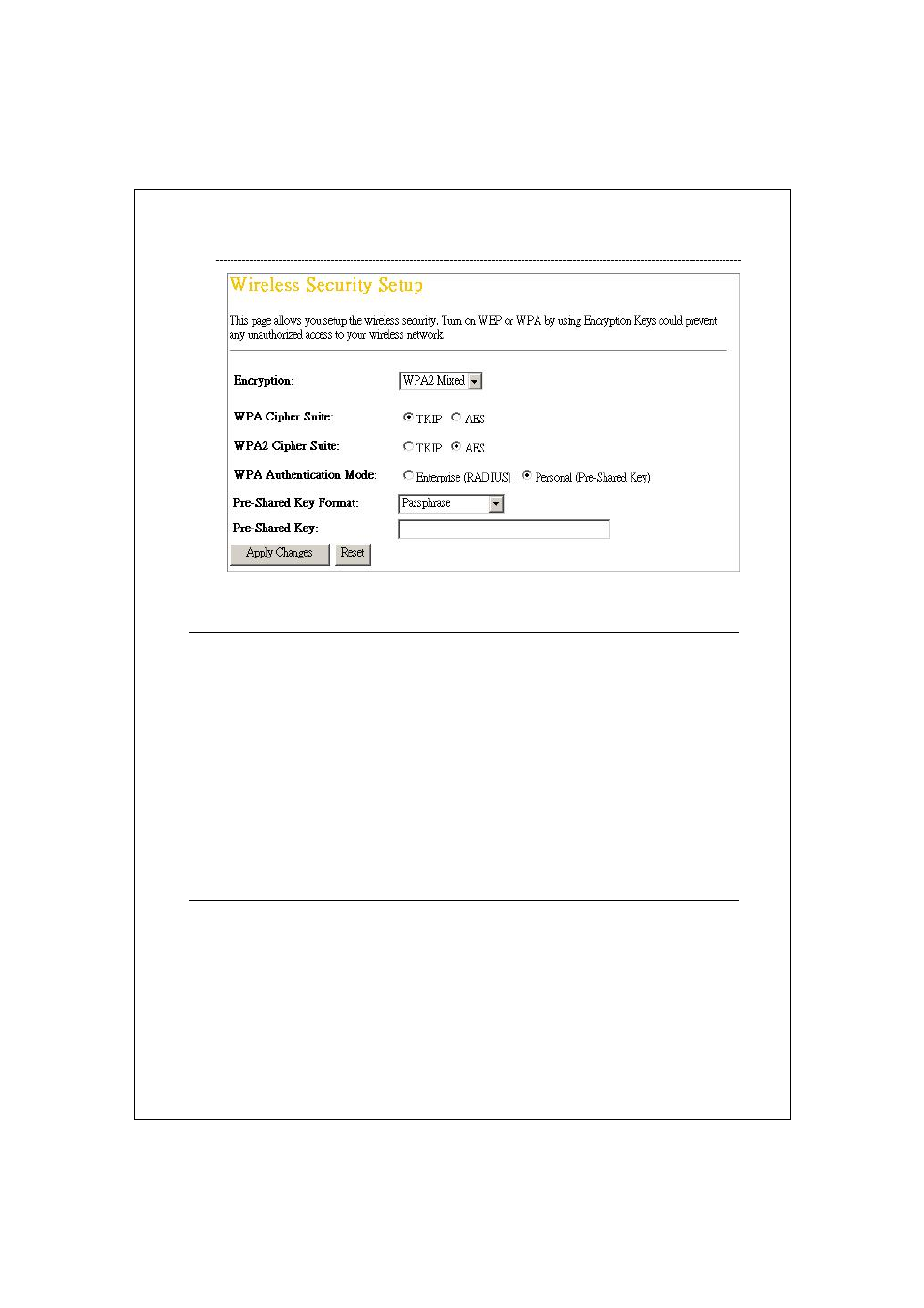
22
WPA2 Mixed Encryption
Configuration
Encryption
To enable WEP, WPA, WPA2 and WPA2 Mixed
encryption modes, select the option in the drop
list. If you select none, any data will be
transmitted without Encryption and any station
can access the AP.
WPA Cipher Suite
Select the WPA Cipher Suite to be TKIP or AES
WPA2 Cipher Suite
Select the WPA2 Cipher Suite to be TKIP or AES
WPA Authentication
Mode
Select the WPA mode as “Enterprise
(WPA-Radius)” or “Personal (Pre-Shared Key)”.
Pre-Shared key
Format
Click on the drop list to select an Pre-Shared
Key Format as Passphrase or Hex
Pre-shared Key
Enter the Pre-shared Key according to the
pre-shared key format you select.
Click
configurations. You can now configure other advance sections or start
using the AP.
- COBRA15 (76 pages)
- GFT150 Ver.1.0 (55 pages)
- GFT150 Ver.2.0 (66 pages)
- GT150 (82 pages)
- D945GSEJT (72 pages)
- G41D3+ (47 pages)
- D410PT (62 pages)
- LCS-6019 (6 pages)
- LCS-6020 (3 pages)
- LCS-6021 (6 pages)
- LCS-6022 (4 pages)
- LCS-6024-A (5 pages)
- LCS-6080 (4 pages)
- LCS-6320 (9 pages)
- LCS-6321O (6 pages)
- LCS-6322M (6 pages)
- LCS-6380 (5 pages)
- LCS-8031N1 (60 pages)
- LCS-8037TXR3 (7 pages)
- LCS-8038TXR7 (61 pages)
- LCS-8051A (33 pages)
- LCS-8056C2 (162 pages)
- LCS-8131N2 (127 pages)
- LCS-8131N3 (347 pages)
- LCS-8156C1 (194 pages)
- LCS-8337TXR (11 pages)
- LCS-8539TXR1 (5 pages)
- LCS-8560C1 (220 pages)
- LCS-883C-IND (24 pages)
- LCS-883C-TB (17 pages)
- LCS-C819 (29 pages)
- LCS-C841MC (34 pages)
- LCS-C842MC (18 pages)
- LCS-C842SC (17 pages)
- LCS-C844 (56 pages)
- LCS-C844MC (56 pages)
- LCS-C862 (13 pages)
- LCS-FS6105-B (40 pages)
- LCS-FS6116-C (7 pages)
- LCS-FS8116-B (35 pages)
- LCS-FS8124-B (35 pages)
- LCS-FSP8108-4 (9 pages)
- LCS-GS7104+1 (8 pages)
- LCS-GS7105-B (34 pages)
- LCS-GS7108-C (36 pages)
