Operation 16 – Levana Astra PTZ User Manual
Page 16
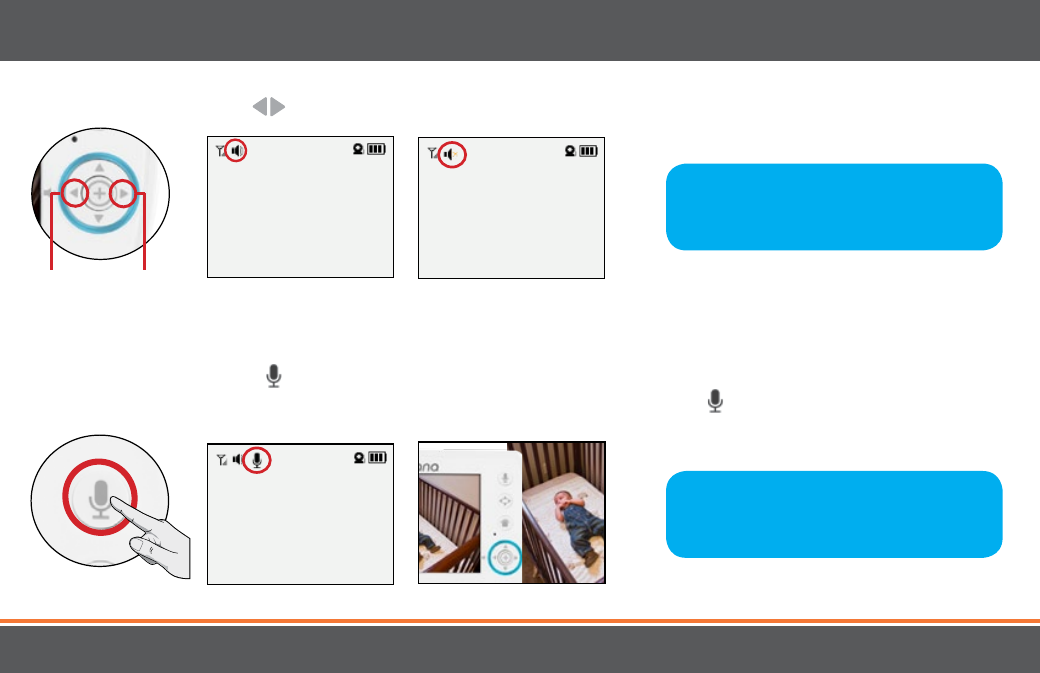
Volume
Use the navigational arrows
to increase /decrease /mute the VOLUME.
using the Talk to Baby™ Two-Way Intercom
With the simple press of a button you can talk to your child at any time without entering the nursery.
1. To talk, press and hold the button on the front of the monitor and release to listen.
2. To talk when using multiple cameras, select the camera in the MENU and press the button, release to listen.
OPeRATIOn
16
VOluMe
Decrease / Increase
note: Placing the monitor and camera
too close together will create feedback.
DeCReASe or MuTe the volume and move
the camera away from the monitor.
(MUTE)
note: To optimize the effectiveness of the
PTT (Press to Talk) function, please hold
the monitor at least 6-8 inches away from
your face .
