LABEC V-11D User Manual
Page 13
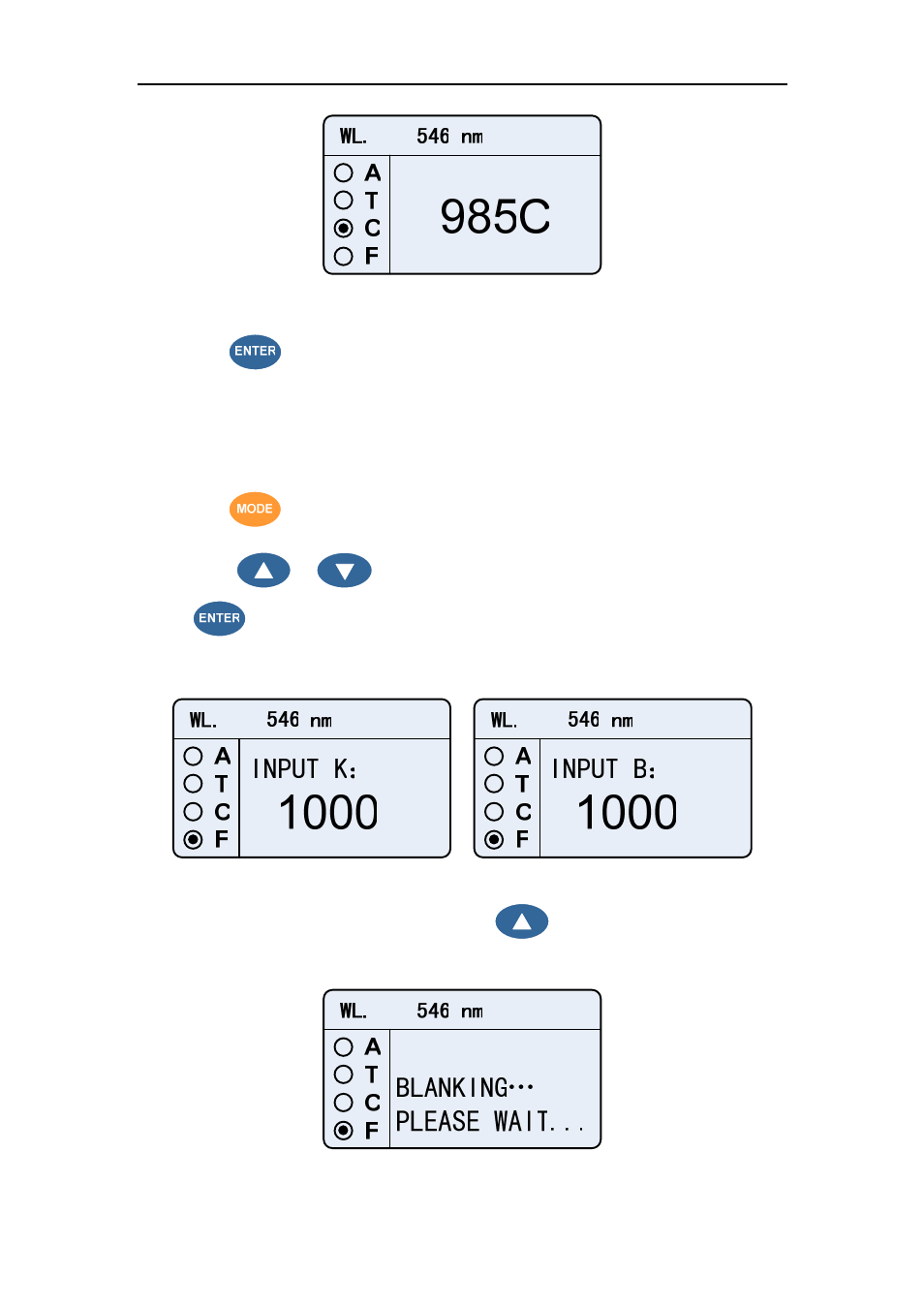
- 10 -
Fig. 4-8
6) Press
to print the test result.
7) Repeat step5) and step 6) to test other samples.
4.
Coefficient Method
1) Turn the Wavelength Knob to set the wavelength at the point you need.
2) Press
to choose“F” Mode.
3) Press
or
to set the coefficient value of K and B, followed with
pressed to confirm. (Fig. 4-9) Then you can test the samples as the following
steps..
Fig. 4-9
4) Pull the Reference in the light path and press
to set 100%T(Fig. 4-10)
;
Fig. 4-10
See also other documents in the category LABEC Equipment:
- AA13 (7 pages)
- GW1060 (44 pages)
- SS1 (4 pages)
- AA-8BS (30 pages)
- AA-22BS (32 pages)
- AA-22N (32 pages)
- AA-8S (33 pages)
- AA-22S (26 pages)
- Shinva-45B (21 pages)
- AA9 (6 pages)
- USC-5L (5 pages)
- WS1.0 (3 pages)
- BEM4 (4 pages)
- LHF-40 (5 pages)
- NBCT2 (4 pages)
- NBCT7S (4 pages)
- ICB-12 (3 pages)
- LBC-4 (4 pages)
- SB-SDC-6 (5 pages)
- J-NBT (16 pages)
- BOB1 (5 pages)
- M-SOD-3636 (3 pages)
- J-SWB35 (21 pages)
- FXP16M (13 pages)
- M-SI-100 (3 pages)
- M-TMO1600 (3 pages)
- M-HOG-020 (13 pages)
- M-HOG010 (12 pages)
- J-USRC (16 pages)
- Z-L-450 (17 pages)
- Z-L-450A (6 pages)
- Z-L-530 (20 pages)
- M-SCEN-206 (13 pages)
- M-SCEN-207 (12 pages)
- Z-ZHWY-2102 (9 pages)
- GLF-90 (2 pages)
- PLCF300 (2 pages)
- H-DW-HW50 (12 pages)
- DW-FL90 (8 pages)
- B-IM0070FSC (5 pages)
- GLR-70 (3 pages)
- PLRGD-1400PT (3 pages)
- PVR-130 (3 pages)
- SPR-100 (3 pages)
- CEMLS (2 pages)
