Name and functions of controller – LABEC J-USRC User Manual
Page 9
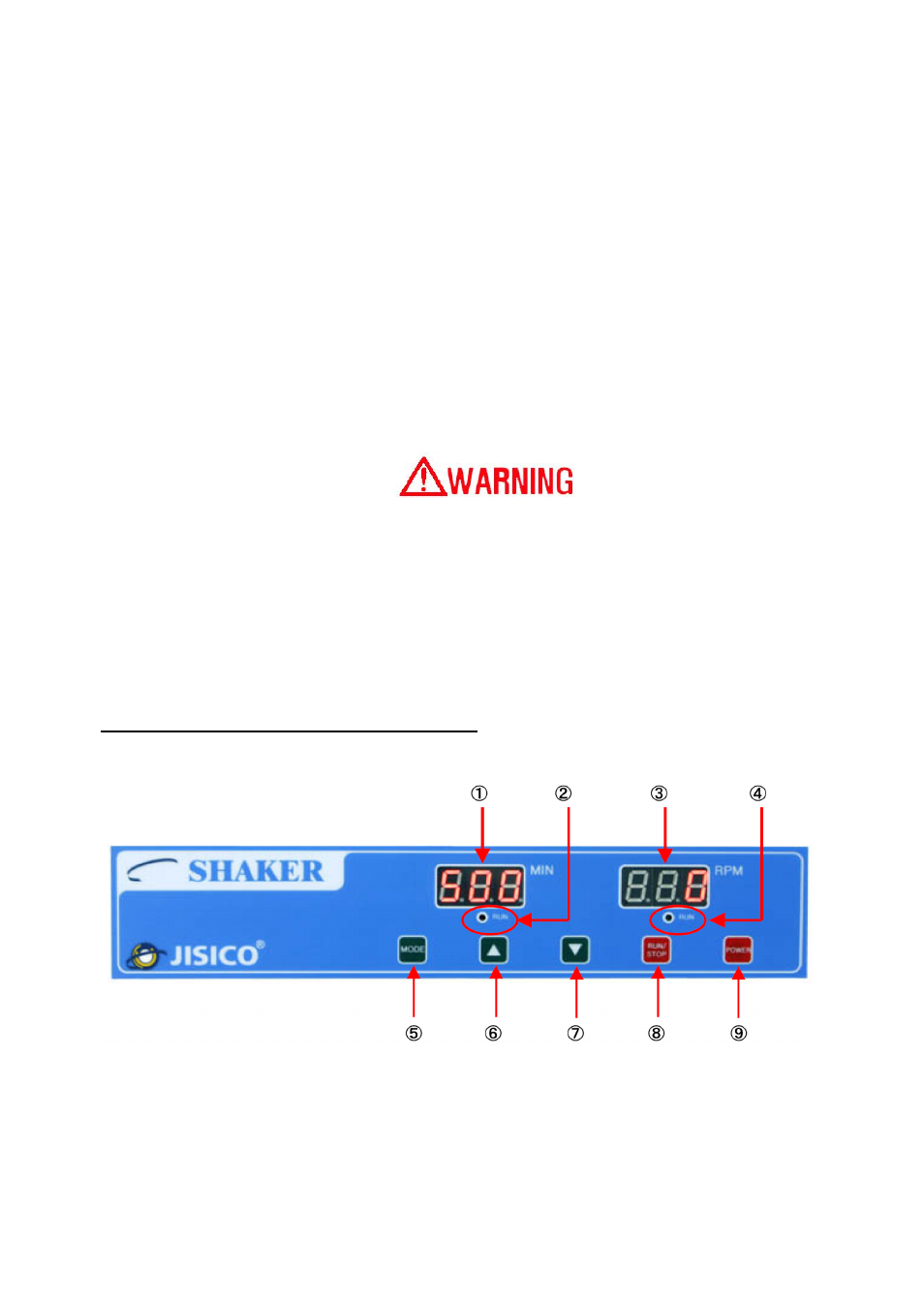
● Do not locate the equipment in a dusty location.
● Do not use in an unstable place that is subject to vibrations.
● Avoid locations with high humidity.
● Avoid locations where the equipment is exposed to high temperature.
● Recommended temperature range: 5ºC to 35ºC.
● Avoid locations of altitude higher than 2000m.
● Use the equipment indoors only.
● Clear adequate space around the power plug.
4.2 H ow to install
● Use with a minimum distance all around of 20cm from walls or other items.
● Locate in a flat place.
● Connect the power cord to an outlet with earthing point.
● In case of connecting to an outlet without earthing point, connect lead wire to the earth after
connecting grounding adapter.
4.3 H ow to ground Earth wire
●
Earth wire must be grounded to prevent any electrical accidents.
●
Improper or no grounding may cause electrical shock.
●
Grounding terminal is included in the power plug.
●
Therefore, there is no need to earth if plug is connected to a power outlet with
grounding terminal.
●
If grounding terminal with consent is not available, install adapter to plug to ground
earth wire from green terminal or install earth wire to the grounding terminal of the
equipment.
5. Name and functions of controller.
5.1 Name of the controller.
[Figure 3: Digital controller]
1. : PV Display Window: Indicating current temperature.
2. : S V Display Window: Indicating temperature setup.
3. : TIMER ON Display Lamp: Lamp is turned ON when timer function is in use.
4. : RPM (speed) ON Display Lamp: Lamp is turned ON shaker is in use.
5. : MODE S elect K ey: Used for setting up shaking speed and timer function.
6. : Increase V alue K ey: Used to change setting value.
Laboratory Equipment Pty Ltd – Operation Manual JUSRC Shaker Page 9
