Kenton Control Freak User Manual
Kenton Equipment
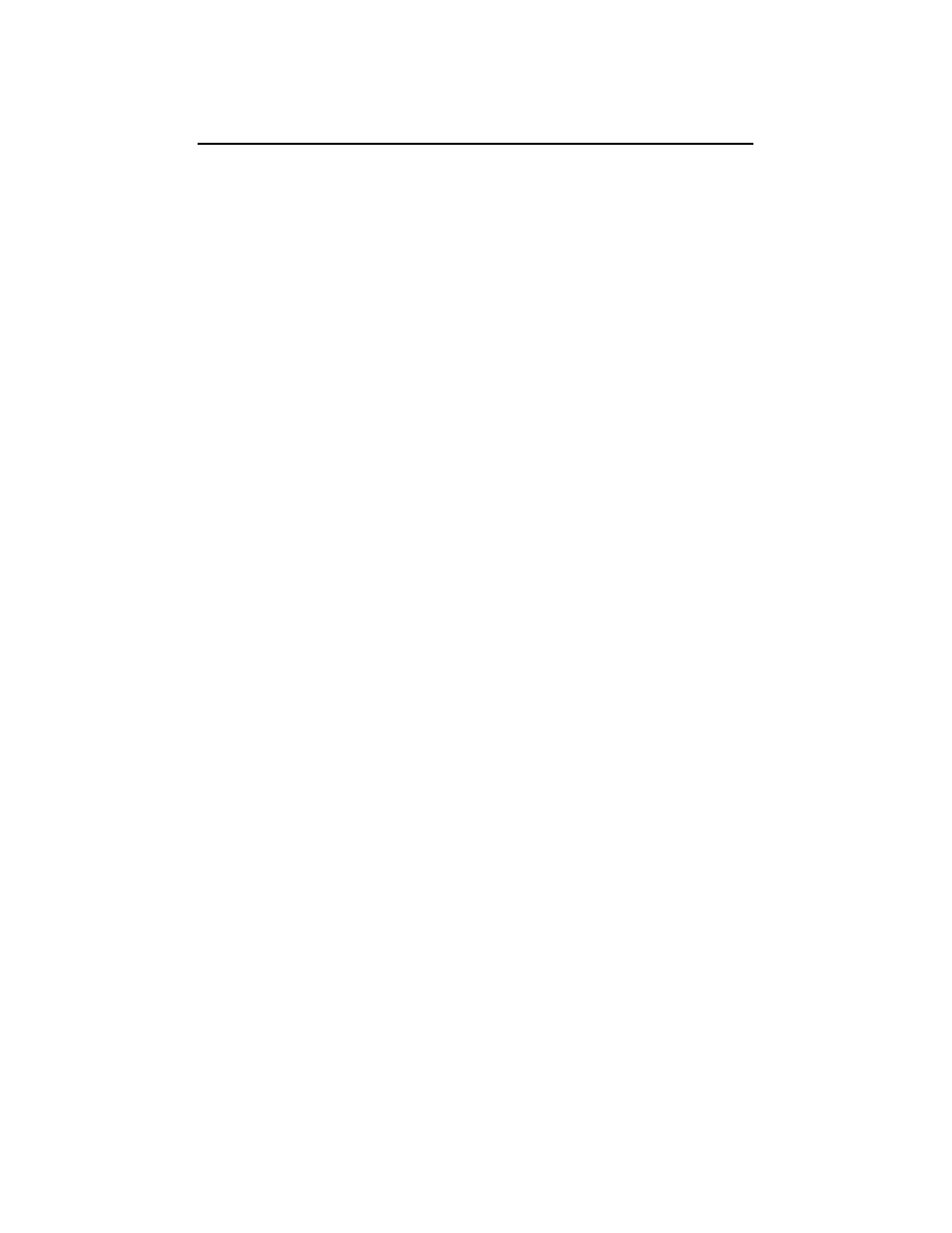
Additions to Control Freak firmware 23/07/2001
Numbers in ( ) brackets refer to Control Freak Original – 8 sliders
1.
Soft Thru on/off
Soft Thru, previously always on, can now be turned off.
Go to the Edit Global Data menu and press the right arrow key until the option
“Soft Thru On/Off” is displayed – turn the data wheel to select on or off. Press the
Default is Soft Thru ON. – Note that your selection is not activated until stored.
2.
Control Channel – buttons pressed and programs selected remotely by MIDI
Go to the “Edit Global Data” menu item and press the right arrow key until the option
“Control Channel xxx” is displayed – turn the data wheel to select a MIDI channel or
select off . Press the
normal playing mode. If off has been selected control channel is disabled.
If a MIDI channel has been selected, that channel will respond to MIDI program changes
by changing the current program on the Freak. Note that sometimes program changes
are numbered 1 to 64 (128) rather than 0 to 63 (127).
Additionally you can press the buttons using MIDI notes. Note numbers 36 to 51 (43) will
press buttons 1 to 16 (8) respectively when the note is depressed. When the note is
released the selected button will be released.
Default is Control Channel OFF. – Note that your selection is not activated until stored.
3.
Erase Program
An erase program facility has been added to the menu after the “Copy Program” menu
entry. This can be used to erase one program only, or many programs (or all – if you
want!). Go to the “Erase Program” menu item and press the right arrow key once. The
display will show “From Program” to prompt you for the start program – this will always
default to the current program. If you want to change the program selection, use the data
wheel. Now press the right arrow key once more and the display will show “To Program”
to prompt you for the end program – this will default to the same program as your
selection for “From Program” above. You can select any program number for “To
Program” by using the data wheel, as long as it is the same or greater than the “From
Program” selection. Press the right arrow key again and the display will show “Push
STORE key to start Erasing”. Push the
erased. Press
4.
Delete to end of line
When you are editing names or data, you can use
current cursor position to the end of the line. Hold the
the
also in the “Edit ……… Data” menus where it will delete all data from the current position
to the end of the string – useful for blanking data entries.
5.
Scene Memory
You can now store 256 scenes in the Freak. A scene records the position of all 16 (8)
sliders plus the number of the program current at that time.
