User manual – Verykool s5015 User Manual
Page 21
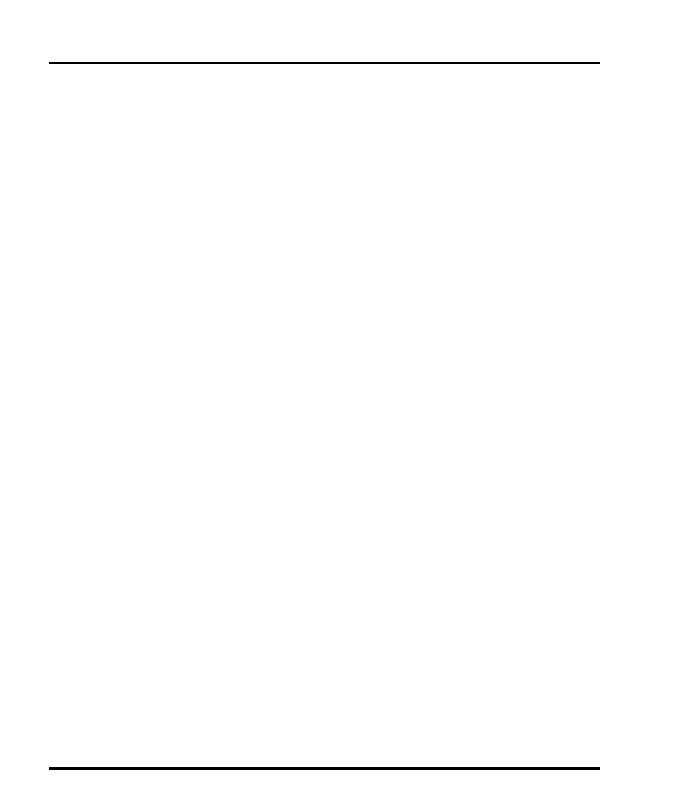
User Manual
21
Touch and hold anywhere on a de
sktop Home screen that’s not occupied. A
list of options appears.
Touch one of the following wallpaper source:
o
Gallery
: Choose from pictures that you’ve taken with camera or
downloaded to your device.
o
Live Wallpaper: Choose from a scrolling list of animated
wallpapers.Even you can choose a video file from your Video
Wallpaper folder .
o
Wallpaper: Choose from thumbnails of default images.
For set wallpaper, touch SET WALLPAPER at the top of the screen (for
Gallery images) or set wallpaper.
Folders: You can very easily regroup desktop icons in a folder on screen to save
space and access more applications.
Touch and hold any icon on desktop screen to move it.
Go on another icon and release to create a folder containing both icons.
Then add as many icons as folder can hold, give it a name, move it where
you want.
You have all the tools to customize your KitKat Smart Phone.
- i117 (47 pages)
- i119 (43 pages)
- i122 (21 pages)
- i125 (29 pages)
- i125 (30 pages)
- i130 (21 pages)
- i277 (26 pages)
- i270 (67 pages)
- i280 (91 pages)
- i285 (46 pages)
- i310 (27 pages)
- i315 (44 pages)
- i315N (35 pages)
- i320 (28 pages)
- i410 (61 pages)
- i600 (46 pages)
- s758 (57 pages)
- i604 (69 pages)
- i605 (73 pages)
- i610 (28 pages)
- R623 (24 pages)
- R623 (20 pages)
- i625 (35 pages)
- i650 (57 pages)
- RX2 (22 pages)
- i672 (37 pages)
- i674 (26 pages)
- i675 (25 pages)
- i705 (42 pages)
- i720 (40 pages)
- i800 (75 pages)
- R13 (33 pages)
- R16 (21 pages)
- R23 (41 pages)
- RS76 (43 pages)
- R620 (43 pages)
- R80 (41 pages)
- s5012 (28 pages)
- R800 (29 pages)
- s135 (25 pages)
- s635 (25 pages)
- s700 (87 pages)
- s700 (35 pages)
- s728 (50 pages)
- s757 (32 pages)
