Calendar – Verykool T742 User Manual
Page 30
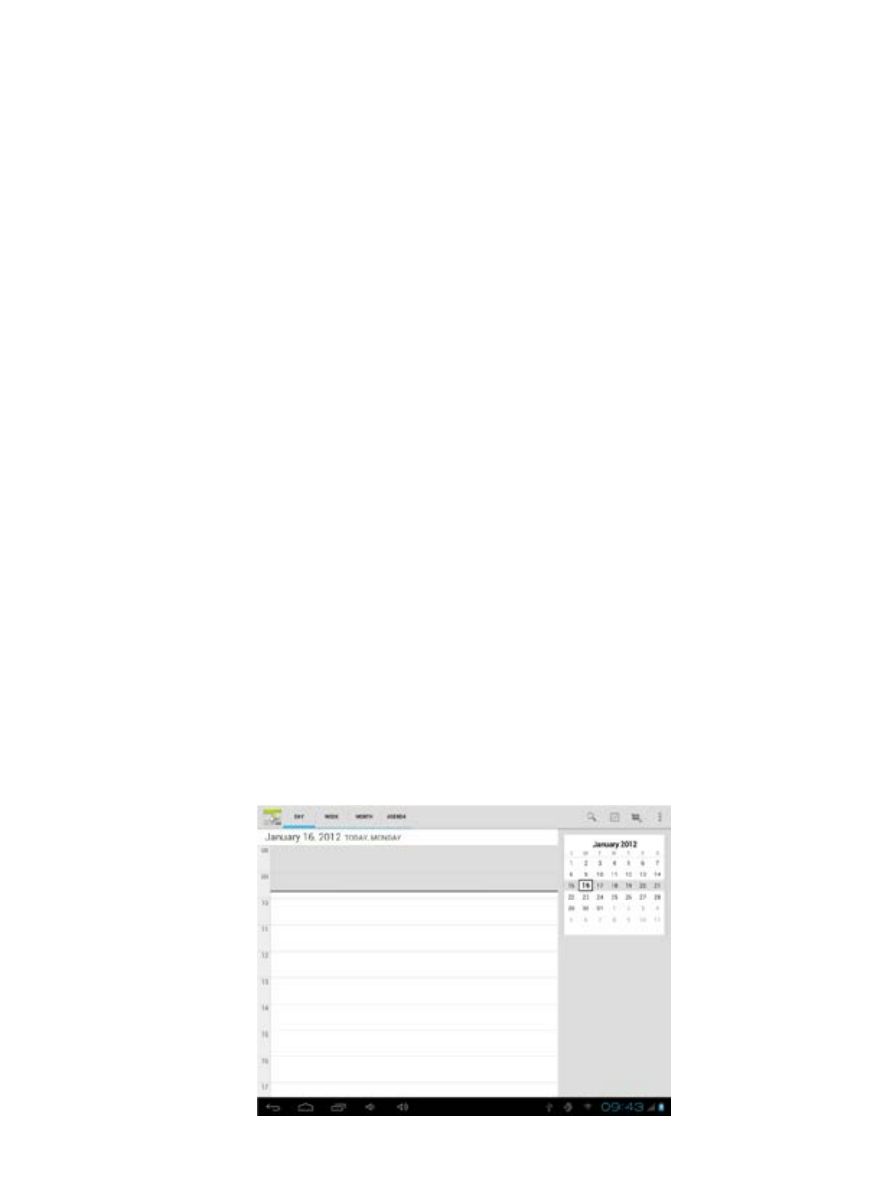
30
3. Into the machine "Settings" under the "Ethernet Settings" project and check the ""
Ethernet" option can.
4. If you need to specify the etheric network IP and gateway, can enter the "Ethernet
configuration" setting.
Note
1. Due to the different communication systems Ethernet card more, this machine
Ethernet function can't ensure that is compatible with all equipment.
2. Due to external Ethernet card equipment from the machine to the USB
interface take electricity, so in Ethernet connection, please ensure that the battery
power in one case above.
Calendar
In the main menu, touch "calendar" icon to be able to access the calendar
interface.
Under this menu, Touch & slide screen left and right which will accomplish to
flip increase or decrease month by month. If you need record new event. before you
can add an event, you must add at least one Calendar account to the device and make
a calendar visible.
- i117 (47 pages)
- i119 (43 pages)
- i122 (21 pages)
- i125 (29 pages)
- i125 (30 pages)
- i130 (21 pages)
- i277 (26 pages)
- i270 (67 pages)
- i280 (91 pages)
- i285 (46 pages)
- i310 (27 pages)
- i315 (44 pages)
- i315N (35 pages)
- i320 (28 pages)
- i410 (61 pages)
- i600 (46 pages)
- s758 (57 pages)
- i604 (69 pages)
- i605 (73 pages)
- i610 (28 pages)
- R623 (24 pages)
- R623 (20 pages)
- i625 (35 pages)
- i650 (57 pages)
- RX2 (22 pages)
- i672 (37 pages)
- i674 (26 pages)
- i675 (25 pages)
- i705 (42 pages)
- i720 (40 pages)
- i800 (75 pages)
- R13 (33 pages)
- R16 (21 pages)
- R23 (41 pages)
- RS76 (43 pages)
- R620 (43 pages)
- R80 (41 pages)
- s5012 (28 pages)
- R800 (29 pages)
- s135 (25 pages)
- s635 (25 pages)
- s700 (87 pages)
- s700 (35 pages)
- s728 (50 pages)
- s757 (32 pages)
