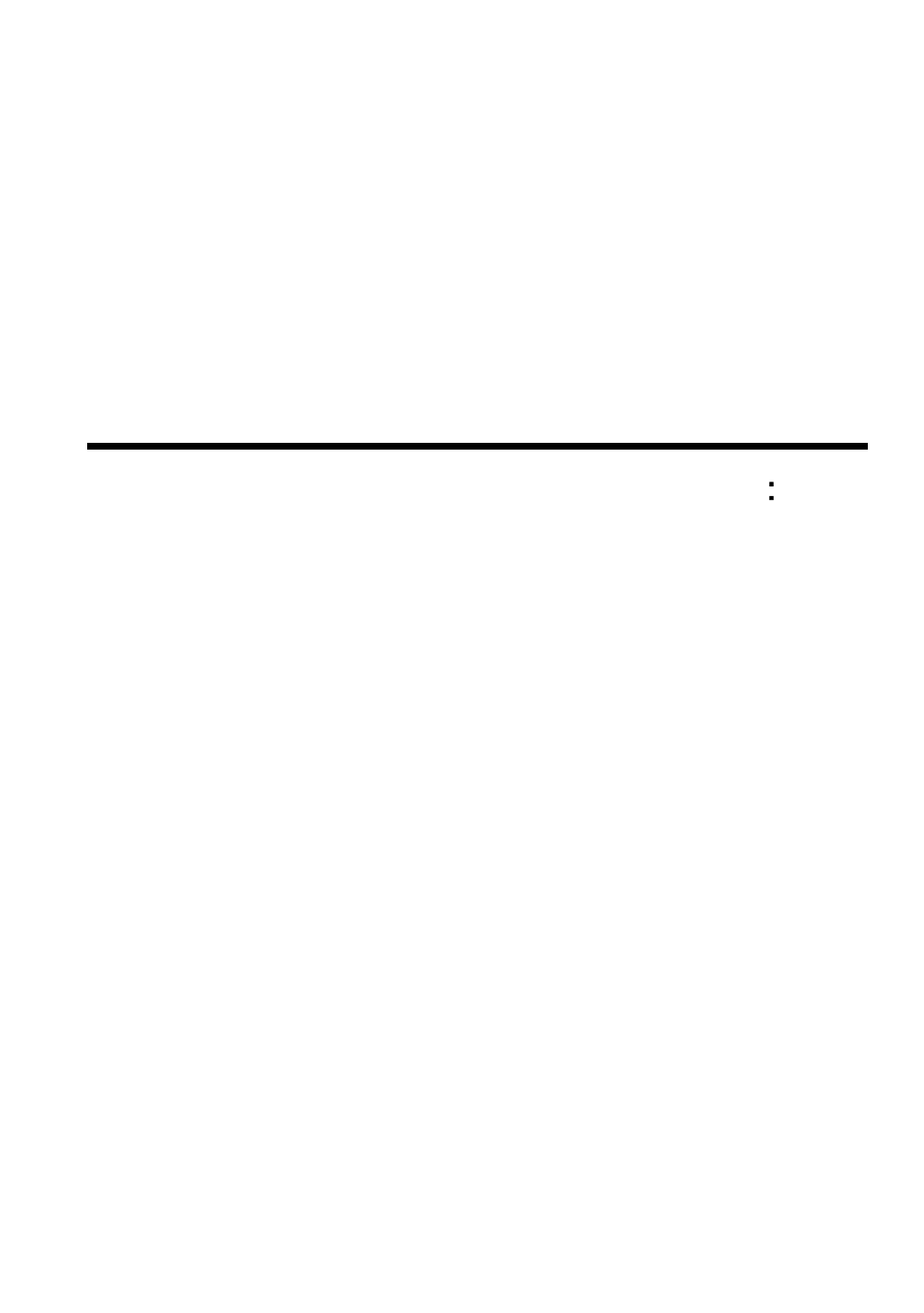Verykool s353 User Manual
S353 user manual
Table of contents
Document Outline
- Your Phone
- Keypad Descriptions
- Start to Use
- Charge the Battery
- 1. Before charging, check the battery slot to ensure the battery has been installed correctly.
- 2. Plug one end of the charger into phone.
- 3. Connect another end of the charger to the socket.
- 4. Start charging. It can be charged whether power on or power off.
- 5. Unplug the charger from the socket.
- 6. Disconnect the charger and phone.
- Use Touch Screen
- Make a Call
- Answer a Call
- Emergency Service
- Input Method
- 1. Backup and Restore
- 2. Browser
- 3. Calculator
- 4. Calendar
- 5. Camera
- 6. SIM Toolkit
- 7. Clock
- 8. Dev Tools
- 9. Downloads
- 10. Email
- 11. Facebook
- 12. File Manager
- 13. FM Radio
- 14. Gallery
- 15. Google Service
- 16. HotSwapDev Tool
- 17. Ideas
- 18. Messaging
- 19. Music
- 20. People
- 21. Phone
- 22. Search
- 23. Settings
- 24. Social Networking Function
- 25. Sound Recorder
- 26. System Update
- 27. ToDo
- 28. Video Player
- 29. Voice Search
- 30. Wireless Input Device
- 31. YouTube Hot Trend
- Widgets
- Accessories
- Care and Maintenance
- Technical Information
- FCC Caution
- Specific Absorption Rate (SAR) information:
- Body-worn Operation