Network, 1 wi-fi, Note – Verykool s470 User Manual
Page 19: 2 3g, 3 bluetooth, 6 . n e tw o r k, 1 w i -fi, 3 blue too th
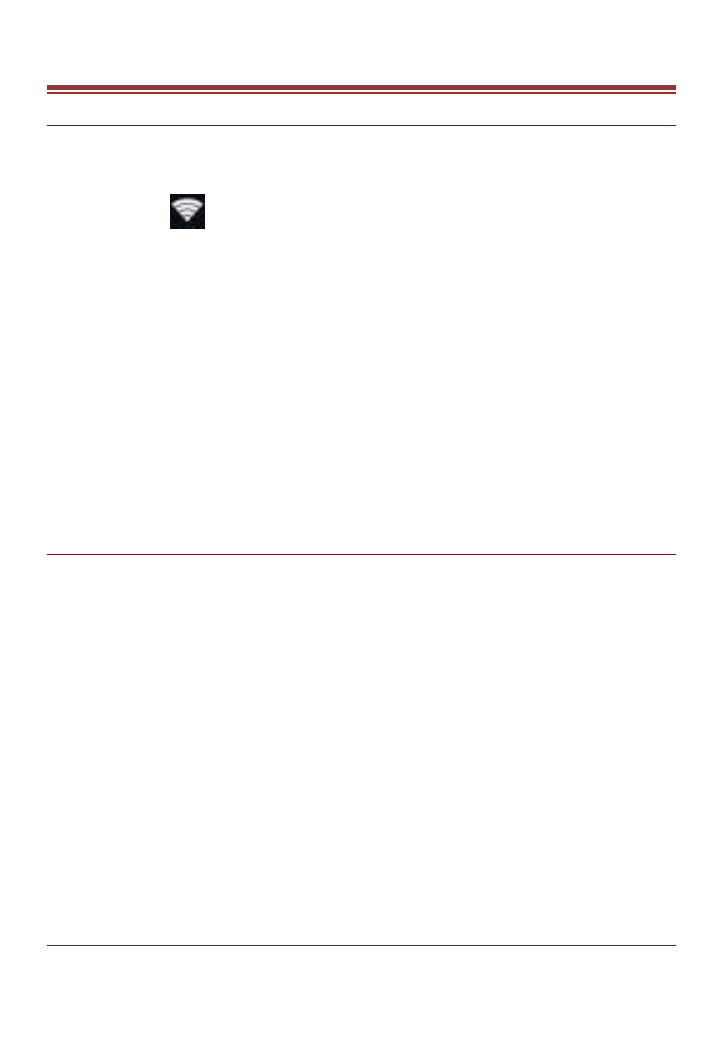
19
6 . N E TW O R K
6. 1 W I -FI
Connect to a wireless network to browse Internet.
Enter Main Menu and tap Settings.
Tap ‘ON’ to activate Wi-Fi.
Tap
Wi-Fi > Network notification to start detecting
networks. The available networks will then be listed.
Tap Add Wi-Fi network to add a connection.
Note:
If the device before the connection is successful, the equipment
information will be saved in the pop-up window selected
connection, select forget to remove device information.
If the device does not encrypt selected connection in the pop-up
window to connect.
If the device is encrypted, the pop-up window will appear, enter
the password.
Network connection is successful; the status bar icon appears
Wi-Fi connection.
6. 2 3G
The device supports WCDMA protocol. Please make sure that you
device is turned off, then insert or remove the SIM card.
Settings > Wireless & Netwroks > More > Mobile Netwroks > 3G Service
Power off insert USIM or SIM card
Power on
Open setting, select Wireless & Networks, tap ‘More’
Select mobile network ,enter ‘access point names’ interface
Select a card
Touch menu button, select New APN;
Set as below:
Name: (any name like airtel);
APN: airtelgprs.com;
Touch menu button, select save;
Go back to access point names interface, confirm the new APN
selected.
6. 3 BLUE TOO TH
You can transfer data, such as music to other device using Bluetooth.
Search the device and accept/transfer data. The received data is
