Verykool i127 User Manual
Page 8
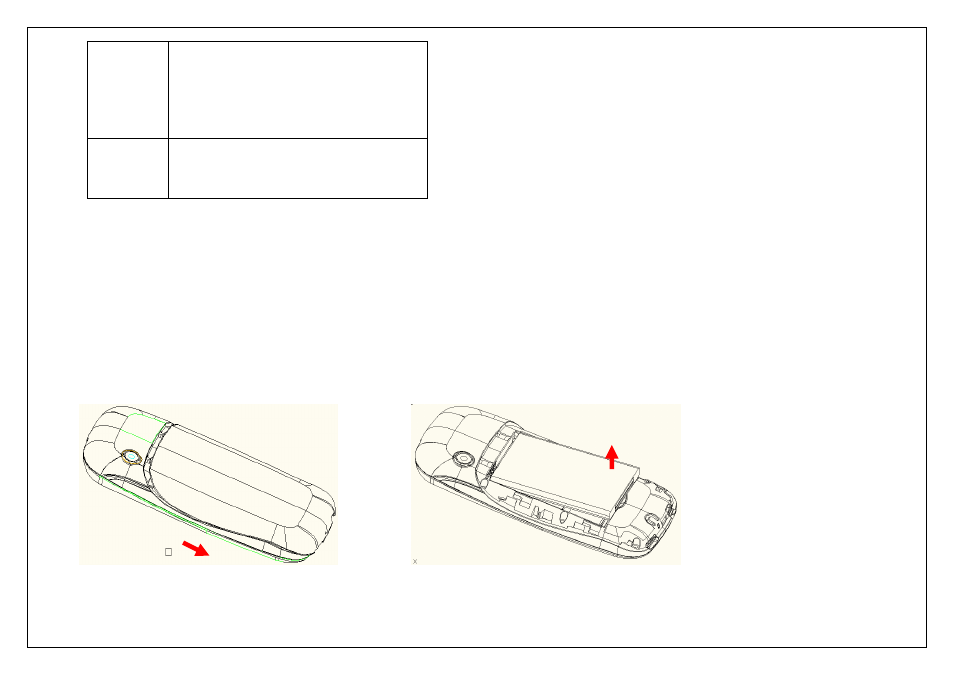
8
Key
1. After inputting phone number,
quick press * key thrice, then the symbol “p”
appears and input
the extension number. You can make an
extension call.
2. In standby mode, press left soft key and * key
to lock key-
pad.
# Key
1. In text editing interface, press
# key to switch the text input method.
2. Press and hold # key to transfer the profile of
current mode and Silent mode.
1.3. Batteries
The battery is included in the package. It is not fully charged out of factory but it may still be able to power on your phone. Please completely use up the power
of the battery and then charge it for at least 12 hours with your phone turned off. You battery will reach its optimal state after three cycles of charge and
discharge.
1.3.1. Installing and uninstalling the battery
To install the battery, remove the back cover from the phone by pressing firmly on the cover and slide it down. Align the golden contacts of the battery to the
contacts in the phone, and then gently snap down the battery into place. Re-assemble the back cover.
To uninstall the battery, flip the battery out from the bottom of the battery.
