Verykool i1211 User Manual
Page 5
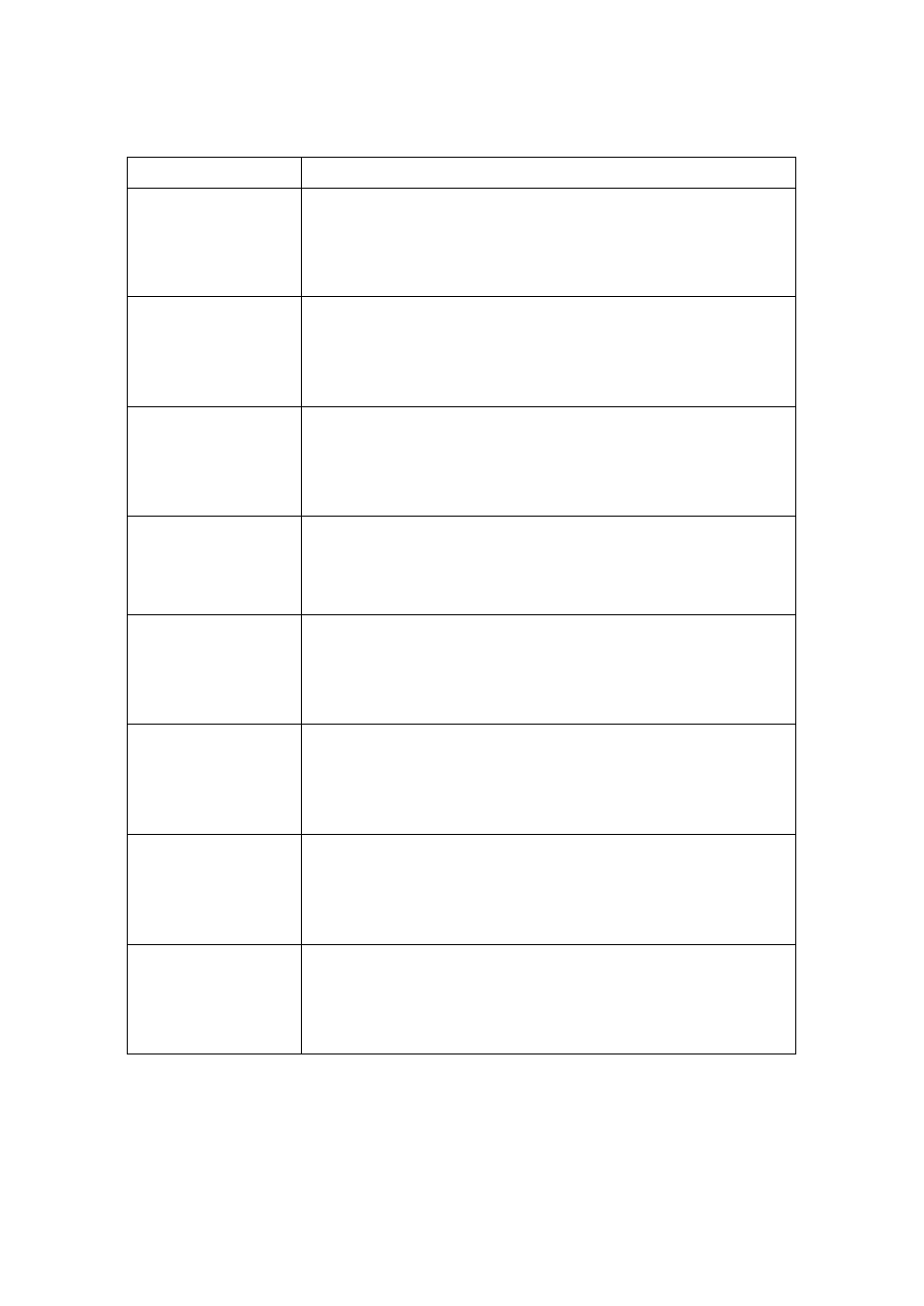
2.2 Keypad Definition
Key
Definitions
Left Soft key/
Right Soft key
1. Execute functions that the left-down/right-down corner
indicator shows.
2. In the standby mode, press left soft key to enter main
menu , press right soft key to access Contacts.
Navigation Keys
1. In other modes, it is used as the navigation/direction key
except for some special functions.
2. In standby mode, press navigation keys to enter shortcut
functions.
OK Key
1. In standby mode, press the key to enter main menu.
2. In other mode, press the key for confirmation.
End Key/ Power Key
1. Mainly used as power on/off.
2. Press to return to standby screen in any interface.
3. End calls or reject incoming calls.
Dial Key
1. Press this key to dial or receive an incoming call.
2. In standby mode, press this key to access Dialed calls.
Number Keys
1. Use these keys to input numbers or letters.
2. In standby mode, long press the 0 key to turn on torch
* Key
1. In standby mode, press left soft key and * key to lock or
unlock keypad.
# Key
1. In text editing interface, press # key to switch the text
input method.
2. Press and hold # key to transfer the profile of General
mode and Silent mode.
