Verykool i126 User Manual
Page 7
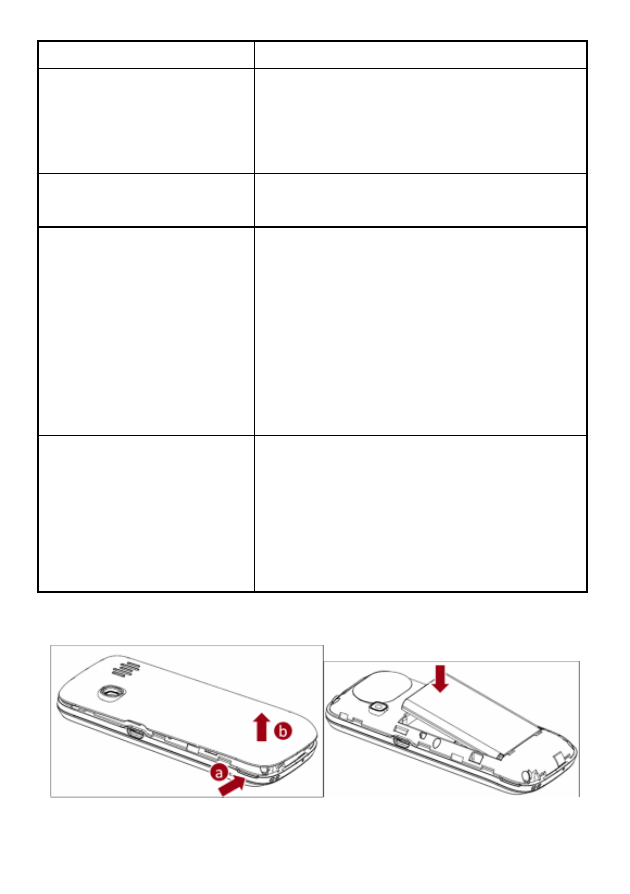
- 5 -
to unlock.
Dial Key
1. Press this key to dial or receive
an incoming call.
2. In standby mode, press this
key to access All calls.
Number Keys
1. Use these keys to input numbers
or letters.
* Key
1. After inputting phone number,
quick press * key thrice, then the
symbol “p” appears and input
the extension number. You can
make an extension call.
2. In standby mode, press left
soft key and * key to lock key-
pad.
# Key
1. In text editing interface, press
# key to switch the text input
method.
2. Press and hold # key to
transfer the profile of current
mode and Silent mode.
2.3 Battery Installation
Caution: Install according to the illustration above to avoid
See also other documents in the category Verykool Phones:
- i117 (47 pages)
- i119 (43 pages)
- i122 (21 pages)
- i125 (29 pages)
- i125 (30 pages)
- i130 (21 pages)
- i277 (26 pages)
- i270 (67 pages)
- i280 (91 pages)
- i285 (46 pages)
- i310 (27 pages)
- i315 (44 pages)
- i315N (35 pages)
- i320 (28 pages)
- i410 (61 pages)
- i600 (46 pages)
- s758 (57 pages)
- i604 (69 pages)
- i605 (73 pages)
- i610 (28 pages)
- R623 (24 pages)
- R623 (20 pages)
- i625 (35 pages)
- i650 (57 pages)
- RX2 (22 pages)
- i672 (37 pages)
- i674 (26 pages)
- i675 (25 pages)
- i705 (42 pages)
- i720 (40 pages)
- i800 (75 pages)
- R13 (33 pages)
- R16 (21 pages)
- R23 (41 pages)
- RS76 (43 pages)
- R620 (43 pages)
- R80 (41 pages)
- s5012 (28 pages)
- R800 (29 pages)
- s135 (25 pages)
- s635 (25 pages)
- s700 (87 pages)
- s700 (35 pages)
- s728 (50 pages)
- s757 (32 pages)
