Verykool i121 User Manual
Page 16
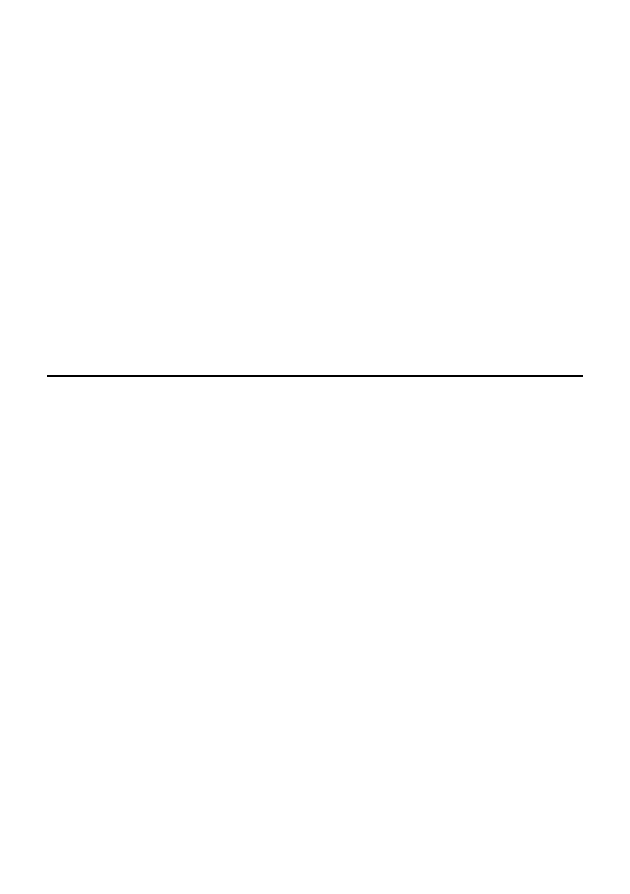
2.8 USB Cable
You can transfer and store files, such as MP3, MP4 and
pictures from PC, through USB cable, to the mass storage
in phone or identified SD card that is inserted.
3. Basic Functions
3.1 Making a Call
In standby mode, press numerical keys to input phone
number to dial. If you’re making a long distance call, add
the area code preceding the telephone number. After input-
ting phone number, quickly press * key thrice until the
symbol “P” appears, then input the extra number. You can
also press OK key to access option. During a call, press the
navigation keys to adjust the volume.
14
See also other documents in the category Verykool Phones:
- i117 (47 pages)
- i119 (43 pages)
- i122 (21 pages)
- i125 (29 pages)
- i125 (30 pages)
- i130 (21 pages)
- i277 (26 pages)
- i270 (67 pages)
- i280 (91 pages)
- i285 (46 pages)
- i310 (27 pages)
- i315 (44 pages)
- i315N (35 pages)
- i320 (28 pages)
- i410 (61 pages)
- i600 (46 pages)
- s758 (57 pages)
- i604 (69 pages)
- i605 (73 pages)
- i610 (28 pages)
- R623 (24 pages)
- R623 (20 pages)
- i625 (35 pages)
- i650 (57 pages)
- RX2 (22 pages)
- i672 (37 pages)
- i674 (26 pages)
- i675 (25 pages)
- i705 (42 pages)
- i720 (40 pages)
- i800 (75 pages)
- R13 (33 pages)
- R16 (21 pages)
- R23 (41 pages)
- RS76 (43 pages)
- R620 (43 pages)
- R80 (41 pages)
- s5012 (28 pages)
- R800 (29 pages)
- s135 (25 pages)
- s635 (25 pages)
- s700 (87 pages)
- s700 (35 pages)
- s728 (50 pages)
- s757 (32 pages)
