2 making a call from the phonebook list, 3 speed dial, 2 answering a call – Verykool R620 User Manual
Page 18: 1 answering new call, 2 connecting two calls at the same time, Making a call from the phonebook list, Speed dial, Answering a call, Answering new call, Connecting two calls at the same time
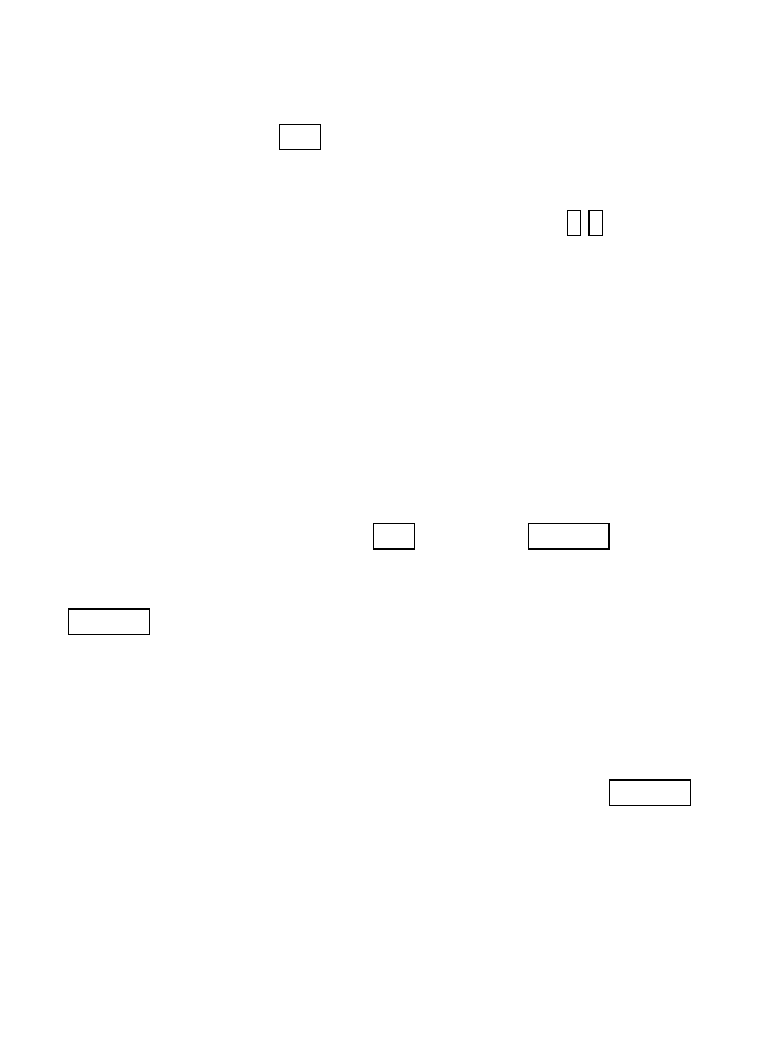
13
2.1.2
Making a call from the Phonebook list
In the Phonebook list, select corresponding contact person and
phone number press Snd, the phone will prompt the screen for
selecting SIM card to dial.
2.1.3
Speed dial
In Speed dial, you can separately set number keys 2-9 to set up
phone numbers.
On the standby screen, long press the number keys and you can
automatically dial the number that has been set up. If speed dial has
not been set for the number key you long pressed, the mobile phone
will hint you “No speed dial number”.
2.2 Answering a call
2.2.1
Answering new call
If there is a new incoming call when in call progress, the mobile
phone will pop up caller screen (call waiting is activated) and the
mobile phone will give a short prompt to tell you that you have a new
call. At this time, you can press Snd or activate Options to select
Answer to answer the new call. When you answer a new call, the
original call will enter holding status. At this time, you can activate
Options to select Swap to the original call, and the new call will
enter holding status.
Note:
When you are in call progress, the new call to another SIM card
can’t be dialed in.
2.2.2
Connecting two calls at the same time
When two telephone numbers are connected, activate Options,
and you can operate as follows:
Swap: switch call.
Conference: when making conference call, you can have a talk
separately with designated conference participant.
End single call: hang up the current call.
End all calls: hang up all the current calls.
