Contacts, 6contacts – Verykool RS76 User Manual
Page 17
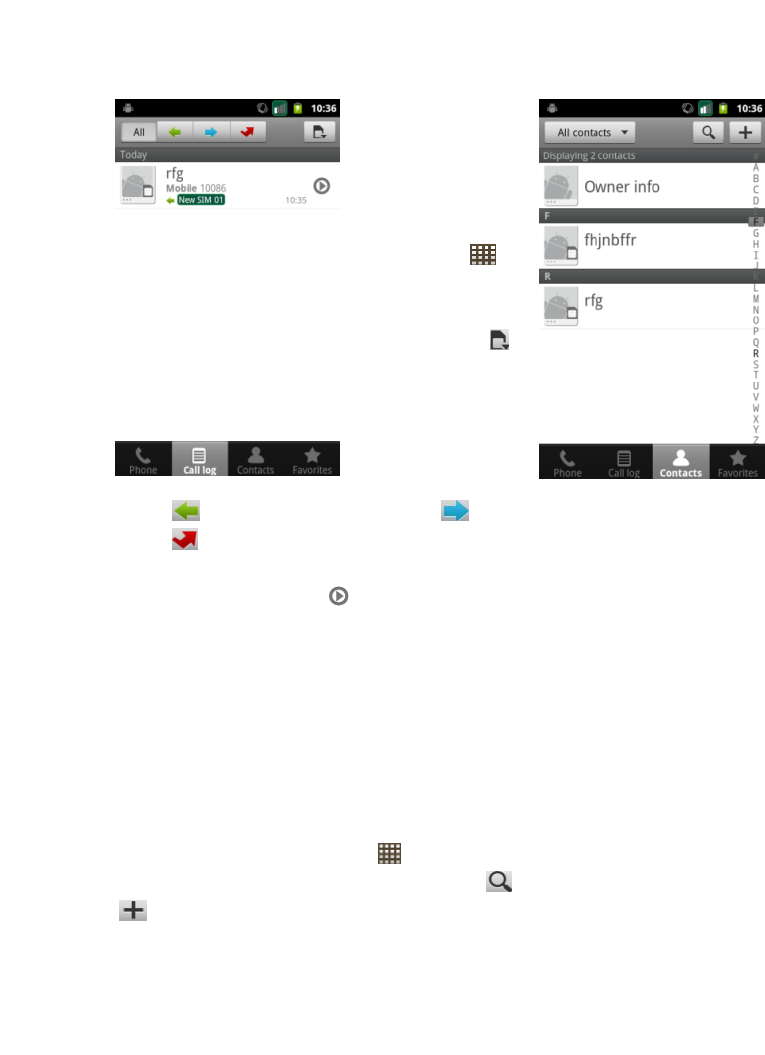
12
You can view all calls, dialing calls,
received calls
and
missed
calls.
1. In
idle
mode,
touch
,
select
“Call logs”.
2. Touch
,
select SIM
card.
3. Touch
“All” view
all
logs,
touch
view dialing calls, touch
view received calls and
touch
view missed calls.
4. Touch a log to dial the number.
5. Select a log, touch
at right side, and view the details.
From the detail view, you can dial the number, send message
to the number or add the number to the phonebook.
6. In any log list interface, press Menu key to delete log or set
speed dial.
6
Contacts
This feature allows you to store phone numbers and their
corresponding names in the memory of your SIM card and phone’s
memories. In idle mode, touch
, select “Contacts”, touch “All
contacts”, select group or SIM card, touch
to search contact,
touch
to add new contact.
- i117 (47 pages)
- i119 (43 pages)
- i122 (21 pages)
- i125 (29 pages)
- i125 (30 pages)
- i130 (21 pages)
- i277 (26 pages)
- i270 (67 pages)
- i280 (91 pages)
- i285 (46 pages)
- i310 (27 pages)
- i315 (44 pages)
- i315N (35 pages)
- i320 (28 pages)
- i410 (61 pages)
- i600 (46 pages)
- s758 (57 pages)
- i604 (69 pages)
- i605 (73 pages)
- i610 (28 pages)
- R623 (24 pages)
- R623 (20 pages)
- i625 (35 pages)
- i650 (57 pages)
- RX2 (22 pages)
- i672 (37 pages)
- i674 (26 pages)
- i675 (25 pages)
- i705 (42 pages)
- i720 (40 pages)
- i800 (75 pages)
- R13 (33 pages)
- R16 (21 pages)
- R23 (41 pages)
- R620 (43 pages)
- R80 (41 pages)
- s5012 (28 pages)
- R800 (29 pages)
- s135 (25 pages)
- s635 (25 pages)
- s700 (87 pages)
- s700 (35 pages)
- s728 (50 pages)
- s757 (32 pages)
