Verykool i720 User Manual
Page 19
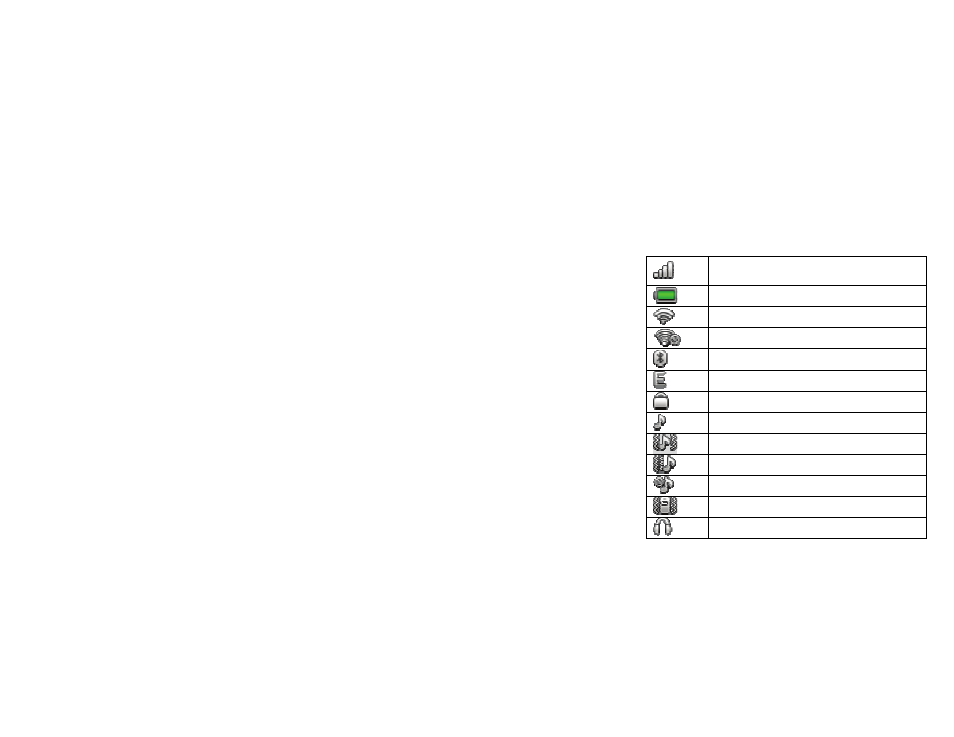
18
Note: All the illustrations, simulated screen and related images used in this
manual are for reference only. There may be slight difference between the handset
and keys and content of display used in this manual and those of your handset.
Please refer to your handset for actuality
Icons
Vertical bars indicate the signal strength of the GSM network
signal. Five bars indicate that your current position has the best
reception.
Indicates the battery charge level.
Indicates that WiFi is activated
Indicates that WiFi is activated but disconnected
Indicates that Bluetooth is activated
Indicates that EDGE is activated
Indicates your phone is locked.
Indicates that the alert type of your phone is set as ring.
Indicates that the alert type of your phone is set as ring and
vibrate.
Indicates that the alert type of your phone is set as vibrate then
ring.
Indicates that the alert type of your phone is set as Silent.
Indicates that the alert type of your phone is set as vibrate.
Indicates that the alert type of your phone is set as headset.
