4 characteristic function, 2 free-style menu, 5 file manager – Verykool i675 User Manual
Page 13: 6 phonebook, 7 user profiles, Characteristic function, Free-style menu, File manager, Phonebook, User profiles
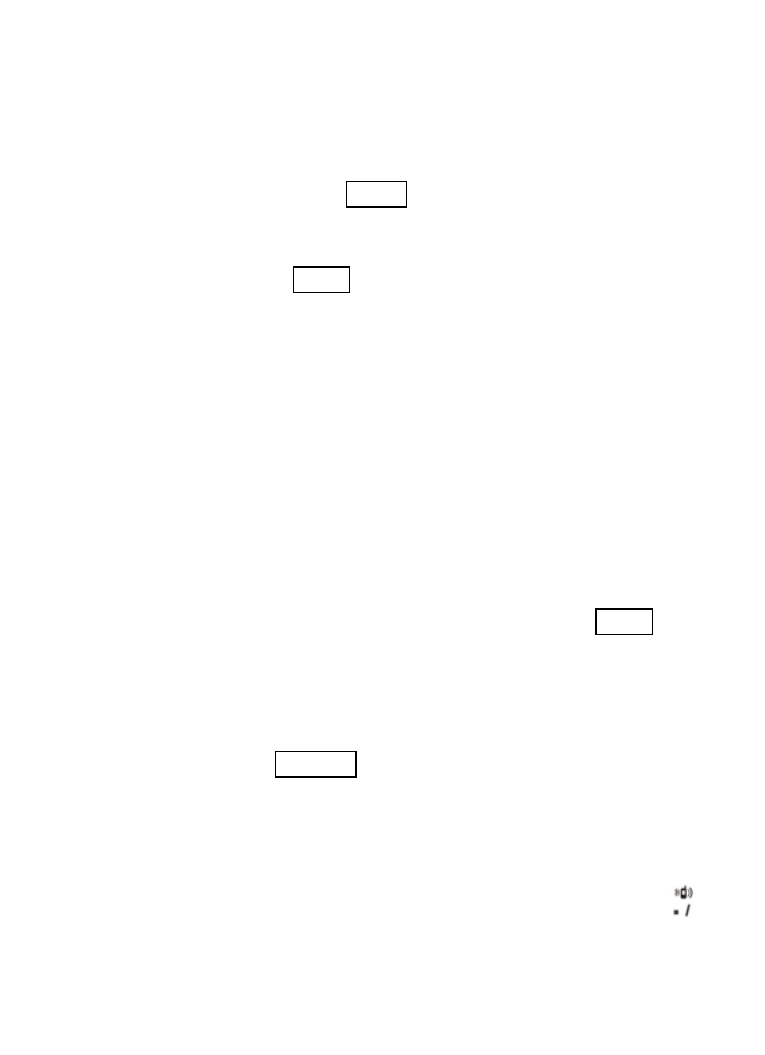
9
4 Characteristic function
4.1 Switch pages
In standby mode or the main menu interface, scroll the screen to the
right or the left to switch pages.
In standby mode, press the Home key, choose one page in the
pop-up interface to switch to pages.
4.2 Free-style menu
In standby mode, press Menu key, choose Edit to enter widget edit
mode, in which you can add or delete widget.
4.3 Curtain page
Press the status bar on the top part of the screen until a gray bar
displays below the status bar. Drag the gray bar down to open
curtain interface.
5 File manager
Enter into file manager, at the top of the screen; the capacity and
surplus capacity of the phone or memory card are displayed. You
can open, format, rename or view the details by long press options.
6 Phonebook
In phonebook list, input the first letter of name, you can search the
accordant records. When the record is not empty, press Menu key,
there are several menus as mark several, import contacts, delete
duplicated contacts, caller groups, black list, in advanced screen,
you can set preferred storage, speed dial, my number, extra
numbers, and you can also view memory status. Long press one
contact to activate Options, you can conduct the following
operations: send message, call, edit, delete, send business card.
7 User
profiles
User Profiles contains predefined settings for ring tone and volume
for each SIM. You can change the existing profiles according to your
own preferences. In the standby screen, long pressing the
key will quickly activate Vibration mode. The headset profile is
automatically activated when the earphone is inserted, and all other
