Table of content general information, Know your mobile phone, Important information – Verykool i320 User Manual
Page 4: Getting started, Calling, Guide to menu operations
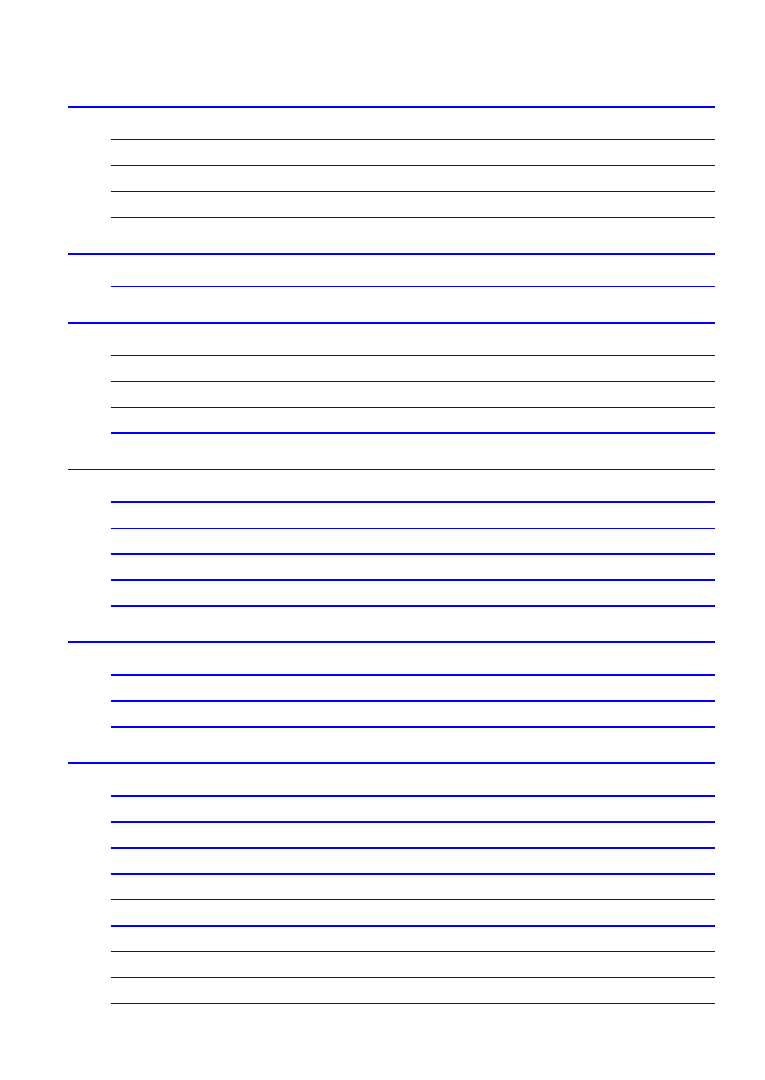
Table of Content
........................................
..................................................................................
.....................................................................
............................................................................
....................................................................................
........................................................
....................................
..................................................................
.................................................................
............................................................
....................................................................
..................................................
.................................................................................
..........................................................
....................................................
..............................................................
................................................
..................................................................
.........................................................................
...................................................................
......................................................................
................................................................................
........................................................................................
........................................................................................
.............................................................................
....................................................................................
..............................................................................
................................................................................
.........................................................................
.....................................................................................
