Verykool i130 User Manual
Page 10
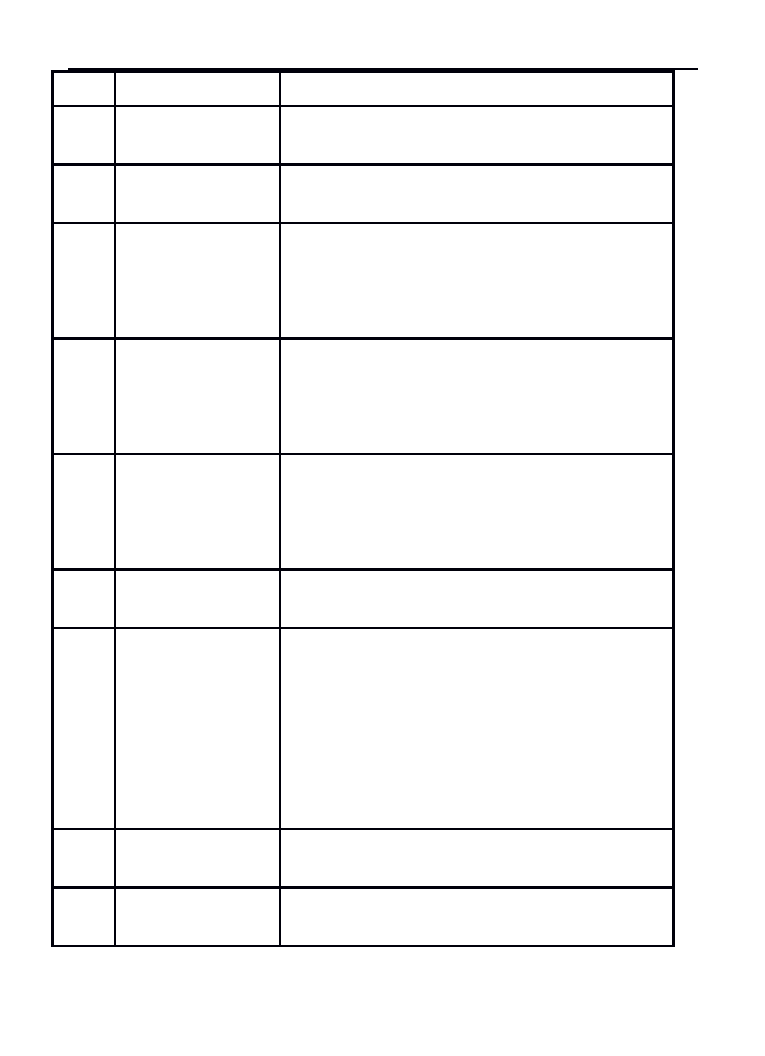
SN
Keys
Function description
1
Left soft key
(LSK)
OK; pop-up menu; short press in
standby screen to enter main menu.
2
Right soft key
(RSK)
Clear; back; short press in the standby
screen to enter the Phonebook.
3
Send key
(Snd)
Making a call; in the standby screen
press the Snd key to enter call history;
in dual SIM mode, press Snd key to
select SIM for dialing out.
4
End key
Hang up a call; go back to the standby
screen; in standby screen, short press
to light on/off the phone and long
press to power on/off the phone.
5
Navigation
key
Use the navigation key to move left/
right/upward/downward; short press in
the standby screen to enter dedicated
function.
6
OK key
OK; in the standby screen, press OK
key to make a call quickly.
7
Keypad
Input; in the main menu screen short
press the number key to enter
corresponding menu; in standby
screen, long press 2-9 key to speed
dial (need set); long press # key to
active Silent mode; press LSK and
*
key to lock/unlock the keypad.
8
Receiver
Listen to the voice of the other side
when calling.
9
MIC
During the calling process, please do
not cover the microphone with hand.
