Device, Tethering and portable hotspot, Default sms app – ZTE Grand X Plus User Manual
Page 158: Storage
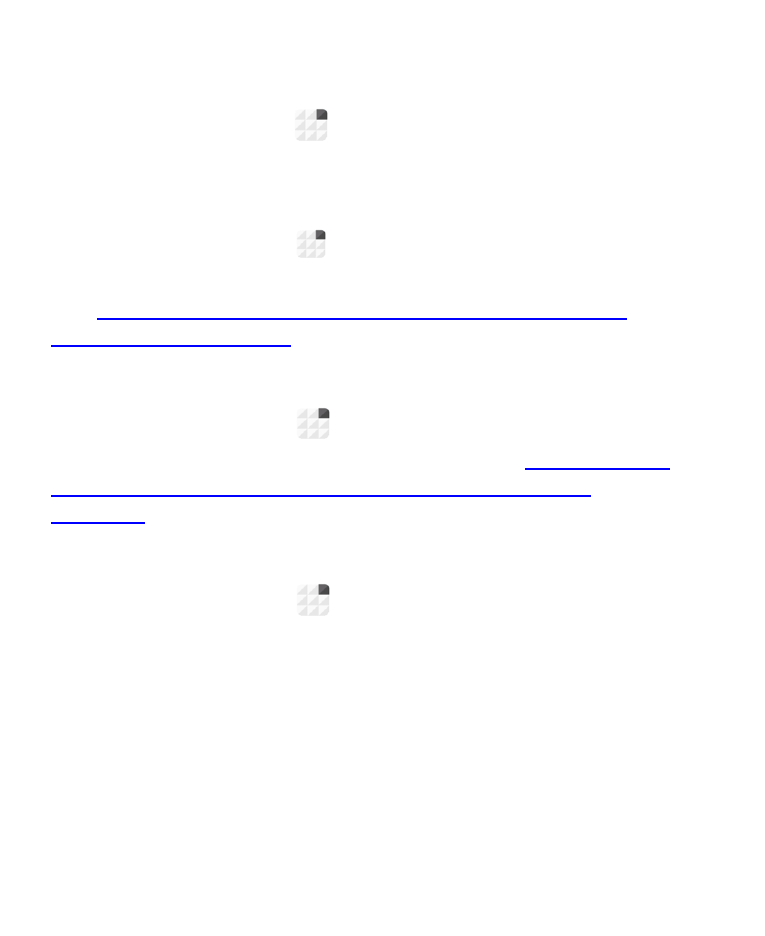
158
Tethering and Portable Hotspot
Touch the Home Key >
> Settings > More and then check
USB tethering or Bluetooth tethering to share your phone’s
mobile data connection with PCs or other devices via USB or
Bluetooth.
Touch the Home Key >
> Settings > Mobile Hotspot to
share your phone’s mobile data connection via Wi-Fi.
See
Connecting to Networks and Devices – Sharing Your
VPN
Touch the Home Key >
> Settings > More > VPN to set
up and connect to virtual private networks. See
Networks and Devices – Connecting to Virtual Private
Networks
Default SMS App
Touch the Home Key >
> Settings > More and touch
Default SMS app to choose the preferred application for
sending and receiving messages.
Device
Storage
Check memory information for your microSDHC card and
internal storage.
