Using multiple browser tabs, Set the homepage – ZTE Grand X Plus User Manual
Page 112
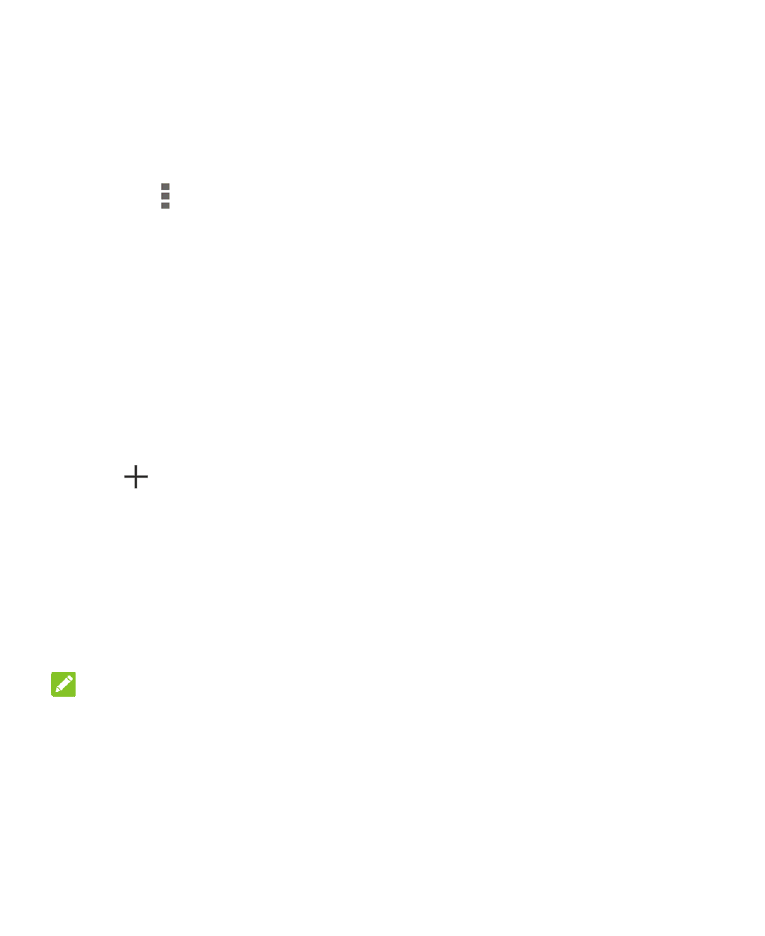
112
Set the Homepage
Your home page opens when you restart the Internet app.
1. Open the Internet app.
2. Touch > Settings > Set Homepage.
3. Check Open this Page and touch the website box below to
type a URL as the homepage.
Using Multiple Browser Tabs
You can open several web pages at the same time (one page in
each tab) and switch between them freely.
To open a new browser tab:
Touch
at the top right of the browser screen and then a new
browser window opens.
To switch between tabs:
1. Slide left or right on the top of the browser screen to view all
opened browser tabs.
2. Touch one tab you want to view.
NOTE:
Touch X on a tab to close it. Touch and hold a tab to get more
options.
