Using true repeat, Using block repeat – Curtis Mathes CMC13410 User Manual
Page 30
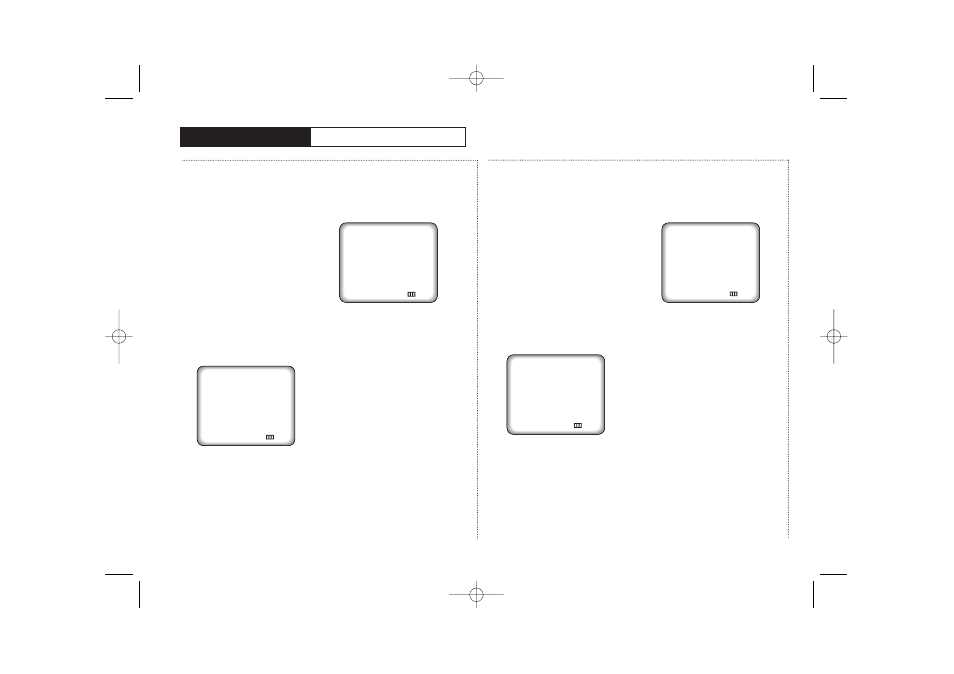
30
C
HAPTER
F
IVE
: S
PECIAL
F
EATURES
C
HAPTER
F
IVE
S
PECIAL
F
EATURES
C
HAPTER
F
IVE
: S
PECIAL
F
EATURES
Using True Repeat
You can set your TV/VCR to
automatically repeat a tape or a
section of tape. When you use
True Repeat, your TV/VCR will
play until it reaches the end of a
tape. Then, it will rewind to the
beginning of the tape and begin
playing again.
1
Press MENU to display the
menu.
2
Press CH▼ until “VCR Setup”
is selected. Press VOL+.
3
Press CH▼ until “True
Repeat” is selected. Press
VOL+ to turn True Repeat on.
4
Press MENU to exit the
menu.
5
Insert and play a pre-
recorded video tape.
The TV/VCR will play the tape
until it reaches the end.
Then, the TV/VCR will stop
the tape, rewind it to the
beginning, and begin playing
again.
If the TV/VCR reaches an
unrecorded section of tape
before it reaches the end, it
will search forward and
check the tape again. If it
finds a recorded section of
tape, it will begin playing. If
the tape is still blank, it will
continue to search forward,
until it reaches the end of the
tape.
6
Press STOP to end the
repeat.
Using Block Repeat
Block Repeat allows you to
repeat a section of tape that you
select. You can repeat this
section of tape (the “block”)
from one to ten times. “Repeat”
section should be set up at a
minimum ten-second interval.
1
Press MENU to display the
menu.
2
Press CH▼ until “VCR Setup”
is selected. Press VOL+.
3
Press CH▼ until “Block
Repeat” is selected. Press
VOL+ to select the number of
times you want your “block”
to repeat.
You can choose to have your
“block” repeat from one to
ten times.
4
Press MENU to exit the
menu.
5
Insert and play a pre-
recorded video tape.
6
Press REPEAT at the
beginning of the “block” you
want to repeat. (“Repeat
setting” appears on the
screen when the button is
pressed.)
Menu
Picture
Time Set
Setup
VCR Setup
Caption
V-chip
▲▼
Move
œ√
Sel.
Exit
Menu
Picture
Time Set
Setup
VCR Setup
Caption
V-chip
▲▼
Move
œ√
Sel.
Exit
VCR Setup
Timer Record
Program Review
True Repeat
: On
Block Repeat : 1
▲▼
Move
œ√
Sel.
Exit
VCR Setup
Timer Record
Program Review
True Repeat
: Off
Block Repeat : 1
▲▼
Move
œ√
Sel.
Exit
CMC13410/19410 3/28/02 11:02 AM Page 30
