Playing cassette tapes – Curtis SRCD-4400 User Manual
Page 7
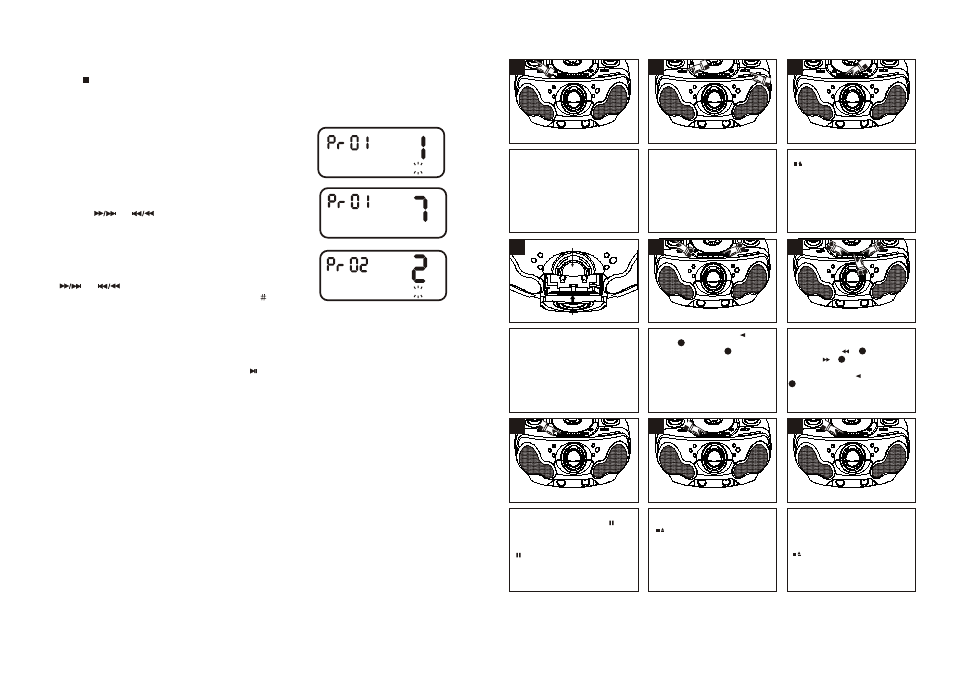
Programmed Playback
The CD Player in this unit has a 16 track programmable memory which allows you
to program up to 16 tracks on any disc for playback in any desired order. To program
tracks for playback the player must be in the Stop mode. If the disc is playing, press
the Stop button to stop playback and then proceed as follows:
(1) Press the MEMORY button once. The MEMORY
indicator begins flashing in the display and the
1 appears indicating that you should
select the track that you wish to enter into program
memory number 1.
(2) Use the or buttons to select the first
track to be programmed. Example: Track 7. 7
indicator does not flash in the display.
(3) Press the MEMORY button again. This will store
track 7 into program memory number 1.And Press
or buttons the display will now select
the track to be entered into program memory 2.
(4) Repeat steps (2.) And (3.) Until you have programmed up to a maximum of 16 tracks
into the program memory.
(5) To begin Programmed Playback press the button. The MEMORY Indicator stops
flashing and remains On . The player will begin to play the tracks in the order that
you selected.
,
,
, ,
, ,
MEMORY
MEMORY
MEMORY
.
.
.
2
1
2
1
3
7
8
9
5
6
1
2
3
PLAYING CASSETTE TAPES
4
Set the VOLUME Control to a low
setting.
Open surface side
Emptiest reel
To pause playback momentarily ,
press the cassette Pause ( )
Button. The tape movement
stops but the tape motor is still
running . Press the cassette Pause
( ) Button again to release
Pause and resume normal
playback .
Slide the POWER Switch to the ON
position. And Slide the FUNCTION
Switch to the TAPE position.
Press the cassette Play ( )
Button to begin playback.
Adjust the VOLUME
1
2
Insert a pre-recorded cassette
into the slots in the Cassette Door
with the open end facing up and
the full reel on the right side. Close
the cassette door.
To stop playback before the tape
ends, press the Stop/Eject
( ) Button. The Play Button
is release and the tape motor
shuts off.
Press the STOP/EJECT
( ) Button to open the
Cassette Door.
When the tape reachs the end,
the auto-stop mechanism
activates, the tape PLAY Button
is release and the tape motor
shuts off. Press the Stop/Eject
( ) Button to open the
Cassette Door and remove the
tape.
To advance or rewind the tape
rapidly, press either the cassette
Fast Forward ( ) or
Rewind ( ) button. When
you reach the desired point, press
the cassette play ( ) Button
to resume normal playback.
1
3
2
-12-
-13-
