Crekn, Menu, Ontrols – Philips 7P6051C User Manual
Page 4
Attention! The text in this document has been recognized automatically. To view the original document, you can use the "Original mode".
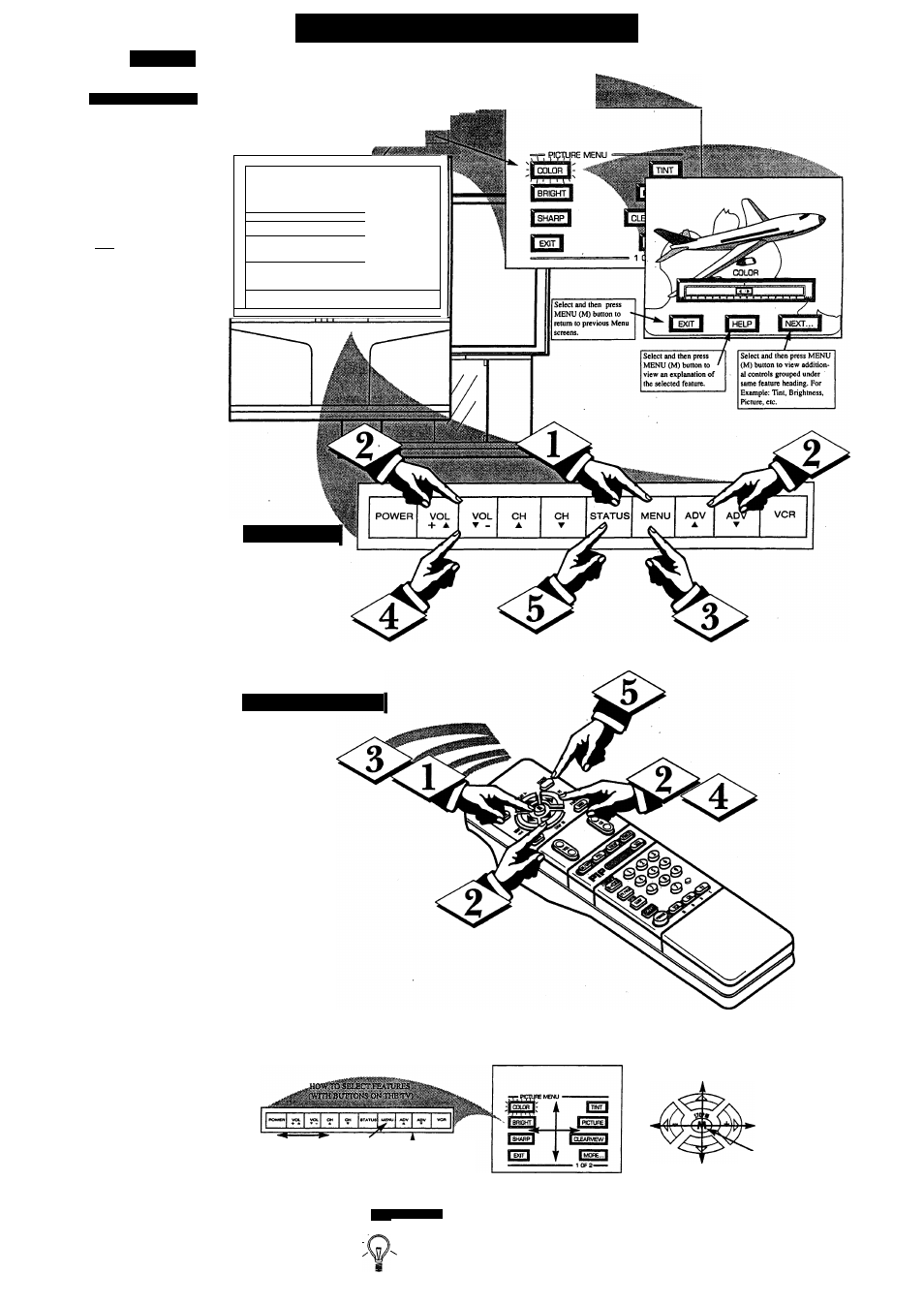
rQ
M
enus
F
kah
'K
i
: C
om
uoi
.
s
F
eatures for your TV can
be adjusted from a
MENU screen shown on the
TV. A MENU is nothing more
than an on-screen list of fea
tures. Each MENU item can
be adjusted by viewing the
screen and pressing a button.
C
BEOIN)
r<2>
Press MENU on the
TV (or M button on the
remote). An on-screen list of
TV features shows on the
screen - "MAIN MENU".
Press ADV(ance) A T
and (+) (-) on the TV to
move UP/DOWN and from
SIDE-TO-SIDE within the
list of on-screen features. The
selected MENU item will be
highlighted in RED.
Press the remote's Menu t ►
buttons to move UP/DOWN
and from SIDE-TO-SIDE
within the list of on-screen
features.
See the "How to Select
Features" drawing on this
page.
Press MENU on the
TV (or M button on the
remote) to select the RED
highlighted feature control.
NOTE: Many Main Menu
features have 2 or 3 screens
of controls listed under its
heading. Select the "MORE"
on-screen item and press the
MENU (M) button to view all
of the individual controls list
ed under a Main Menu fea
ture heading.
i
Press (+) or (-) to adjust
a selected on-screen feature
control.
<
8
>,
Press STATUS/EXIT
button on the remote to clear
the screen after an adjust
ment.
The screen can also be
cleared by selecting the Main
Menu's "EXIT" item and '
pressing the MENU (M) but
ton. Waiting about a minute,
without a button press, will
also remove the MENU
from the screen.
O
n
-S
crekn
menu
C
ontrols
■ ■
SELECTED FEATURE CONTROL
HIGHLIGHTED
J
/ • •
/
= MAIN MEN^K=
-JPICTyR^-
[
sound
J
^FEAUJR^
i HELP 1
ilST TIME SETUP 1
i
P< I T i
O
n
the
tv
O
n
the
R
emote
TV ON-SCREEN FEATURE MENU
Press (+) and (-)
to move iiom
Side-lo-Side
within the Menu.
Press MENU to
select RED high
lighted feature.
Press ADV(ance)
T
to move Up
and Down within
, the Menu.
HOW TO SELECT FEATURES
(WITH BUTTONS ON THE REMOTE)
Press MENU (M)-^^
to move from Side-to-
Side within the Menu.
Press MENU (M) to select RED highlighted item.
Press MENU (M)
A T
to move Up
and Down within
the Menu.
Press MENU (M)
to select RED
highlighted fea-
S
m a r t
U
k i
.
p
If the on-screen Menu disappears
__and you are not finished working with it,
press the MENU button and the "Main
Menu" will return to the screen. Continue to
press the MENU button and the on-screen Menu
will advance until you are returned to the last fea
ture control screen you had selected.
4 - EL6239 E001
