Security setting, Security setting/connection control – Corega CG-WLBARGO User Manual
Page 43
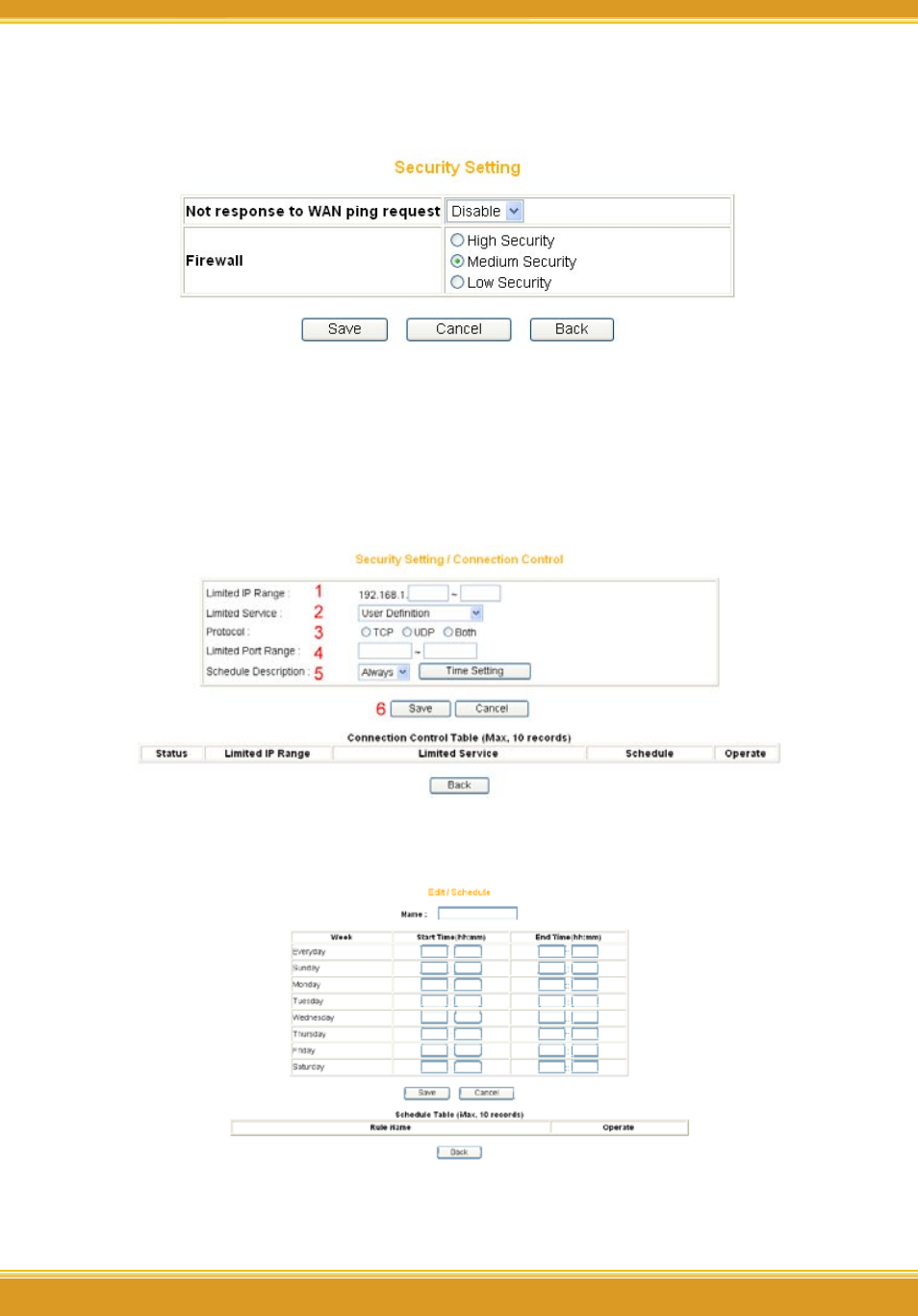
40
41
WLBARGO Manual
40
41
Configuring firewall and no response to WAN Ping requests.
This function can limit or control some certain networking services:
(1) Enter the range of limited IP address.
(2) Select one of limit/stop networking services.
(3) Select one of protocol.
(4) Enter the range of limited port number.
(5) Select one of the time schedule limitations. After clicking on [Time Setting]
button, a time schedule table will show up. Fill in the time table and click
[save]. The settings will be shown in the schedule table.
(6) Click on [save] to store the information.
