Corega CG-WLBARGO User Manual
Page 31
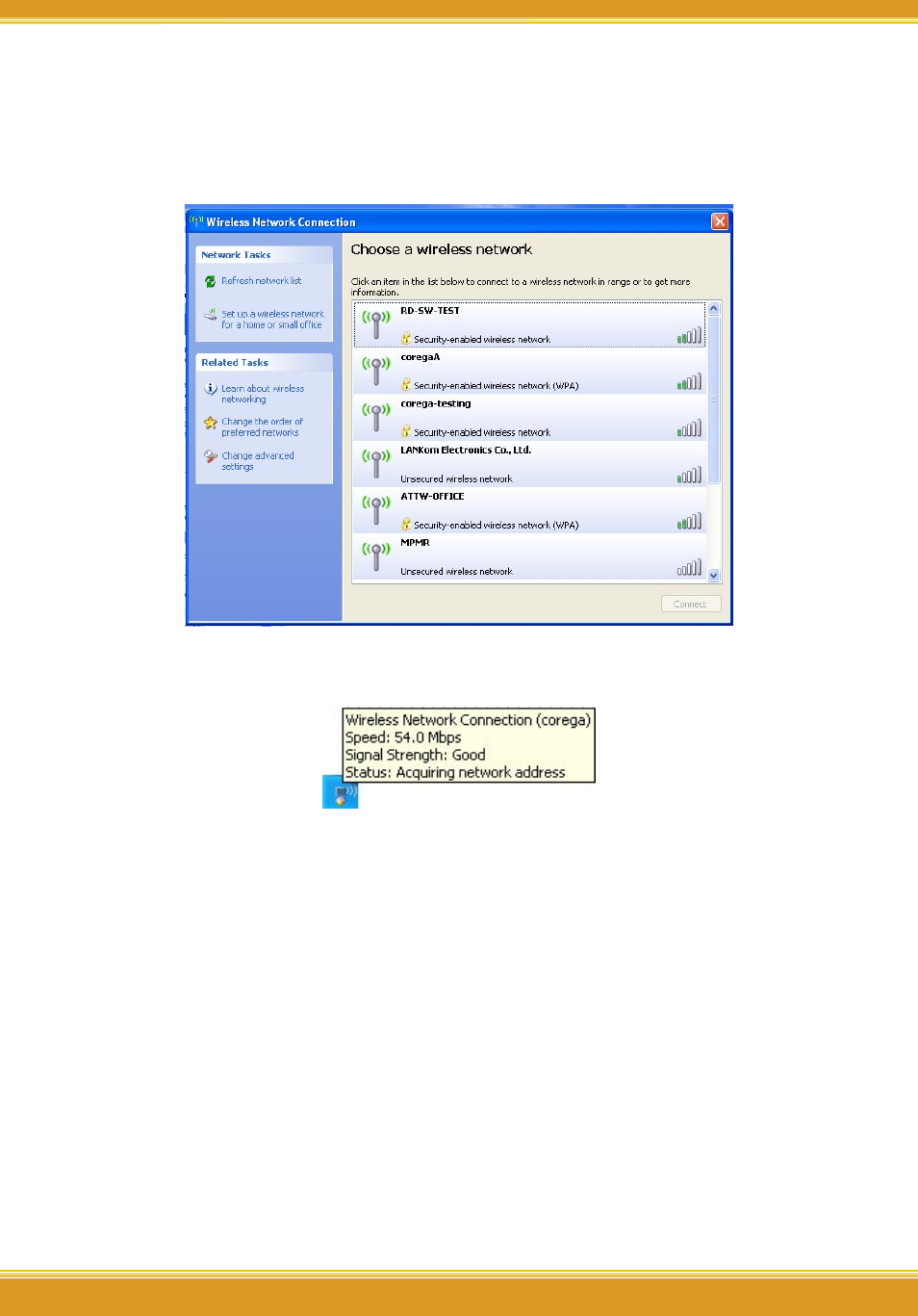
28
29
WLBARGO Manual
28
29
(2) Go [Control Panel] -> [Network connection] again -> right click [Wireless
network connection] , select [Available wireless network connection], e.g. )
corega , and click [Connect].
(3) Connection status will appear in the bottom right of the screen.
*Note: The wireless connection has been established now. Please go to corega’s
website at http://www.corega-asia.com to check the connection to the Internet.
