Canon DR-2020U User Manual
Page 30
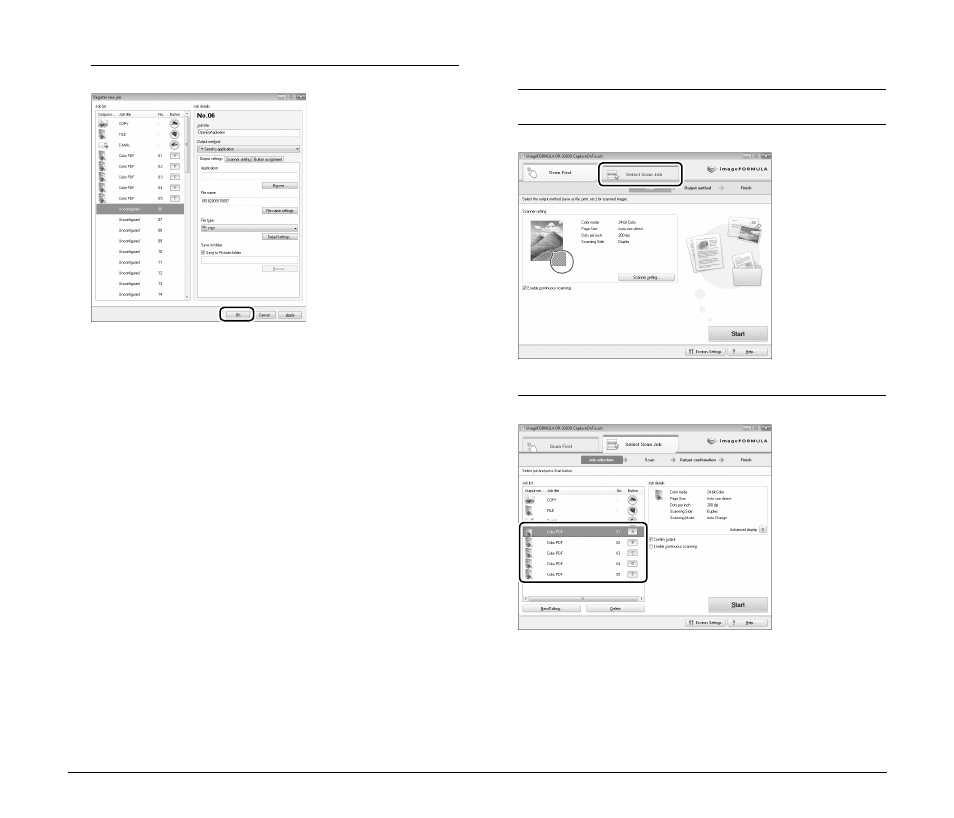
26
4
Click the [OK] button.
The job is registered according to the configured settings and
appears in the job list.
To confirm the settings of a registered job or to change the
settings, click the [Job list/edit] button.
Selecting Scan Jobs
1
Place the document in the scanner (See p. 15).
2
Click the [Select Scan Job] tab.
The main screen for [Select Scan Job] appears.
3
Click a job in the [Job list].
