Menu structure – Crimestopper Security Products DVR User Manual
Page 4
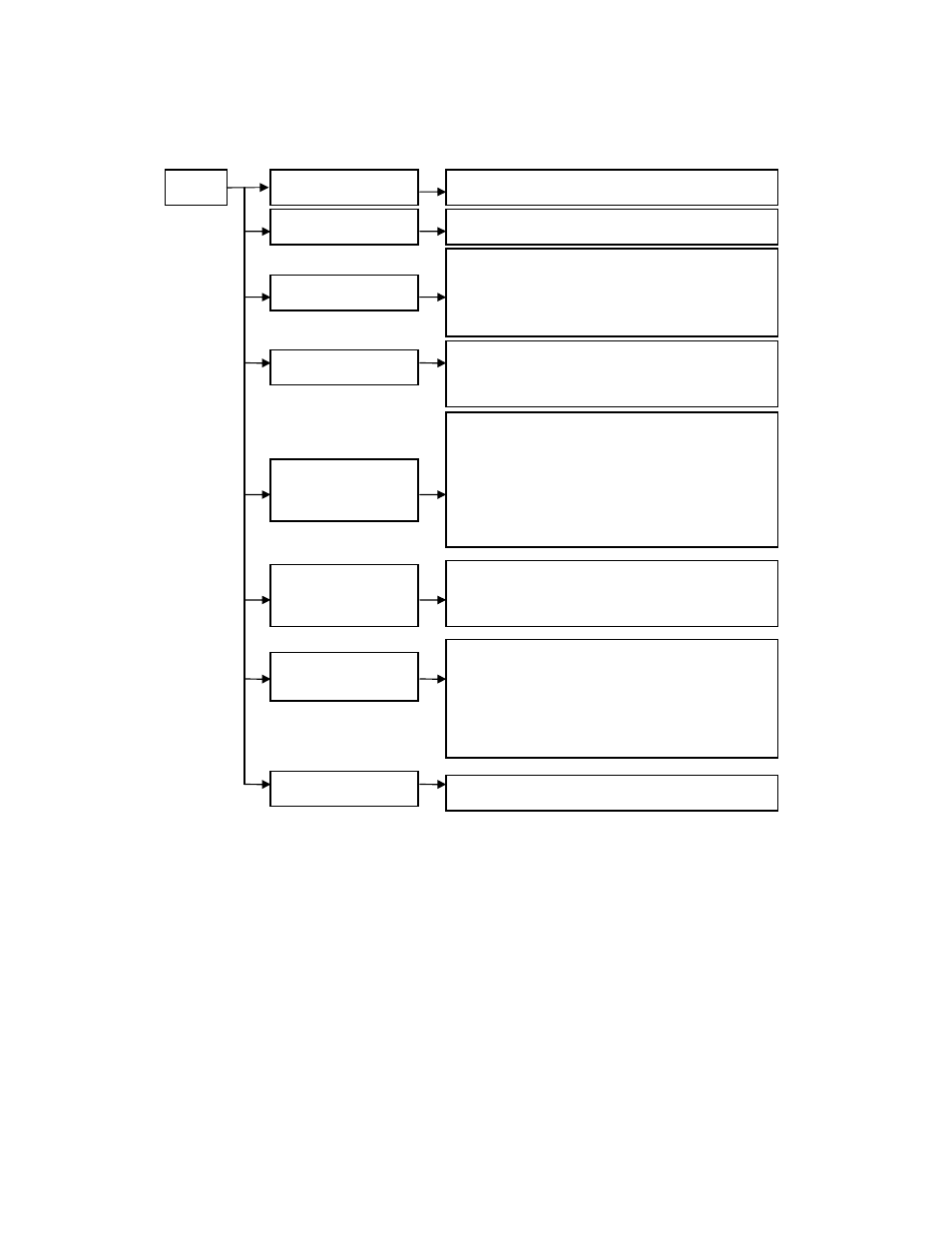
Menu Structure
MENU
Set Clock
SD Card Format
Boot Up Indoor
Record Interval
Adjust time/date. Format: hh:mm:ss, mm/dd/yy
NTSC/PAL two systems CCD video input
selection. Even user selection not correct, DVR
still can get the video.
Recording intervals of DVR after Ignition ON. If
user selects “0 seconds”, then box will bypass
boot up record. If user select “OFF”, then box will
bypass all function which relative to dome trigger
event.
TV Output System
NTSC/PAL two systems output selection.
Video Input System
Format SD card to FAT format. This operation
will erase all folders/files which inside card.
Ignition Off Dome
Record Interval
Recording intervals of DVR after door open and
close with Ignition OFF.
S/W Version
Version of current S/W which inside box.
Playback Selection
Selection for playback video files. After select
one area to entry, one file list will be display by
file’s created date/time. User can select any file
to entry playback mode.
