Т³гж 7, Listening to a tape, Recording a tape – Curtis RCD836 User Manual
Page 7
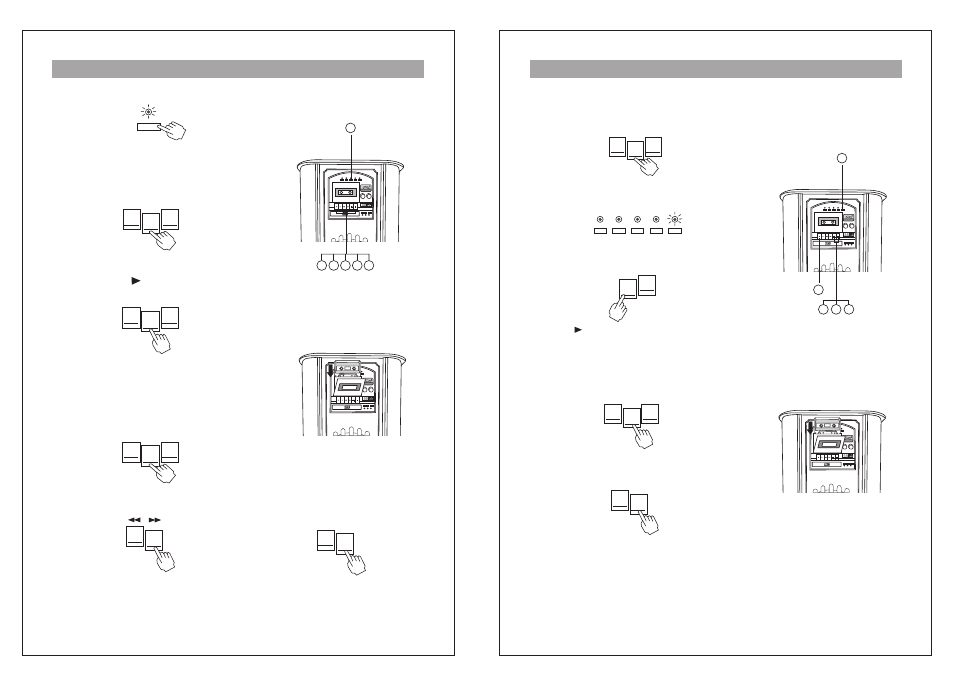
1. Press the TAPE button.
2. Open the cassette door and insert a cassette
tape.
3. Press the play ( ) button.
At the end of the cassette tape, the cassette will
stop automatically.
4. Stopping the tape playback.
5. Fast forward and rewind.
Press STOP button to half fast forward
or rewinding operations.
Listening to a Tape
TAPE
PLAY
STOP/EJECT
PAUSE
STOP/EJECT
STOP/EJECT
RECORD
STOP/EJECT
PAUSE
6. Pausing the playback.
Pressing the PAUSE button will
restart playing the tape.
Recording a Tape
1. Open the cassette door and insert the Blank tape
you wish to record.
2. Select the source from which you will record, using
the input selector buttons (do not select TAPE)
3. Press the RECORD button to start recording.
The Play ( ) button will be pressed automatically.
At the end of the cassette tape, the cassette will
stop automatically.
4. Stopping the recording.
5. Pausing the recording.
Pressing the PAUSE button will restart
recording the tape.
1
4
3
2
5 6
2
3
1
4
5
12
13
