Т³гж 5, Basic operation, Listening to a record – Curtis RCD836 User Manual
Page 5
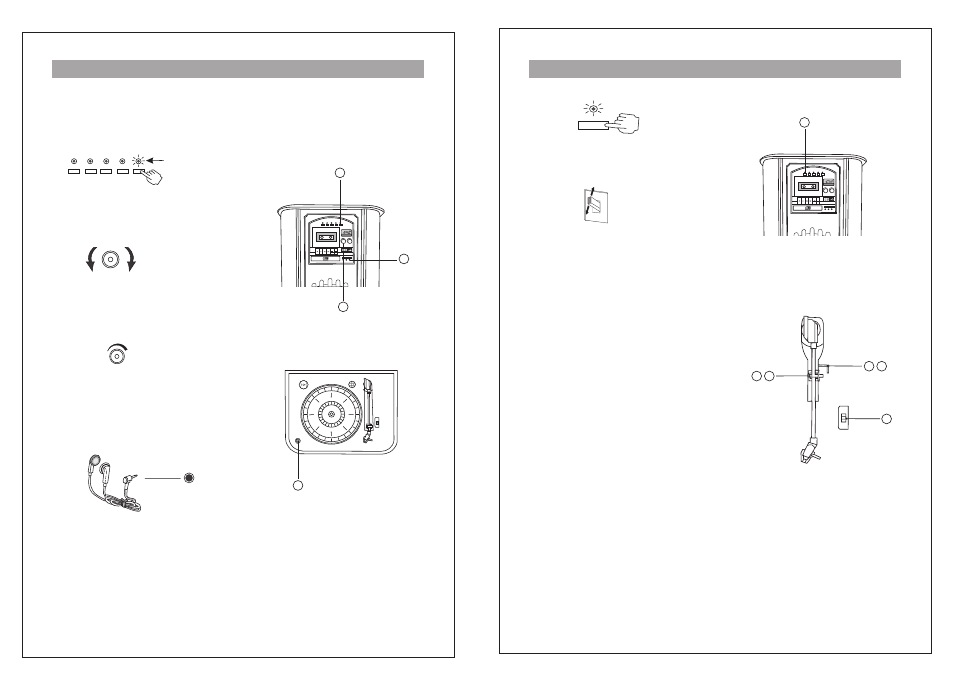
1. Power on.
Connect the power plug into the wall outlet.
2. Select the source.
3. Adjust the volume.
4. Adjust the sub-bass volume.
5. Listening through Earphones/Headphones.
The sound from all speakers is cut off.
SUB-BASS
-
+
1
2
3
4
5
6
7
8
9
10
VOLUME
Lights
Basic Operation
PHONES
Listening to a Record
1. Press the PHONO button.
2. Select player speed.
3. Put a record onto the turntable.
(Use 45 rpm adaptor when playing
single record.)
4. Remove the tone arm-rest holder.
5. Lift the Que-lever and move the tone
arm gently to the desired position over
the record.
6. Lower the Que-lever slowly.
7. Return the tone arm to the tone arm-rest
after reaching the end of the record.
PHONO
33
45
78
2
3
5
4
1
2
5
6
4
7
8
9
See also other documents in the category Curtis Acoustics:
- SRCD909 (1 page)
- 4000 (23 pages)
- RCD843 (1 page)
- SR748 (1 page)
- RCD-637 (7 pages)
- iMode IP1490 (1 page)
- rcd822 (13 pages)
- SRCD719 (1 page)
- RCD926 (9 pages)
- iP217UK (9 pages)
- RCD794R (1 page)
- RCD745MP3 (1 page)
- CR1336 (9 pages)
- HTIB1002UK (1 page)
- rcd823 (1 page)
- RCD544 (10 pages)
- iMode IP1490UK (1 page)
- RCD619 (1 page)
- SRCD-719 (14 pages)
- RCD847 (1 page)
- RCD263 (1 page)
- RCD621 (1 page)
- RCD313 (11 pages)
- RCD-718 (13 pages)
- RCD-718 (17 pages)
- RS18 (1 page)
- RCD739UK (9 pages)
- RCD909 (1 page)
- RCD877 (1 page)
- RCD877 (12 pages)
- SB374W (7 pages)
- PSP297 (15 pages)
- SB290 (5 pages)
- SB323 (10 pages)
- SB350BT (12 pages)
- SP260 (6 pages)
- SP294 (7 pages)
- SP303 (11 pages)
- SP328 (2 pages)
- SP399 (16 pages)
- SPA021 (8 pages)
