Keypad table – Casio DT-800RF User Manual
Page 38
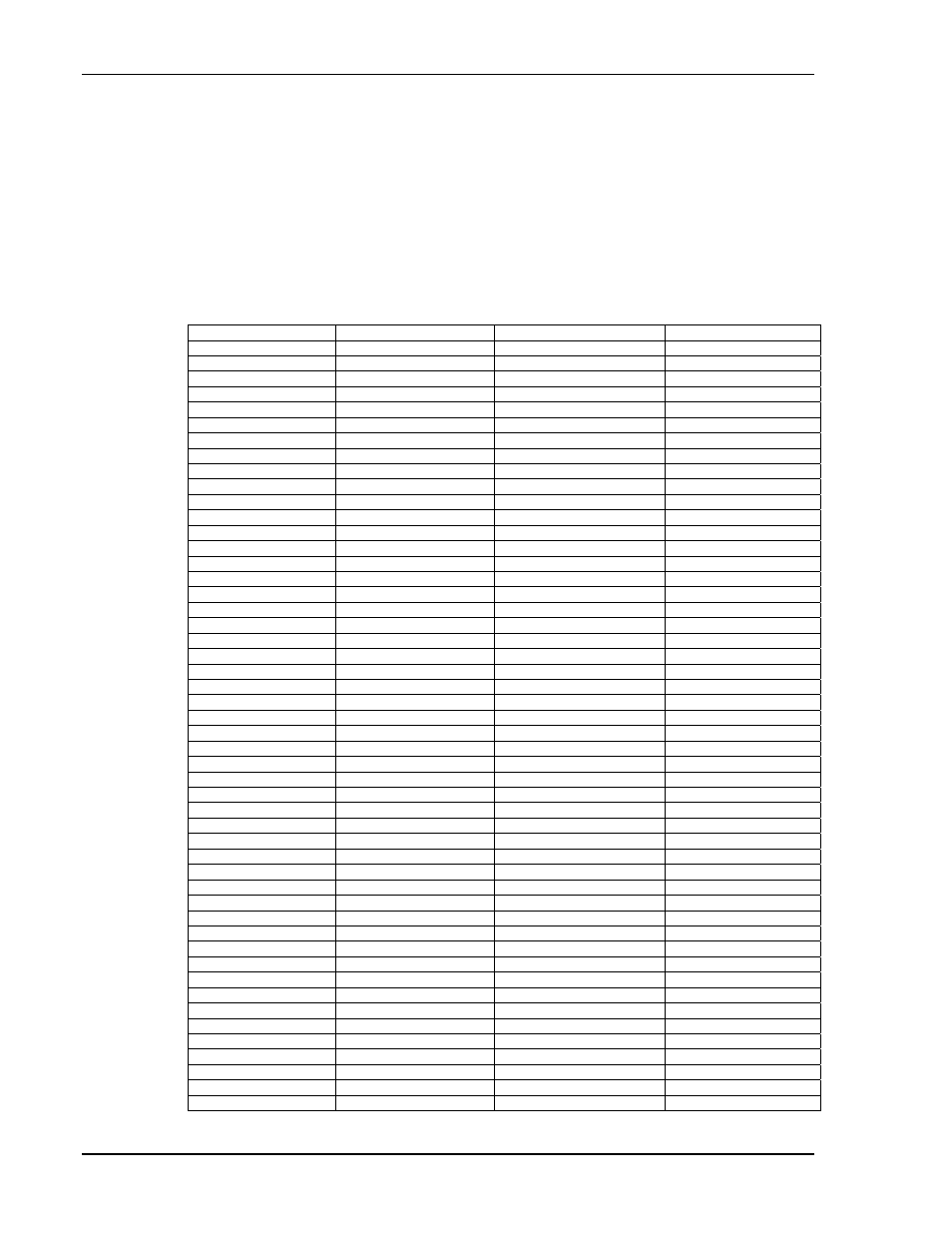
Keypad Configuration
Keypad Table
The keypad tables in this section are organized by terminal model, keypad configuration,
and emulation. The key values represent the default keypad assignments applied to the
terminal in Twin Client advanced mode.
Table entries that are blank indicate the key is not assigned, or not relevant to the
emulation.
KEY 5250
3270
VT
1
<1> <1> <1>
2
<2> <2> <2>
3
<3> <3> <3>
4
<4> <4> <4>
5
<5> <5> <5>
6
<6> <6> <6>
7
<7> <7> <7>
8
<8> <8> <8>
9
<9> <9> <9>
0
<0> <0> <0>
ATTENTION
BACK TAB
BACKSPACE
BOTTOM
CLEAR
DELETE
DUP
ENTER
EOF
FIELD ADVANCE
FIELD EXIT
FIELD MINUS
FM
HELP
HOME
INSERT
LOCK
NEWLINE
NULLEND
NUMBOVR
REDRAW
REFRESH
RESET
ROLL DOWN
ROLL UP
SPACE
STAT
SYS REQUEST
TAB
TOP
VIEW DOWN
VIEW LEFT
VIEW RIGHT
VIEW UP
PA1
PA2
PA3
F1
F2
Supported Equipment Manual
• March, 2006
3-4
