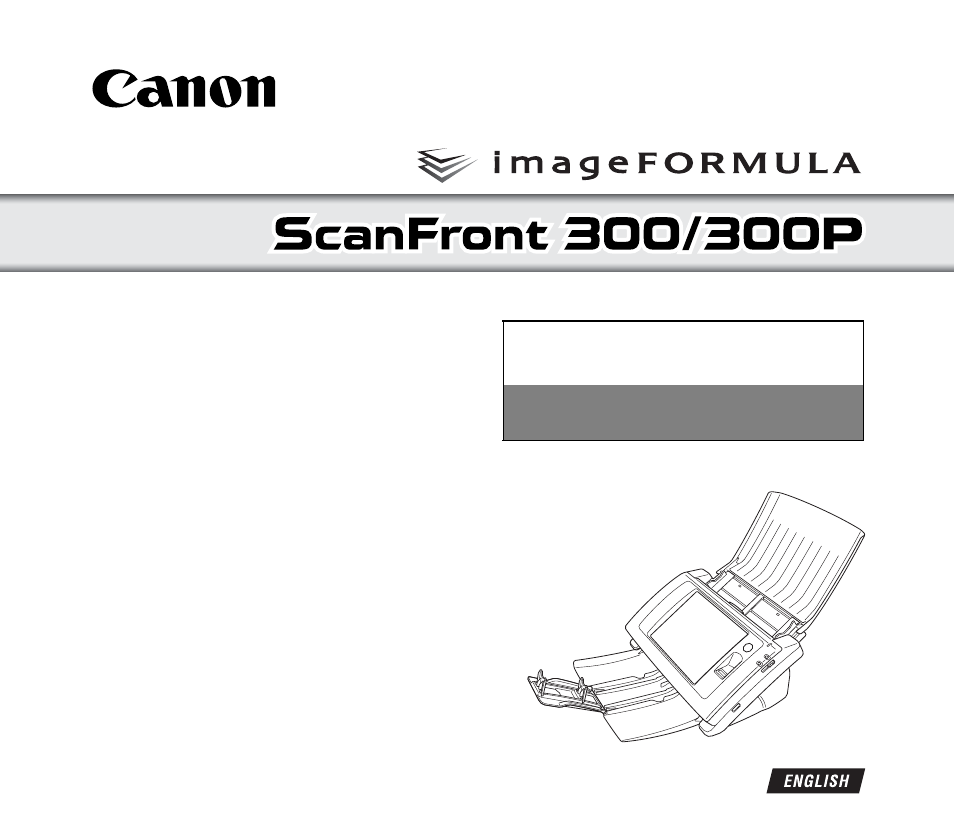Canon SCANFRONT 300 User Manual
Setup guide, Read this first
Table of contents
Document Outline
- ScanFront300/300P Setup Guide
- Table of Contents
- Introduction
- Important Safety Instructions
- ScanFront Setup Overview
- 1. Checking the Supplied Accessories
- 2. Removing the Packing Materials and Attaching the Feed Roller
- 3. Installing the Scanner and Connecting to a Network
- 4. Turning the Power ON and OFF
- 5. Configuring the Scanner Settings
- 6. Scanning Procedure
- 7. Supplied Applications