Option chart, Operation – Crimestopper Security Products CS-2100 User Manual
Page 5
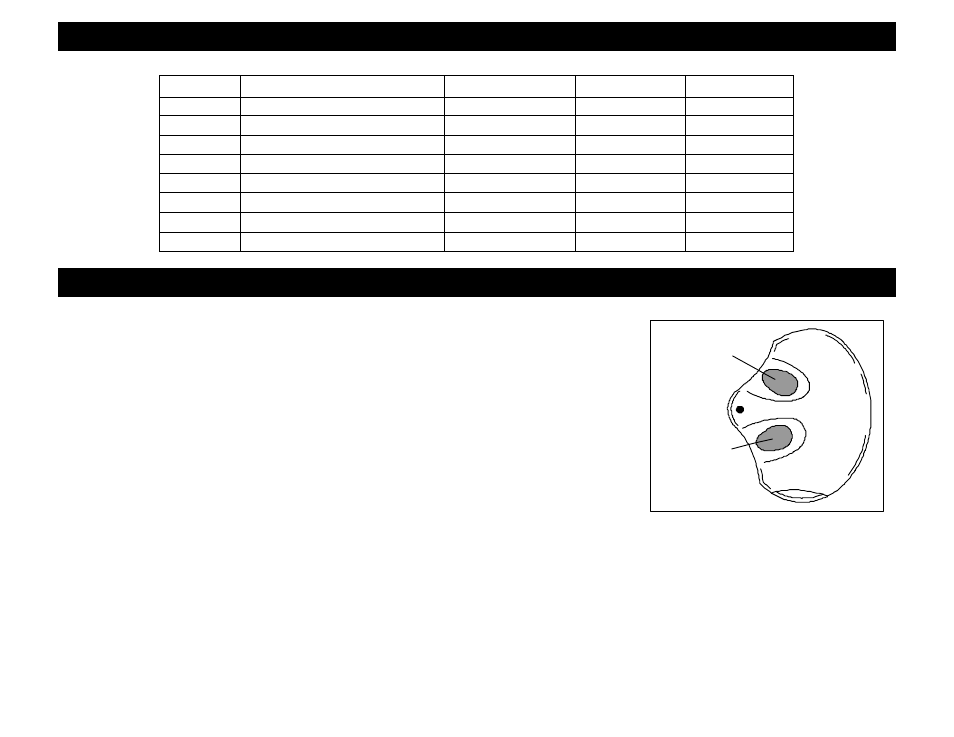
BUTTON #1
BUTTON #2
OPTION CHART
* = DEFAULT
Option #
Option Description
Selection
Button 1
Button 2
1
Passive Arming
ON or OFF
OFF*
ON
2
Autolock with Ignition
ON or OFF
ON*
OFF
3
Double Unlock Pulse
1 or 2 pulses
1 Pulse*
2 Pulses
4
Dome Light Timer
10 or 60 sec.
10 sec.*
60 sec.
5
Door lock pulse
1 or 3 sec.
1 sec.*
3 sec.
6
Carjack
Active or Passive
Active*
Passive
7
Lock when Passive Arming
ON or OFF
OFF*
ON
8
Restore Options to default
Button 1
Press Btn. #1
OPERATION
ACTIVE ARMING
To arm the system, press the #1 button on the transmitter. You will hear a single
siren chirp and the lights will flash once. Doors will lock and the starter wi ll be
disabled if these optional features are installed. The red LED in the vehicle will
start flashing after 15 seconds. After a short delay to allow vehicle and electronics
to stabilize the system will be completely armed. If there is an intrusion into the
vehicle or hard impact to the body the alarm will sound and flash the lights for 45
seconds. After 45 seconds the system will automatically shut off and re-arm to
continue to protect the vehicle. If a door is left open the unit will cycle a second
time and continue to protect the other non-tampered zones. Note: To
Arm/Disarm with a Soft (NIGHT) chirp press and release the #2 (Small)
button quickly.
DISARMING
To disarm the alarm and unlock the doors, press the #1 button on the transmitter. You will hear 2 siren chirps and the
lights will flash twice. Dash LED stops flashing.
REMOTE PANIC PROTECTION
To sound the alarm upon command, press and hold the #1 Button for at least (2) seconds until the siren sounds.
Press the same button again to reset panic mode.
TRUNK/HATCH POP (REMOTE AUX. OUTPUT 1, OPTIONAL)
To pop the trunk (if optional feature is installed), press the #2 Button for at least 1 second.
