Connectivity - input / output jacks – CREATIVE Sound BlasterAxx SB1390 (SBX10) User Manual
Page 5
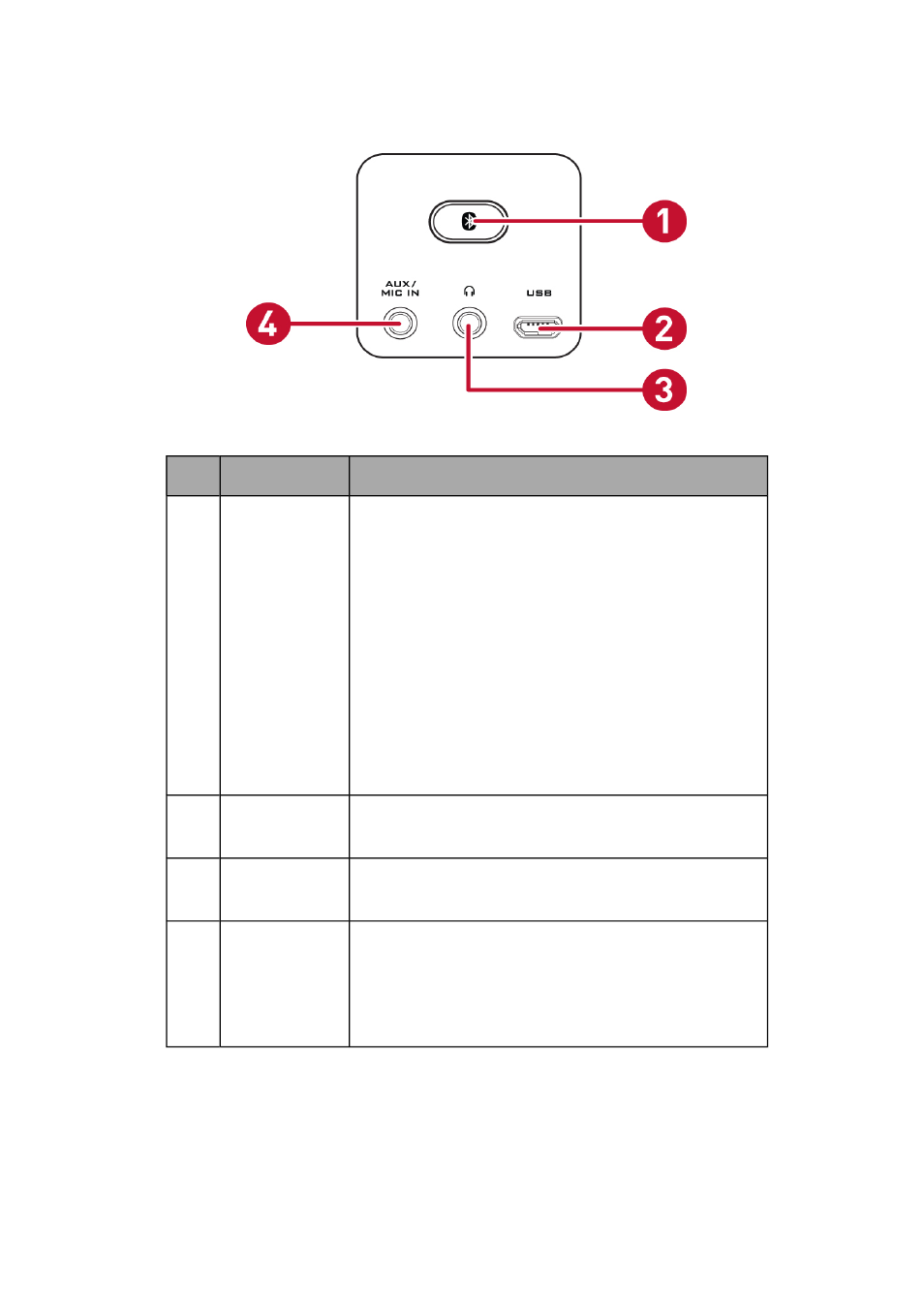
Connectivity - Input / Output Jacks
Jack
Description
1
Connect
Button
A blue LED indicates that the Sound BlasterAxx is
connected with a Bluetooth enabled device.
l
Ensure the Sound BlasterAxx is powered on.
l
Press and hold Connect button for 4 seconds to
enter pairing mode.
l
Turn on Bluetooth feature on your device.
l
Search and select Sound BlasterAxx SBX 20 or
Sound BlasterAxx SBX 10. If password is
required, enter 0000 and connect to it.
Note:
Enable the "Bluetooth Auto Connect" feature
to connect to a paired Bluetooth device
automatically when the Sound BlasterAxx is turned
on. Refer to Advanced Feature for details.
2
MicroUSB
Connects to USB ports of PC / laptop for audio
output.
3
Headphone
Connects to stereo headphones with a 3.50mm
(1/8-inch) plug.
4
Aux / Mic In
Connects to line-level sources (such as MP3
players) or microphones with a 3.50mm (1/8-inch)
plug. You can manually switch between AUX and
MIC inputs via the Control Panel > Sound
interface.
