Display submenu, Preset submenu – Cobalt Networks 9341 User Manual
Page 14
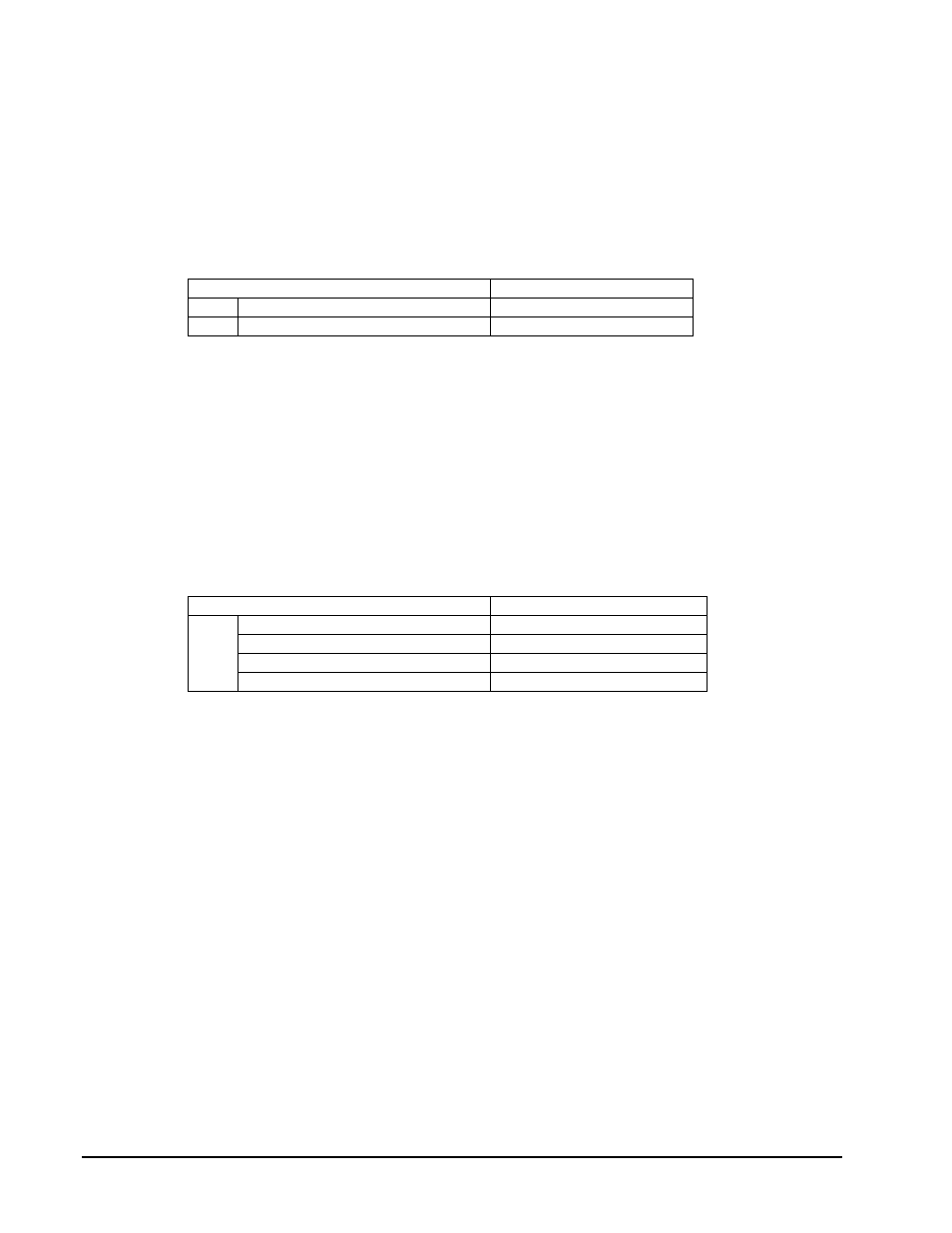
Page 14 of 22
9341 Owner’s Manual
•••• (V 1.0)
Tone Frequency
This sets the frequency of the test tone for each of the four tone generators. Each of the four tone
generators TG1 – TG4 can be set to a different frequency, and are available as audio sources for the
embedded or AES audio outputs. The tones can range from 50Hz to 16kHz.
Display Submenu
Menu Structure
Parameter Type
Disp H/V
Display
Orientation
BRGT
Display
Brightness
Display Orientation
This parameter lets you change the orientation of the display. “Vert” makes the characters look correct
when the cards are mounted in a 2 RU frame like the 8310. “Horz” makes the characters look right in a
horizontal frame.
Display Brightness
This parameter allows you to set the standard output brightness of the menu display. It is a percentage
of maximum brightness.
Preset Submenu
Menu Structure
Parameter Type
Slct Select
Preset
Save Save
Settings
Load Load
Settings
Prst
Fact
Restore Factory Settings
Select Preset
Select from one of the five saved presets.
Save Settings
In this parameter, move the toggle switch up to save the settings to the card persistent storage.
Load Settings
In this parameter, move the toggle switch up to load the saved settings and make them active.
Restore Factory Settings
In this parameter, move the toggle switch up to make the factory default settings active, and make the
stored settings equal to the factory settings.
