Setting the dialing mode – ClearSounds CSC50 User Manual
Page 13
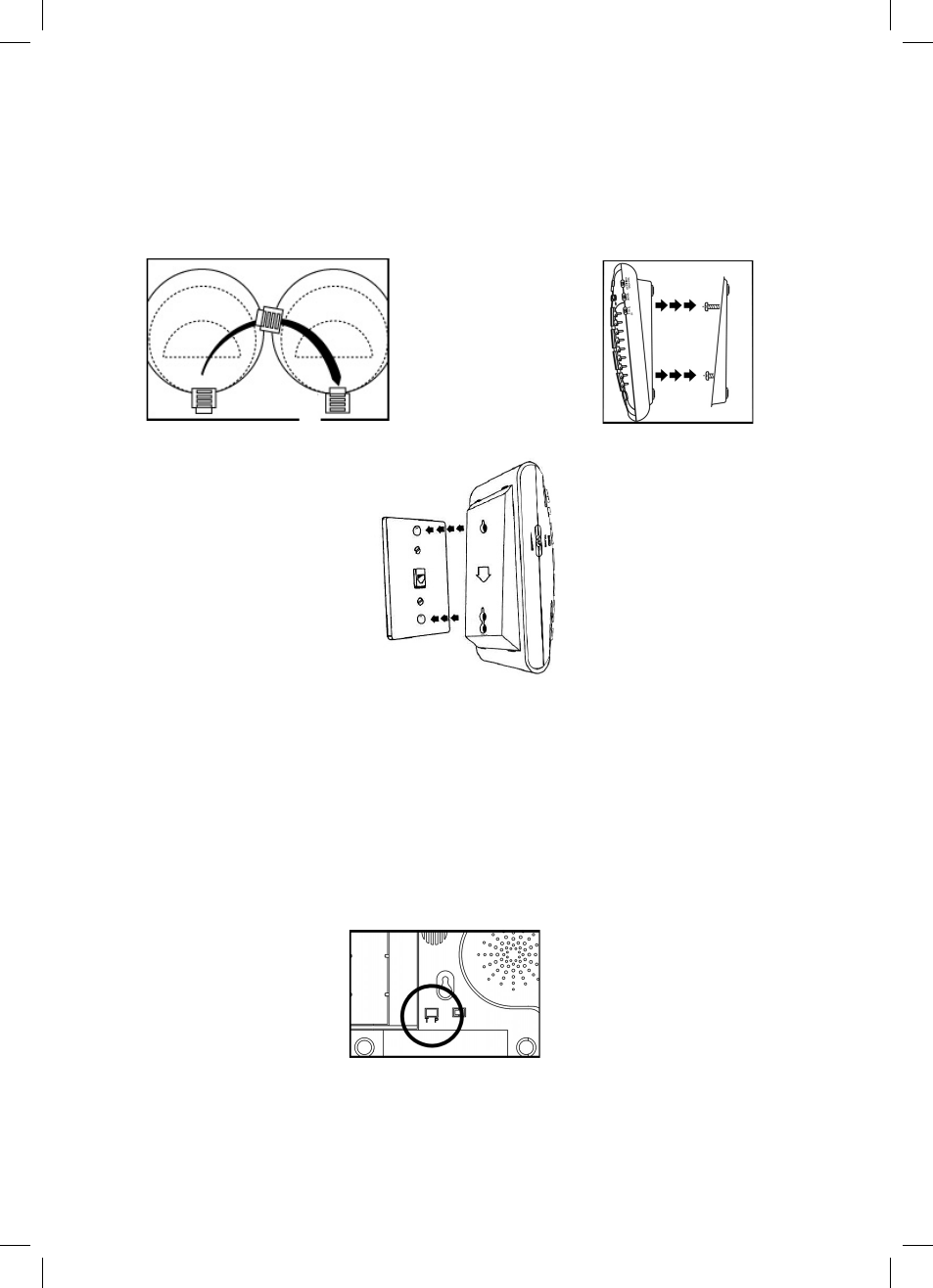
13
hole slots on the back of the phone. Slowly slide the phone down until it snaps into
place
(See figure #9)
.
6. Connect the handset coil cord (curly cord) to the handset and to the telephone.
7. Lift the handset and listen for a dial tone. If you hear a dial tone, your phone is ready
to use. If there is no dial tone, check all your cords to make sure they are plugged in
securely.
SETTING THE DIALING MODE
Set the dial mode switch on the bottom of the phone to “T” if you have Touch Tone service,
or “P” for Pulse dialing if you have rotary dialing service. Default is set to the “T” dialing
switch mode
(See figure #11)
.
Figure #7 – Reversing The Hook
Figure #8 – Mounting The Wall Bracket
Figure #9 – Wall Installation
Figure #11 – Dialing mode switch
