Figure 2-13, Voip loudspeaker amplifier – CyberData 010861 930106A User Manual
Page 28
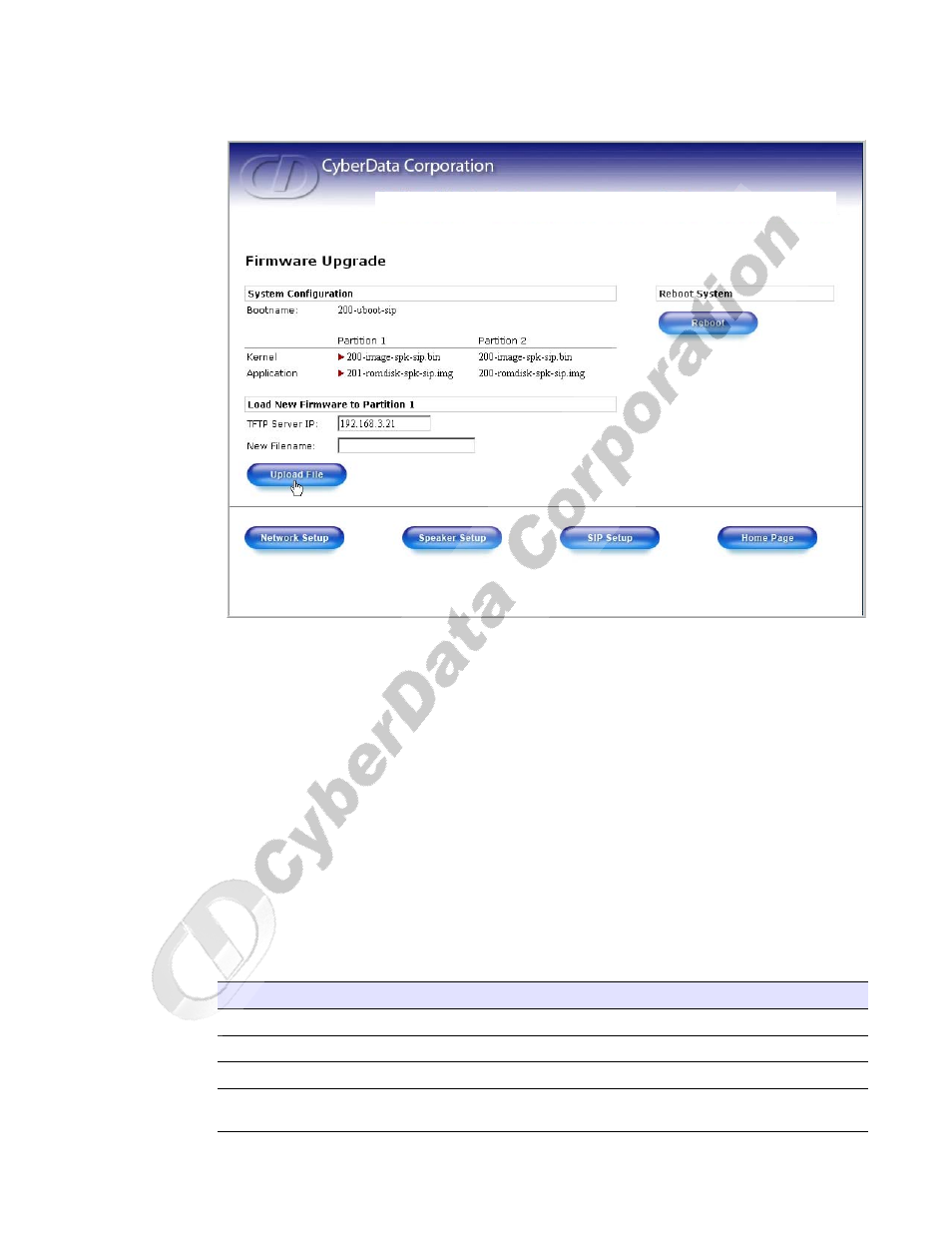
CyberData Corporation
930106A
VoIP Loudspeaker Amplifier Operations Guide
Installing the VoIP Loudspeaker Amplifier
22
Figure 2-13. Firmware Upgrade Page
7. Enter the IP address of your TFTP server into the TFTP Server IP parameter field.
8. Enter the firmware filename of the file to be uploaded into the New Filename parameter field.
For example, kernel filename "201-image-spk-sip.bin".
9. Click Upload File.
Note
This starts the upload process. Once the speaker has uploaded the file, the Uploading
Firmware
countdown page appears, indicating that the firmware is being written to flash.
The speaker will automatically reboot when the upload is complete. When the countdown
finishes, the Firmware Upgrade page will refresh. The uploaded firmware filename should
be displayed in the system configuration (indicating successful upload and reboot).
10. Repeat steps
and
if you are uploading the Kernel and Application files.
For example, Application filename "201-romdisk-spk-sip.img".
shows the web page items on the Firmware Upgrade page.
Table 2-12. Firmware Upgrade Parameters
Web Page Item
Description
System Configuration
Shows the current configuration.
Bootname
Shows the current boot loader filename.
Kernel
Shows the current kernel filename for partition 1 and 2.
Application
Shows the current application filename for partition 1
and 2.
VoIP Loudspeaker Amplifier
